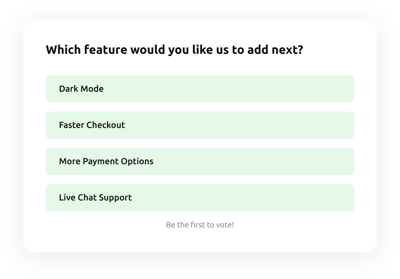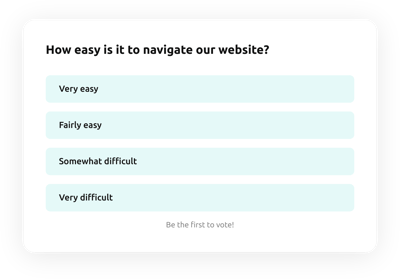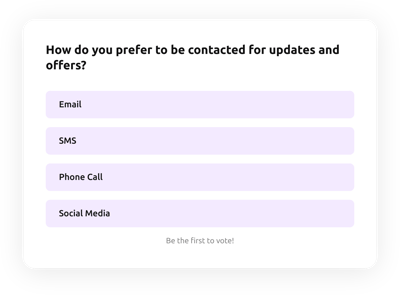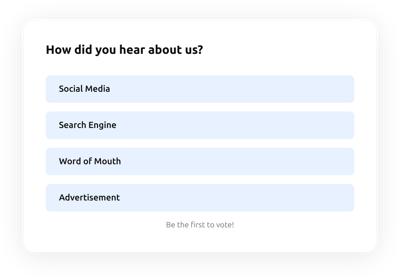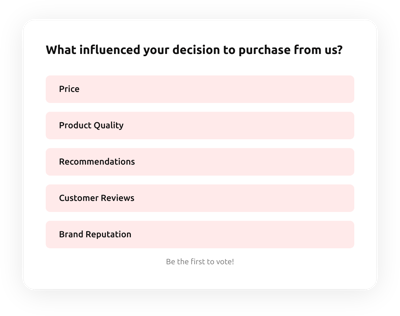Best-in-Class
Coding-Free
Easy-to-Use
Poll widget
for any website
Gather valuable insights by running customizable polls on your website and analyzing visitor preferences and feedback.
Create Widget for Free
No credit card needed
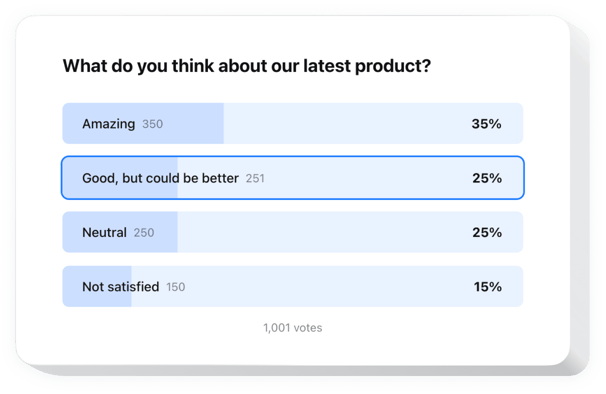
Trusted by over 2,000,000 small business, agencies and top global brands worldwide
Create your Poll widget
Configure your widget and add it to your website for free!
Why do I need Elfsight Poll?
Find out what your customers like. Build complex polls with ease!
Get to know your audience better
Gain a deeper understanding of your customers’ needs and preferences by gathering key user information.
Grow sales with personalized offers
Use targeted poll data to craft offers that resonate with your audience and drive higher conversions.
Turn feedback into growth
Use real customer insights to fine-tune your product and make business improvements that matter.
0%
websites support
0+
hours of development invested
1 min
to start using the widget
0%
customer satisfaction rate
Join 2,078,753 customers already using Elfsight Apps
You can start with creating your first Elfsight Poll widget for free.
What makes Elfsight Poll special?
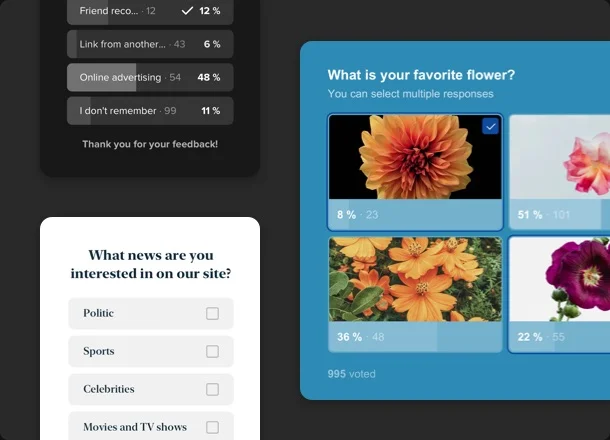
QUESTIONNAIRE
Create polls effortlessly, whenever you need
Design and launch beautiful, mobile-friendly polls in just a few clicks. No coding or design skills required—just your idea! Our intuitive builder makes it easy to create engaging polls anytime you need, so you can gather responses and feedback without any hassle.
REAL-TIME SALES
Convert responses into real-time sales
Turn customer answers into personalized product recommendations directly within the poll. You can transform user responses into valuable sales opportunities instantly: just offer relevant solutions with a CTA button on poll completion.
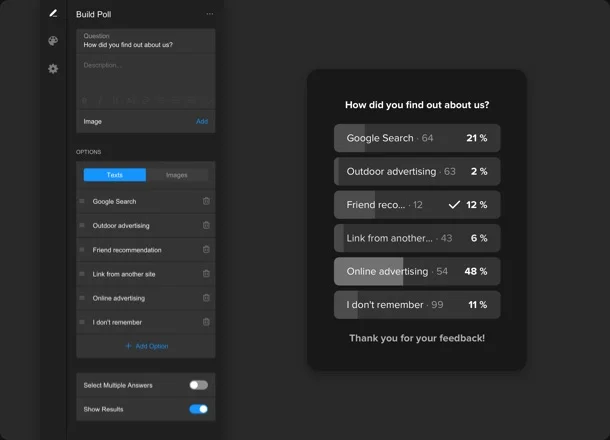
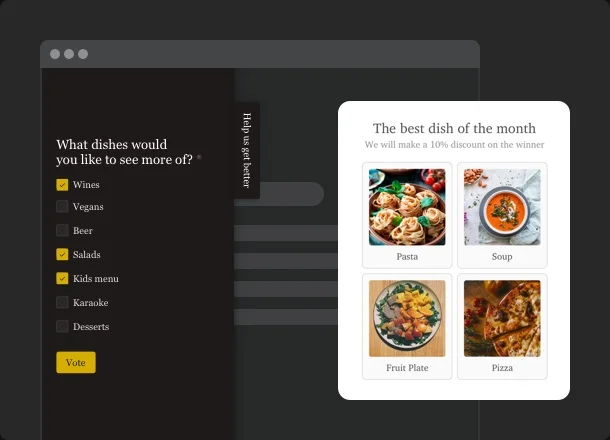
TEMPLATES
Explore and choose from tailored templates
Choose from a variety of professionally designed poll templates, optimized for different survey types and business goals. Our templates make it easy to create polished, user-friendly polls, helping you gather feedback efficiently while maintaining a professional look that suits your brand.
STYLE
Select a ready-to-use color pattern or create your own design
With our Color Theme Generator, you can quickly generate a custom color palette for your poll. Simply pick the primary color, and let the generator handle the rest. For full customization, modify each element separately—header, buttons, background, and more—and preview your changes in real time, no coding needed.
Why Elfsight widget of all others?
We will give you a broad array of features to pick over. The latest updates are permanently on hand to make your page functioning fantastic. If you encounter some issues our team is always here to give you a helping hand.

Interactive convenient instrument board
No more necessity in searching for a skilled developer or coding. Employ our active editor which assures uncomplicated Poll form integration.

Team you can count on
Problem-free integration and regular contact with our professional team will grant your effortless acquaintance with our tools

Wonderful Elfsight Apps service
Cloud solutions assure remarkable loading speed and instant trouble improvements. You will always get the latest updates for all your widgets.
What our customers say ❤️
Easy to install widgets which deliver as supposed. Had a problem and the support service reply was really quick and punctilious. What a fresh surprise!
Elfsight plugins have an awesome and convenient interface. Easily customizable and integration is smooth. I encountered a bug that I couldn't troubleshoot, and client service was amazingly responsive and helpful.
Marvelous customer service - they return faster than any other customer support service I've ever dealt with. The plugins are a breeze easy to implement, has notable options, and looks astonishing. Would unquestionably recommend this tool.
Been using this widget for a number of months so far. The Elfsight team does a great job at supplying and renovating. It's really simple and easy to work with but efficient and highly customizable.
The Poll is a fantastic app and it looks delightfully on the site. You can acquire it effortlessly, trust me, you won't be disappointed.
Awesome plugin with remarkable features and clear design. Moreover, the support team has been fabulously friendly and helpful.
Poll Template Catalog
Choose from our ready-to-use widget templates to use as is, or customize them to suit your style.
Add a Poll template to your website to gather valuable product feedback and drive improvements to your offerings.
Embed a Poll widget on your website to collect feature ideas and efficiently prioritize user requests.
Creating a Poll on your website allows you to evaluate customer service quality and satisfaction levels.
Add a Poll widget to your website to improve user experience and ensure your usability meets expectations.
Embed a Poll on your website to discover the communication channels users prefer for connecting with your business.
Creating an intuitive Poll plugin on your website helps track how visitors become aware of your brand.
Add a Poll template to your website to uncover key factors of purchase motivation that drive customers to buy from you.
No Suitable Template?
You can easily assemble the widget you need using our simple-to-use configurator.
Frequently Asked Questions
What is a Poll widget?
A Poll widget is an interactive tool that allows you to create and embed polls on your website. It enables you to collect feedback, opinions, or preferences from your visitors by presenting them with customizable questions and answer options. The Poll widget helps engage your audience, gather insights, and make data-driven decisions based on the responses. It’s easy to set up, and the results can be displayed in real time, giving you immediate insights into your users' preferences or opinions.
Which way to obtain the widget’s code?
You are free to get the code right after shaping the widget, applying the active demo or forwardly via the Elfsight admin panel after registration.
How to insert the Poll to any website?
In order to implement our widget, use all the steps from the simple guideline:
- Launch Elfsight editor and start shaping your custom widget.
- Customize the plugin specifications and click to save the required adjustments.
- Receive the personal code appearing in the notification.
- Embed the widget code on your homepage and click to save.
- Ready! You’ve successfully integrated the Elfsight widget on the page.
Stumbled upon any obstacles with the installation? Don’t hesitate to contact our client support staff and we will be delighted to give you a hand.
Is it compatible with my site builder or CMS?
Sure. The widget fits perfectly with a variety of major CMS platforms. Please check the list below: Adobe Muse, BigCommerce, Blogger, Drupal, Facebook Page, GoDaddy, Elementor, Jimdo, Joomla, jQuery, iFrame, Magento, HTML, ModX, OpenCart, PrestaShop, Shopify, Squarespace, Webflow, Webnode, Weebly, Wix, WordPress, WooCommerce, Google Sites.
Best way to use the Poll on your website
The best way to use a Poll widget on your website is to place it strategically on key pages like your homepage, product pages, or after important interactions, such as purchases or content consumption. This allows you to engage visitors, gather feedback, and gain insights into customer preferences. You can also use polls to test interest in new products or services, run quick surveys for market research, and personalize the experience with conditional logic to capture more relevant data. This approach helps you improve your offerings and make data-driven decisions.
Join 2,078,753 customers already using Elfsight Apps
Get the taste of 80+ powerful apps by Elfsight. No credit card. Joining is free!
Get started
Get 20% discount now!