HTML Tumblr Feed Widget
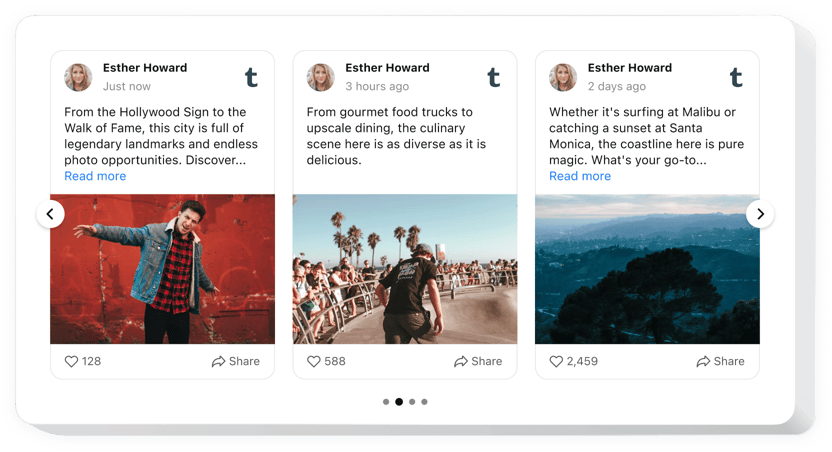
Create your Tumblr Feed widget
Why People Love Elfsight
Running a blog or creative page and wish you could bring that Tumblr energy straight to your website? The Elfsight HTML Tumblr Feed widget makes it easy to display your Tumblr posts beautifully and automatically. It helps you keep your audience in the loop with your latest updates – without writing a single line of code.
Whether you’re a blogger sharing inspiration, a small brand showing behind-the-scenes moments, or an artist curating your visual world, this widget keeps your content alive right where your visitors are. You can show posts, photos, videos, or text entries in a clean gallery or a scrollable feed that looks great on any screen.
Did you know?
Nearly 90% of people turn to social media to stay updated on what’s trending and what’s new, according to SproutSocial.
Bring that same energy to your HTML website – start using the Elfsight Tumblr Feed today and keep your visitors connected to your latest content effortlessly.
Key Features of the HTML Tumblr Feed
Here’s what makes the Elfsight a favorite among creators and website owners:
- Automatic updates: Your latest posts appear instantly – no need to update manually.
- Flexible layouts: Choose from grid, list, or masonry styles to fit your website’s look.
- Design that fits: Adjust fonts, colors, and spacing so it matches your brand perfectly.
- Post filtering: Highlight only what matters – by tags, post type, or date.
- Lightweight and fast: The widget loads quickly and won’t slow down your website.
- Mobile ready: Every layout looks great on phones, tablets, and desktops automatically.
- No coding required: Just customize, copy, and paste – you’re done.
How to Add the Tumblr Feed to HTML
Embedding your feed on an HTML website is quick and easy. Here’s how:
Method 1: Inline Feed
Perfect if you want the feed right inside a page – for example, your blog or homepage.
- Select a template: Go to the Elfsight editor and pick a layout you like.
- Customize: Adjust the size, style, and colors to match your website.
- Copy the Code: Click “Add to website for free” to get your HTML snippet.
- Embed: Paste the code into your page where you want the feed to appear.
Method 2: Floating Feed
Ideal if you want the feed to follow visitors as they scroll or appear on every page.
- Choose Floating Layout: Select a floating style in the widget editor.
- Personalize: Set position, animations, and size.
- Copy the Code: Generate your embed snippet.
- Add to Your Website: Paste it before the closing
</body>tag in your HTML file.
Need more help? Visit our Help Center for step-by-step tutorials. You can also share new feature ideas in the Wishlist and follow updates in the Changelog.
