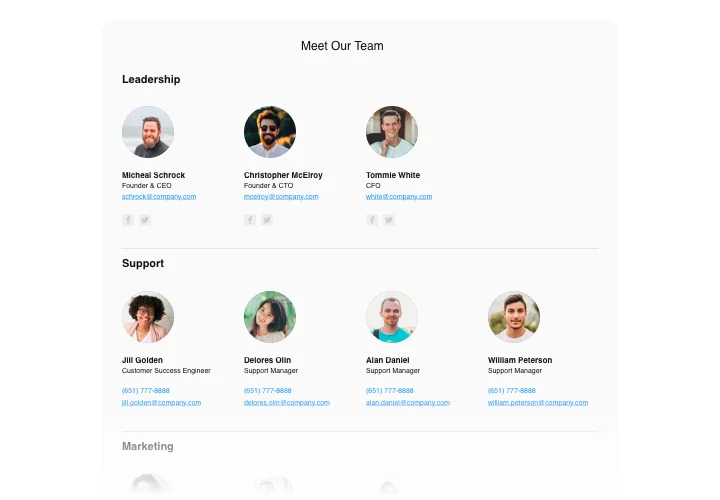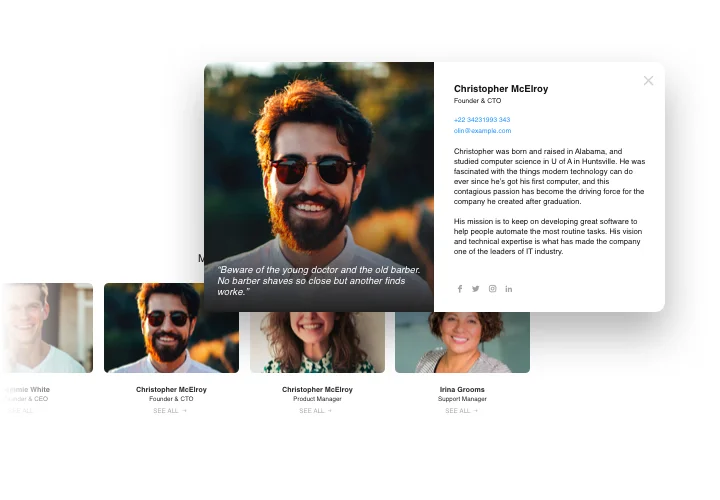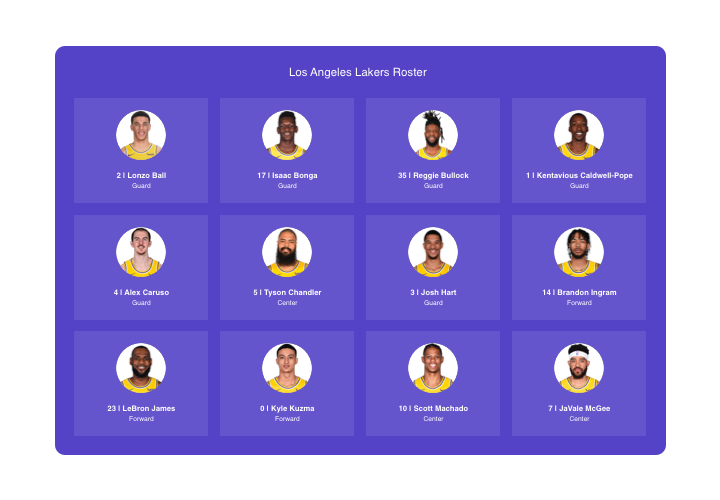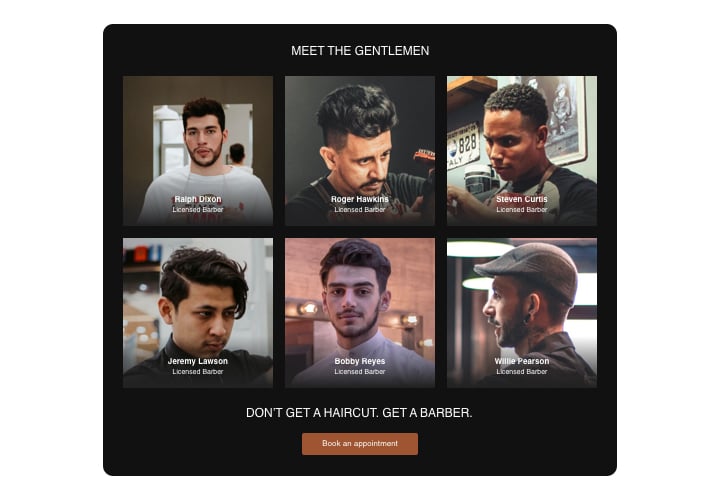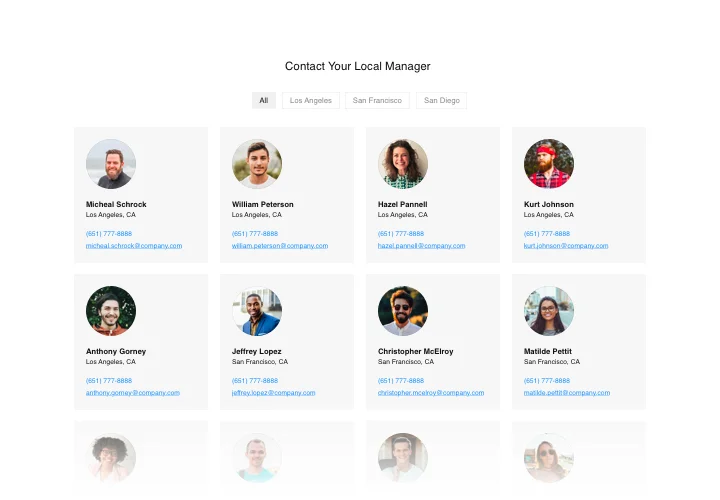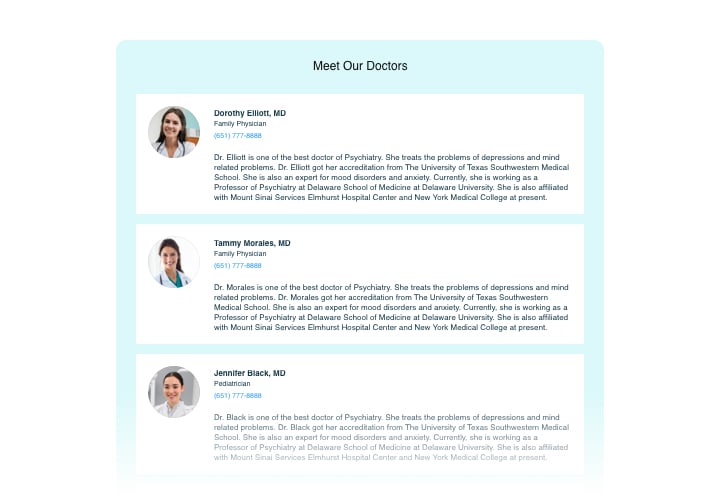Shopify Team Showcase app
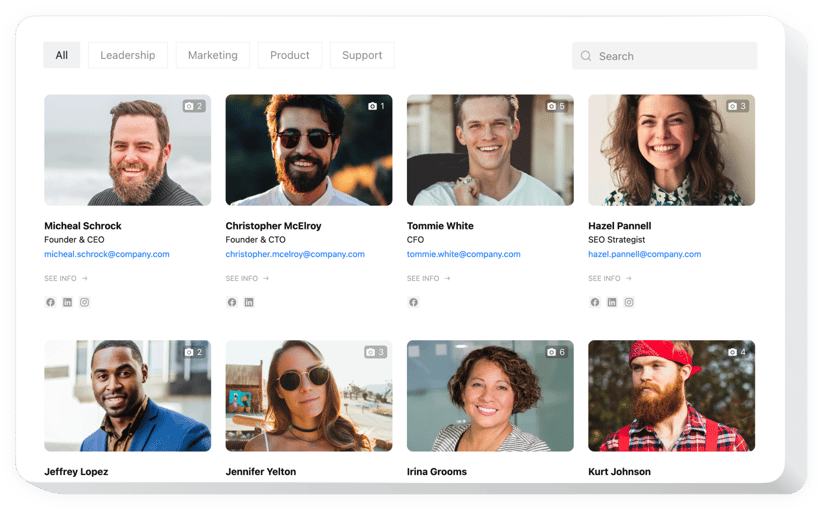
Create your Team Showcase app
Screenshots
Embed Team Showcase on Shopify with the Elfsight widget
Elfsight Team Showcase is the easiest tool to show your team members on your website. This widget will help publish the photos and roles of any type of team: business partners, sport team, academic staff, firm structure and more. Demonstrate a picture, publish contact details and a unique message about every individual. Users will have a possibility to address each of them using active links or social icons. You are able to create categories and show the framework of your team, select a layout, colors and other. Raise trust in your business, showing its human face!
Where can I install the widget
Introduce your team showcase to each and every page of the site, where you consider it suitable. The widget can act as one of the elements of the content area, or can take all space on a page. In this manner, you can build your About us page with the help of the widget.
What are the benefits of having this plugin for me?
Telling about the persons who are involved into your company increases the level of transparency and boosts the perceived trustworthiness of your business. This makes visitors sure that you are an honest partner and may lead to higher level of leads and fresh sales. In addition, your team will be easier to contact using contact data displayed for each member.
How do I get Team Showcase on my Shopify website?
You only need just three minutes of your time to set up the widget. It is extremely speedy, free, and no-coding.
- You can set up Team Showcase on your site via our service. For it you will need to apply the guide below on this page.
- Elfsight Team Showcase can be integrated through our service or on the marketplace. Here you can read more about these options and pick yours.
How can I embed a Team Showcase in my Shopify store without coding skills?
Elfsight provides a Cloud-based solution that enables users to create a Team Showcase themselves. See how effortless the process can be:
- Access the online Editor to generate a Team Showcase section that you’d like to integrate into your Shopify store.
- Choose one of our pre-designed templates and customize the Team Showcase settings, adjusting the layout and color scheme, and including your content without any need for coding.
- Save the settings you’ve configured for the Team Showcase and obtain the code for embedding, which can be effortlessly added to your Shopify store at no cost.
By working in the user-friendly Editor, any internet user can create a Team Showcase section and embed it into their Shopify store. There’s no requirement for payment or the need to disclose your card information to access the Elfsight Editor. If you encounter any difficulties at any stage, please feel free to reach out to our customer support.
Features
To achieve a full understanding of Team Showcase, view the list of its main traits. They make this widget really efficient for you:
- Active icons of social accounts and links to site and e-mail address;
- Person’s Location opens on Google Maps on click;
- Popup appears with more details about a team member;
- Two possibilities to display groups: as a overall list or with menu;
- Four options of layout: Grid, Cards, Gallery, or List.
To explore all features, see demo
Here’s how to integrate the Team Showcase widget to your Shopify store. It is incredibly easy.
A couple of quick steps are the only thing you need to do to embed the widget.
- Make use of our free editor and start creating your customized app.
Pick the suitable design and specifications of the app and save all the modifications. - Get your personal code revealed in the window on Elfsight Apps.
When the setting up of your app is over, copy the individual code at the appeared box and save it for further usage. - Enter on using the app on your Shopify site.
Implement the code saved recently into your site and save the modifications. - Done! The integration is successfully performed.
Go your site to inspect the performance of the app.
Still can’t make a decision? Or having problems? A request to our customer service will settle every matter.