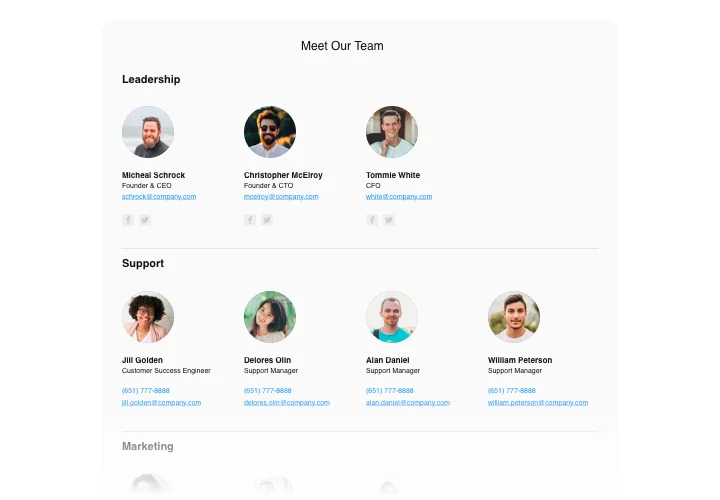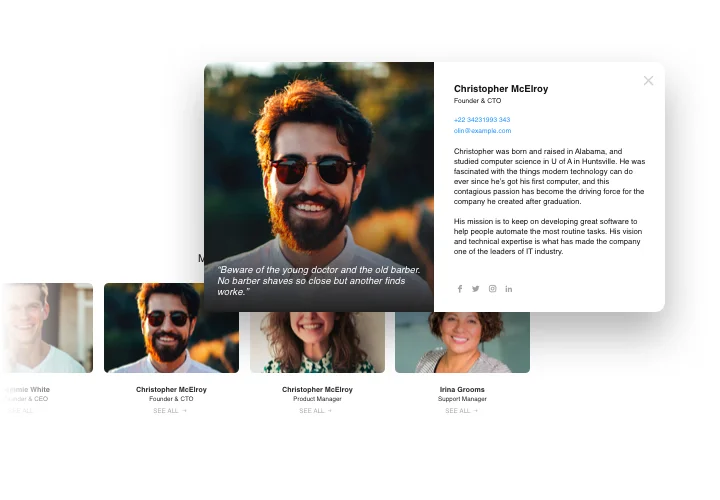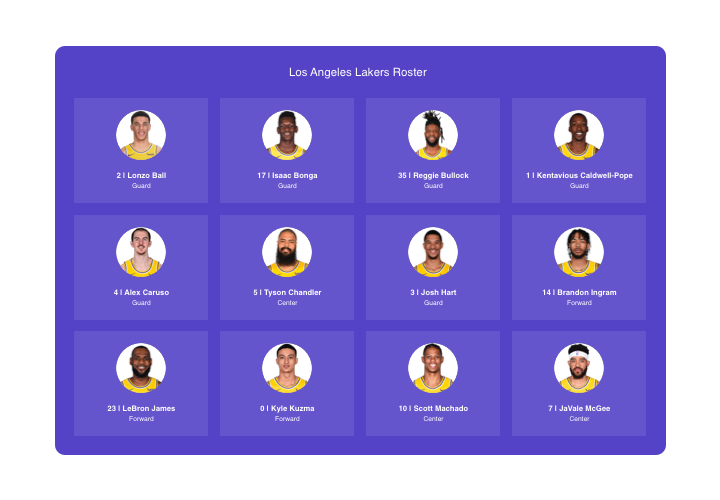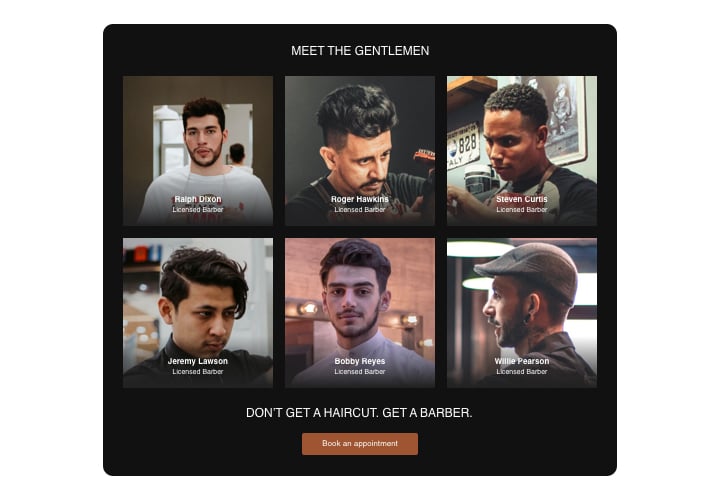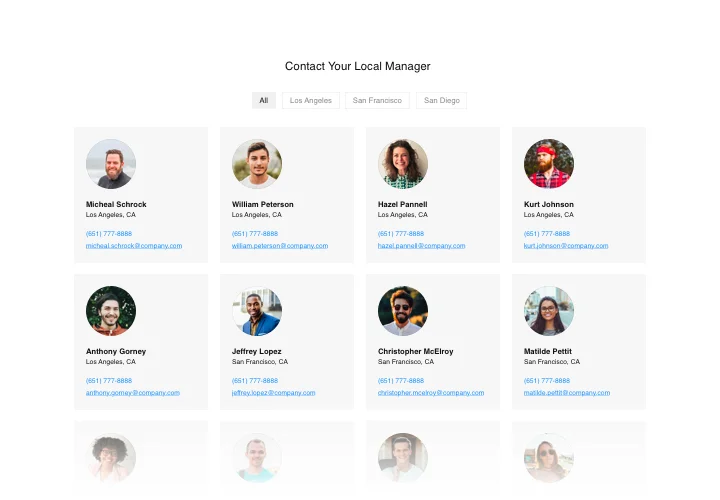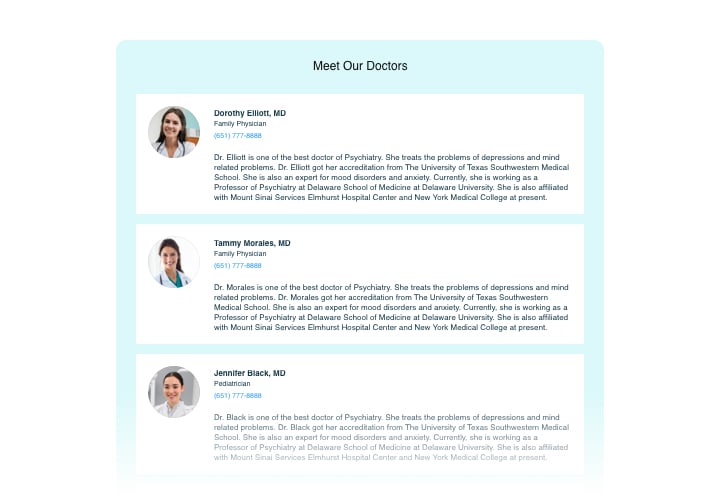Weebly Team Showcase app
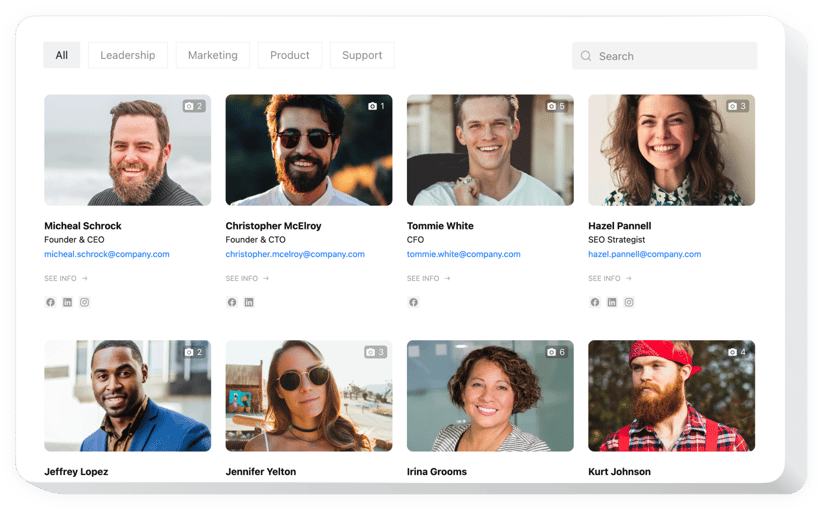
Create your Team Showcase app
Screenshots
Description
Elfsight Team Showcase will be the best way to show your team on your site. The widget will help present any kind of team: business colleagues, sport club, professor staff, company teammates and more. Add a photo, add contact details and a detailed message about every individual. Your audience will be presented with a possibility to immediately contact them using links and social icons. You are free to create categories and demonstrate the framework of your team, pick a layout, colors and more options. Lift confidence in your company, showing its human face!
Where can I install Team Showcase?
Display your team gallery on any page of the website, where it is required. The widget can be one of the elements of the content area, or it can fill the whole page. For example, you can build About Us page with it.
How will I benefit from Team Showcase?
Presenting the real persons engaged in the business lifts the transparency and improves the seen trustworthiness of your company. This makes users sure your company is a credible partner and may help get more leads and new sales. In addition, it will be easier for your users to get in touch with your colleagues.
How do I add Team Showcase to my Weebly website?
It only takes a minute of your time to start using the widget. Embedding is extremely quick, free, and coding-free.
- There’s an option to insert the widget into your website right through our service. For this, use the guide below on this page.
- Elfsight Team Showcase can be set up through our service or via the marketplace. You can compare both variants and choose yours.
Features
To have a clearer knowledge of Team Showcase, examine the list of its primary traits. They make this widget incredibly effective for you:
- Active icons of social accounts and links to website and e-mail address;
- Person’s Location opens on Google Maps when clicked;
- Popup displays all info of a person;
- 2 possibilities to show categories: as a general list or with menu;
- 4 options of layout to choose: Grid, Cards, Gallery, or List.
To see all features, see live demo
Let’s check how to integrate the Team Showcase widget with your Weebly page. It is incredibly easy.
These several steps are the only thing you need to do to get the widget.
- Manage our free editor and start forming your customized app.
Pick the selected arrangement and features of the app and save all the corrections. - Get your personal code which is shown in the window on Elfsight Apps.
Right after the setting up of your personal app is finished, copy your code at the emerged window and save it for later use. - Initiate employment of the app on Weebly website.
Integrate the code saved recently into your site and save the improvements. - You’re done! The embedding is fully performed.
Open your webpage to see in action the functioning of the app.
Still can’t decide? Or have questions to ask? Simply send a request to our customer service, and we will help with any kind of question.