Elementor Subscription Form widget
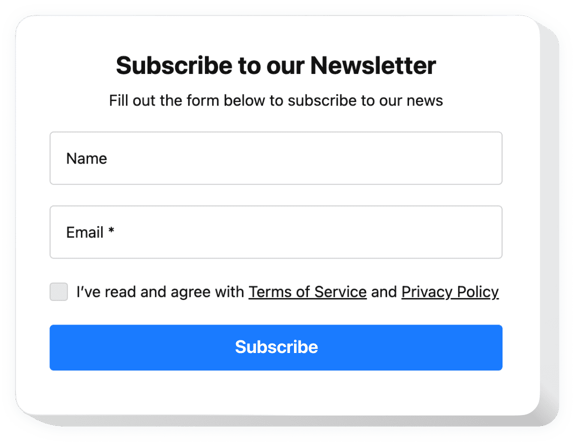
Create your Subscription Form widget
Embed Subscription Form on Elementor with the Elfsight widget
Elfsight Subscription Form for Elementor is a powerful widget allowing you to collect emails. Our widget gives you an opportunity not only to multiply your email list, but do it handily – you are welcome to add the head section with caption to the form, ask for the first name, last name, email or keep it simple and place only an email field and add an informative label and a placeholder. There’s also an opportunity to link your Subscription Form widget with the Mailchimp service. And making use of one of 4 ready-to-use layouts you’ll be able to build the widget that works just the way you need.
Showcase your subscription forms to the right people on the suitable pages of your site and stop them from bouncing away!
Study the list of the most prominent features:
- Add a header with an engaging caption.
- Integrate your subscription form with Mailchimp service
- Get your email list in CSV format.
- Manageable form fields.
- Four layout templates for you to pick from: Side-in, Embedded, Popup, Pane.
You can test the full functionality of the widget in the demo right now
How can I embed Subscription Form into my Elementor website?
Simply apply the instructions below to insert the tool.
- Launch our free editor and start forming your custom-made widget.
Determine the preferable form and aspects of the widget and apply the corrections. - Copy your individual code popping up in the box on Elfsight Apps.
When the customization of your tool is finished, copy the exclusive code in the appeared window and keep it for later usage. - Get started with using the widget on Elementor site.
Paste the code saved before in your page and save the edits. - Done! The embedding is fully ended.
Go to your website to view how the tool works.
Supposing you have some problems, have no hesitation to reach out to our customer service team. Our specialists will be delighted to resolve all the difficulties you might have with the widget.
How to add Form Builder to my Elementor website without coding skills?
Elfsight provides a SaaS solution that lets you create a Form Builder widget yourself, see how easy the process is: Work directly in the online Editor to create a Form Builder widget you would like to see on your Elementor website. Pick one of the premade templates and adjust the Form Builder settings, add your content, change the layout and colors without coding skills. Save the Form Builder and copy its installation code, that you can simply include in your Elementor website with no need to buy a paid version. With our intuitive Editor any internet user can create Form Builder widget online and easily embed it to their Elementor website. There’s no need to pay or enter your card credentials in order to access the service. If you face any issues at any step, please feel free to contact our technical support team.
Are there any Subscription Form templates to use on the Elementor website?
Yes, sure! Elfsight gathered a vast selection of 300+ pre-made templates. Check out the Subscription Form templates to find the best option for your website.


