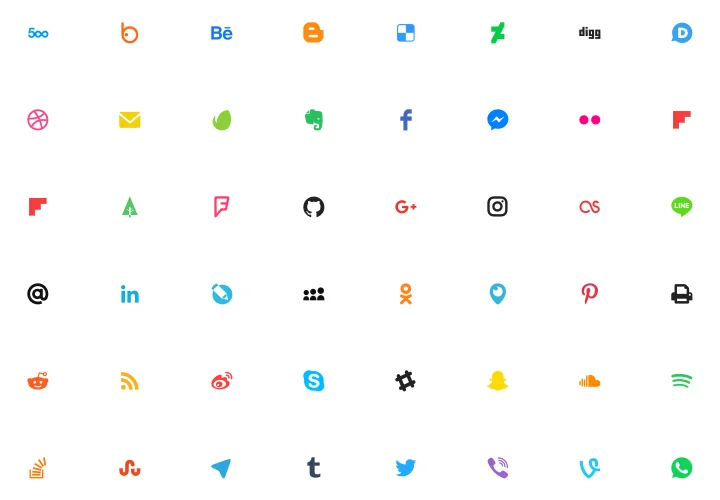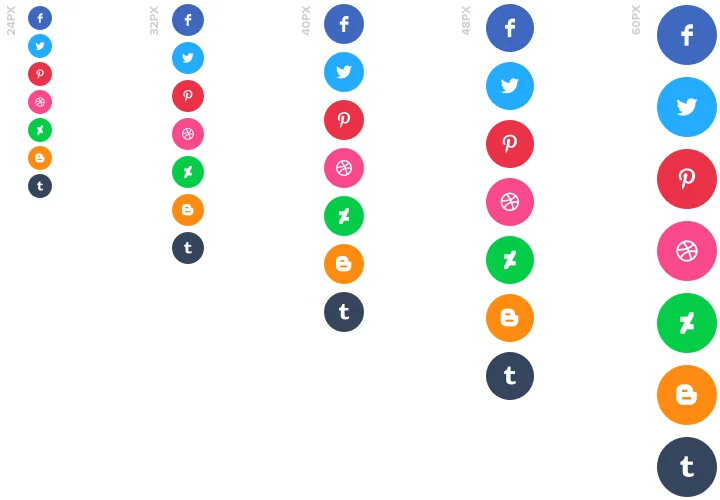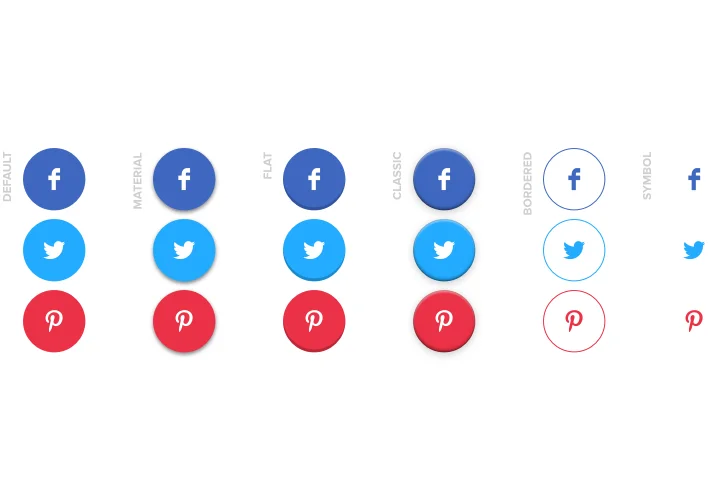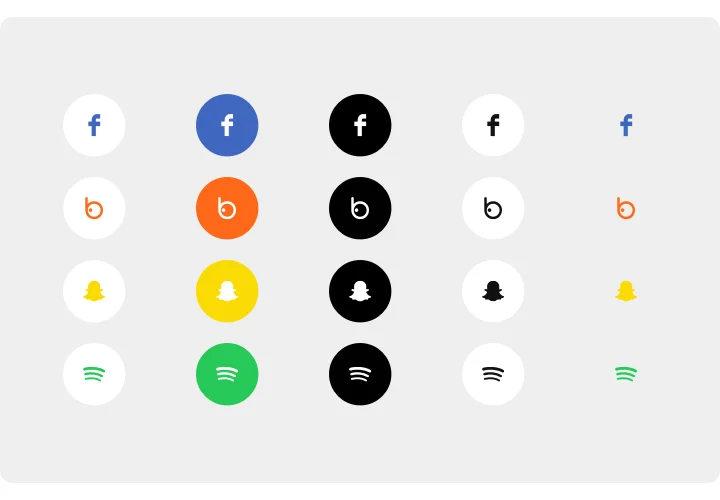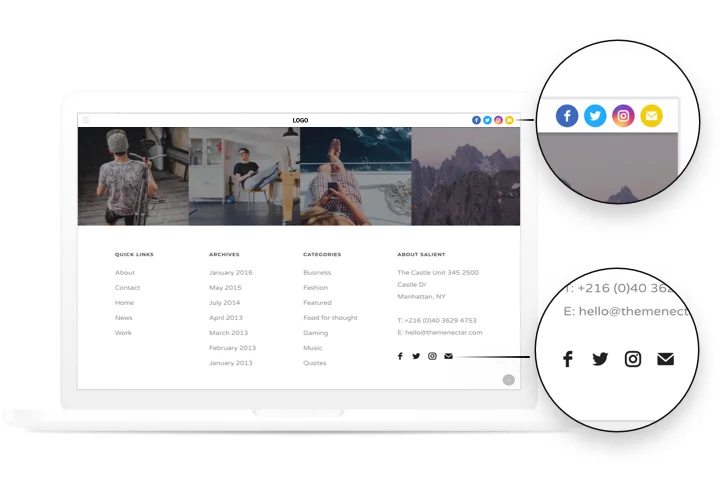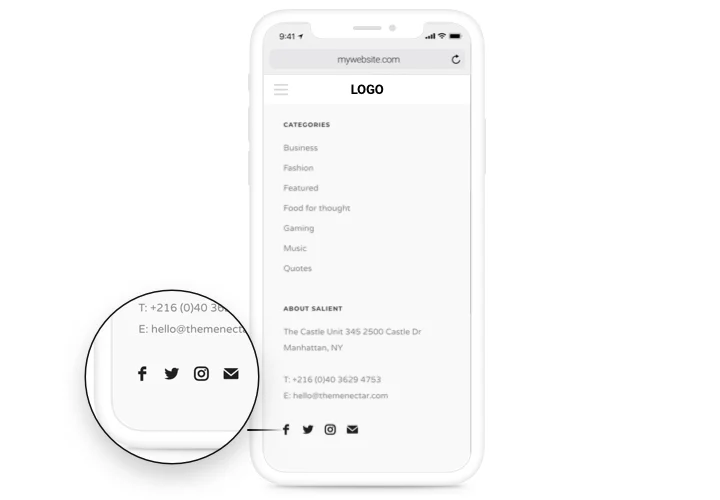Social Media Icons for Weebly
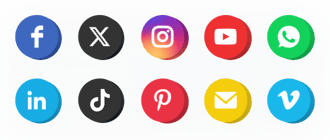
Create your Social Media Icons app
Screenshots
Description
Handy and efficient Social Icons by Elfsight to join your site with different social media. Strengthen connection with your visitors, turning them into your subscribers. An adaptive layout, detailed customization options of the look and style with embedded icons of all the most popular social media.
Enhance popularity of your brand in social services.
- One more variant of contacting you for clients.
Social media serve as an additional method to keep contacts with users, and provide a chance to broaden your relations. - Additional readers in social media.
Level up the coverage of your social-accounts immediately involving readers of the site and turning them into followers. - Always stay in touch with clients.
Allows users to find one of the easiest methods of addressing you and allows to give better support by means of social media. - A powerful social statement.
Strengthen trust to your company among users of your website with the help of accounts in especially trendy social media.
Features
The outstanding functionality, which turns Elfsight icons into the best Weebly social app.
- A library of icons of the most popular media;
- Change the order of icons demonstration;
- Floating layout to make icons follow the scroll;
- Native, White and Black colors of background;
- 3 variants of border radius: circle, rounded, square border radius.
How to add Social Media Icons to Weebly
A clear manual to integrate icons on a page without competence in developments. Average installation duration is less than 90 seconds.
- Perform our free configurator and start forming your customized app.
Determine the custom look and functional traits of the app and save all the edits. - Get the personal code popping up in the window on Elfsight Apps.
After the creation of your personal app is finished, copy the individual code at the appearing popup and save it for further usage. - Start using the app on Weebly site.
Embed the code you’ve saved recently into your page and apply the corrections. - You’re done! The integration is successfully accomplished.
Go your website to see in action how’s the app working.
Can’t add or customize the icons on a site? Check our comprehensive guide «How to install icons on Weebly» or contact our support team.
Is there an option to embed Social Media Icons to my Weebly homepage without coding?
Elfsight company offers a solution that enables site owners form a Social Media Icons section yourself, watch the easy instructions:
- Start working right in the live Demo to generate a Social Media Icons plugin you would like to embed on Weebly website.
- Choose one of the many pre-designed templates and adjust the Social Media Icons settings, include your content, switch the layout and color of the elements without any coding.
- Save the settings you’ve made to Social Media Icons and get the installation code, that you can easily add in Weebly homepage for free.
Using our straightforward Editor any web user can build Social Media Icons section and effortlessly embed it to their Weebly web page. You shouldn’t pay or submit your card credentials in order to access Elfsight Editor. If you face any issues of any kind, please go ahead and address our support staff.