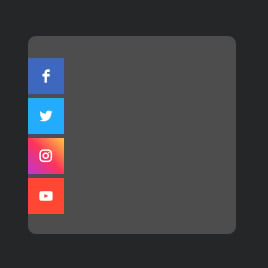Email Icon for website
- Unlimited Clickable Icons
- Custom Icon Upload
- Icon Sizing
- 2 Icon Locations
- Icon Positions
- Icon Styling
- Custom Icon Colorization & Shape
- Animation Effects
- Opacity Settings
- CSS Editor
- Coding-Free Editor
- Mobile Responsiveness
- Page-Speed Friendly Lazy Loading
- Fast Website Integration
Need a Different Template?
Here’s what people say about Elfsight Social Media Icons widget
FAQ
How to add the Email Icon template to the website?
If you wish to add the Email Icon to your website, take the following steps:
- Customize the look of the Social Media Icons widget to match your taste.
- Log in to your Elfsight dashboard panel or set up a free profile.
- Receive the auto-generated embedding code.
- Go to your website.
- Paste the shortcode into your website builder. You’re all set!
For a more in-depth guide, here’s a comprehensive post on how to add Social Share Icons to any website. Feel free to take a look without any hesitation!
What website platforms does the Email Icon widget integrate with?
It doesn’t matter which platform or CMS you use: the widget allows you to add your Social Media Icons to almost every website. However, we have compiled a list of the top 10 most common ones among our users:
Squarespace, Wix, HTML, Webflow, WordPress, Shopify, Elementor, Google Sites, GoDaddy, iFrame.
Do I need to have coding or programming skills to embed the Email Icon?
No, you don’t. One of the standout features of Elfsight’s widgets is the straightforwardness, eliminating the requirement to look for third-party coding software, improve the programming know-how, or contract a programmer. Add the Email Icon to your website with self-reliance!
Can I use the Email Icon template for free?
Certainly. Elfsight introduces five subscription tiers: Free, Basic, Pro, Premium, and Enterprise. Featuring a secured array of functions and a plethora of tailored elements, the Free plan serves as a fantastic option! Nevertheless, the higher-tier plans come with even more incredible add-ons.
Where can I add the Email Icon on my website?
You can add social media icons to different places throughout your website pages, with each one serving a distinct role and enriching user interaction in its own way. The primary areas to add the widget to your website: a footer, side panel, header, as well as within blog posts and content pages.
How to customize the Email Icon?
Ensure your icons harmonize with the overall aesthetic and uphold brand consistency as you customize the widget. Here are the steps you can take:
- Content
Pick social media icons you want to share or upload unique ones. Then, connect them to your profiles! - Layout settings
Elfsight provides three widget positions and two locations. Additionally, you can effortlessly modify the icon size using the builder. - Custom elements and features
Nevertheless, there are countless features to delve into, including styling cards, colors, shapes, animation, opacity, custom CSS editor, and so much more.
Rest assured that any questions or obstacles you encounter will be handled with care by our committed Customer Support team. They are available to provide you with assistance and ensure a smooth experience from start to finish!
Help with Email Icon Setup and Website Installation
To assist you on the widget template journey, we’ve assembled a range of materials. Have a look at the following: