Social Media Icons Features
Explore all the features of Elfsight Social Media Icons and how they can help you create the most effective widget.
50+ ready-to-use icons
Elfsight Social Media Icons has a library of more than 50 icons of the most popular around the world social nets. You only need to choose the necessary media from the list and insert a URL to your account in the box – and you’re done! The icon will be displayed on the page and redirect users to your account on click.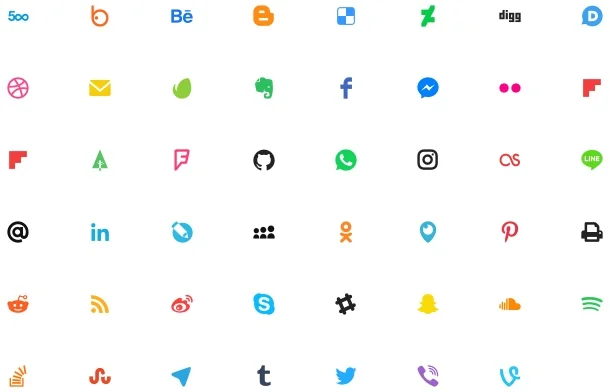
Add unlimited media
If you are running a whole lot of social media profiles, it’s no problem to display them all on a website. Our widget allows for adding an unlimited number of icons to the page – add all the media with your active presence. And more to that, the option of reordering icons is here to help you set them right.
Tip: Add icons of all social media, where your brand is really active and you have content to interest visitors. This will help you broaden your reach and increase social proof.
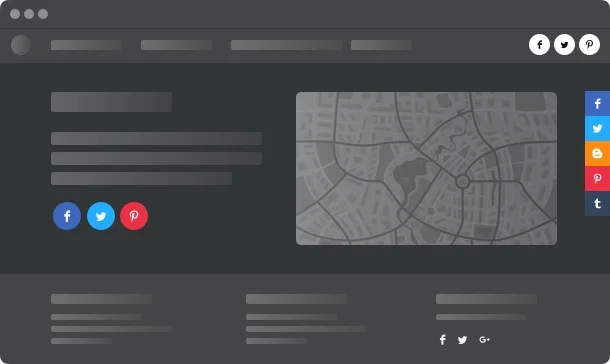
Content
Usage examples
See a selection of real examples to explore the full potential of Social Media Icons for your website.
See in action
Live demo
Try all the features of Social Media Icons in live demo now. No fees. No registration. No coding.
Try now
Easily change the size
To save you of the trouble of searching for your ideal icons size, we have embedded the editor with 5 ready style options. From a moderate to massive, try each just in one click and see how it looks on the page to find your ideal size.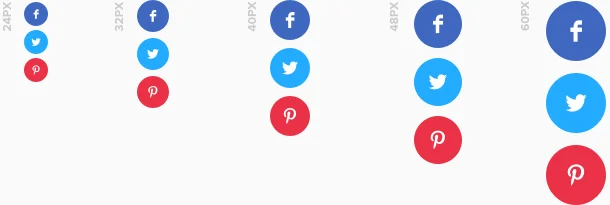
Place icons right with Inline layout
Place social icons in the content area of your page, using Inline layout, so that they will look natural and provide a seamless way to direct viewers to your accounts in social media. You are free to choose any align variant – left, right, and center – and insert the widget right to the place where it will look balanced.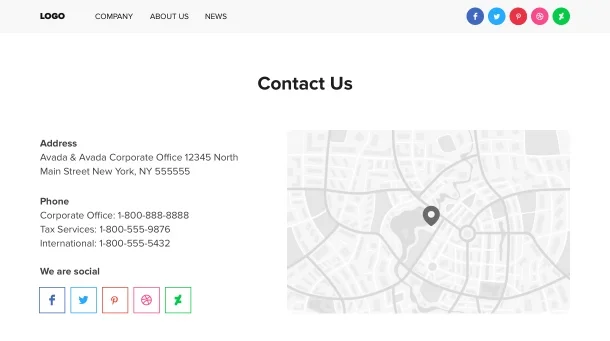
Set icons in motion with Floating layout
There’s a perfect tool to make your social icons always stay visible and attract users to visit your accounts. Floating layout will manage this task! With it, your icons will follow the scroll of visitors and stay at hand. You can set them to any side of the screen or to the center.
Tip: If your page is quite long and implies a lot of scrolling, Floating layout will be a great solution. Users will never lose the sight of it, as it happens when they scroll far down from statiс icons.
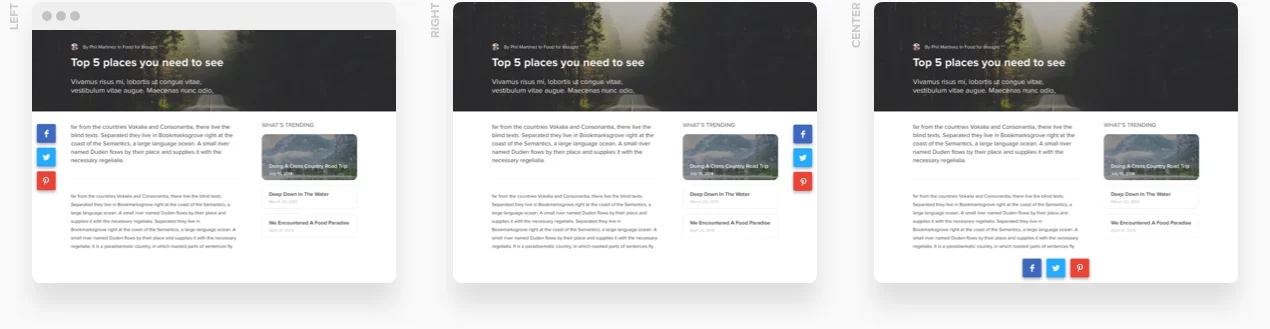
Layout
Usage examples
See a selection of real examples to explore the full potential of Social Media Icons for your website.
See in action
Live demo
Try all the features of Social Media Icons in live demo now. No fees. No registration. No coding.
Try now
5 predefined icon styles
Our icons widget has five embedded style templates. With a handy editor, you can try all of them changing it in one click and check which is the best one for your website. Material, Flat, Classic, Bordered, and Symbol – you will definitely find the template, which blends in with your style.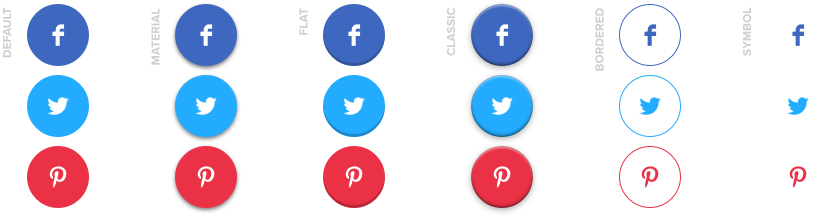
Paint your icons for the unique look
To add even more customization, Elfsight Social Media Icons offers you to paint four elements yourself. Choose Native, Black, or White color options for each of the paintable elements: icon, background, hover icon and hover background. You can also vary the opacity of the icons to make them look bright or blurred.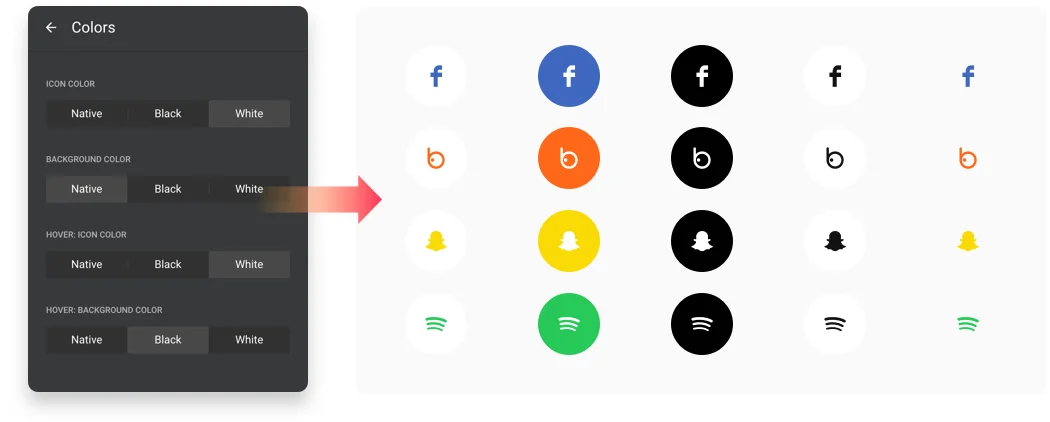
3 slick icon shape options
Define which type of border radius looks best on your page. We offer three variants: circle, rounded, and square. While circle icons are more traditional, square shape looks stylish and may be the best solution for websites with a clear graphic style.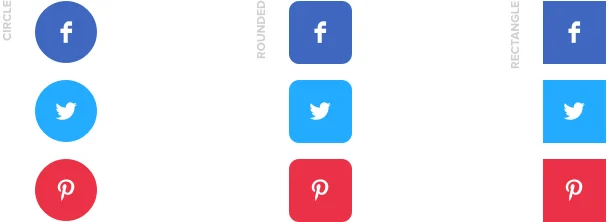
5 variants of animation
Hover the mouse on the icon and you will see how it changes in a nice animation. You can choose the way your icons react on user’s hover with Animation option in the editor. There are five embedded animation types – just choose yours from the list.Style
Join 2,078,753 customers already using Elfsight Apps
Get the taste of 80+ powerful apps by Elfsight. No credit card. Joining is free!
Get started
Get 20% discount now!


