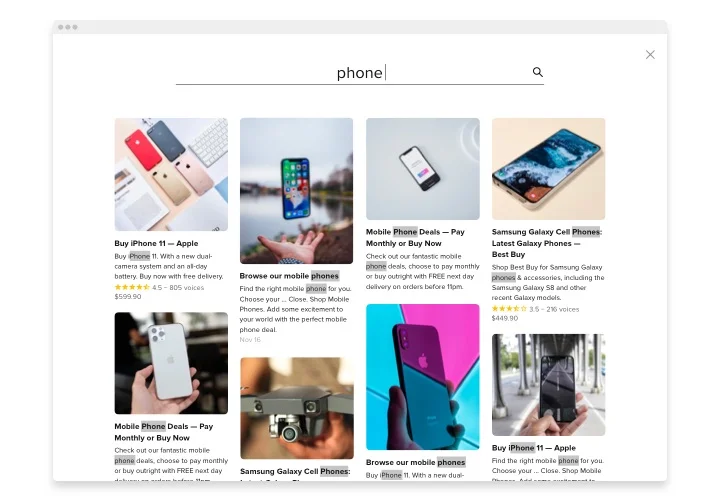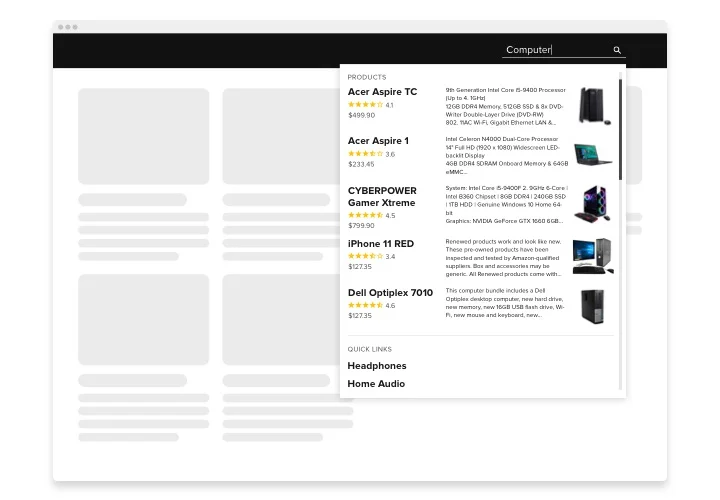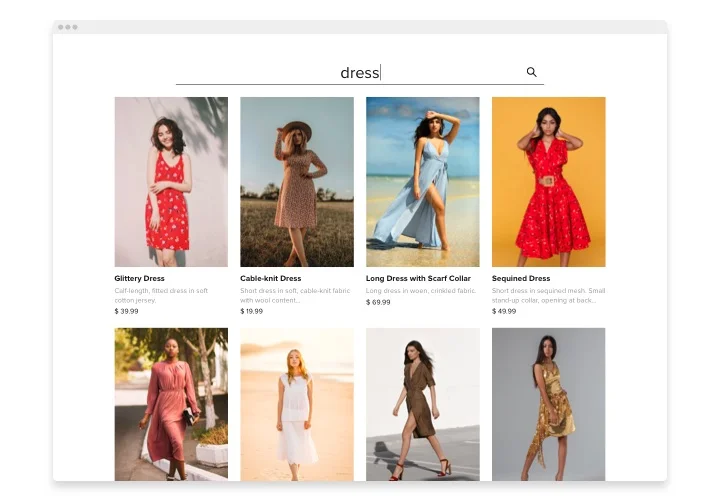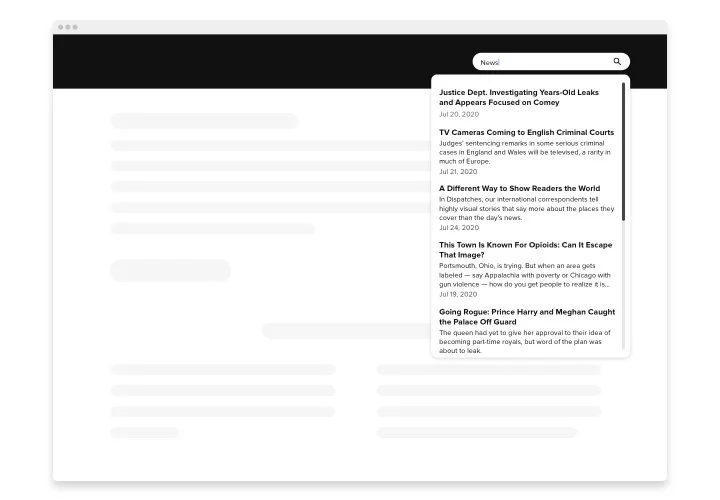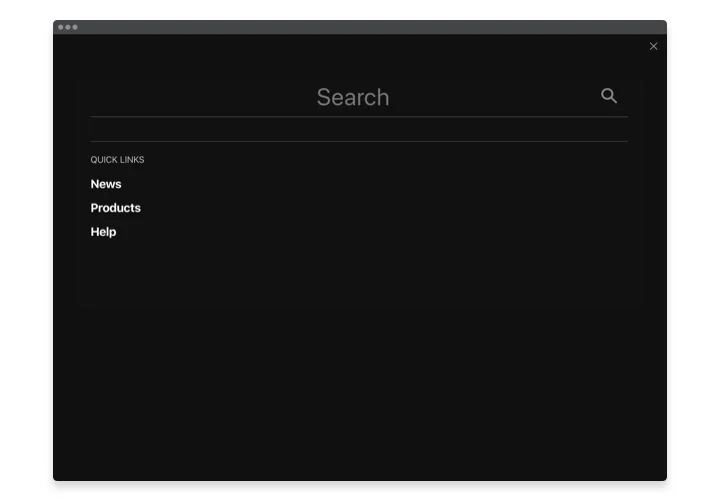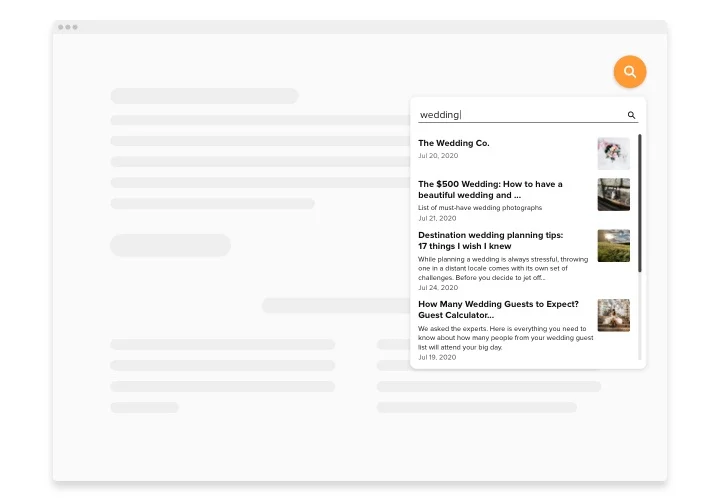Adobe Muse Search widget
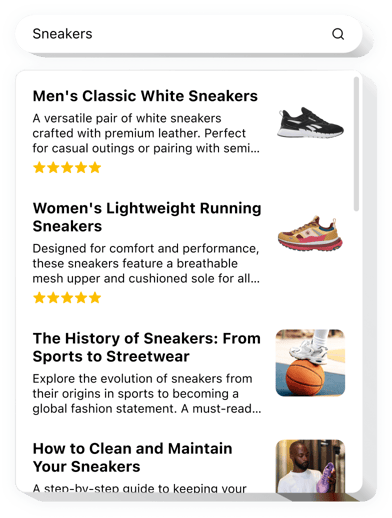
Create your Search widget
Screenshots
Description
The Search for Adobe Muse is an easy-to-manage tool which allows you to simplify navigation throughout hundreds of web pages. The widget is made on the basis of Google API so the users will see the results quickly and seamlessly. The outputs are shown in the most accessible manner as the widget understands the schema markup. Use any of the three layouts to show off your brand and highlight the most favourite products by placing them in Quick Links. Via our widget you’ll be able to create an attractive search button that will organically fit into the design of your website.
Add a box to enhance the navigation on your whole website. Make people stay more on your business web resource and increase activity by presenting more of what you have. Create a beautiful search bar with Elfsight.
Below are fundamental features of the widget:
- Widget works on Google API
- Best speed, immediate results
- Full-text search: matches are found in the headings, articles, testimonials, and so on.
- Favourite goods are fostered by being put in Quick Links
- The text can be translated into the language you speak.
How to embed Search to my Adobe Muse web page?
Simply take the following steps presented below to insert the tool.
- Employ our free configurator and start forming your customized widget.
Find the desirable form and aspects of the tool and save the edits. - Acquire your unique code exposed in the window on Elfsight Apps.
After the creation of your widget is over, copy the personal code at the appearing window and save it for later need. - Commence applying of the widget on Adobe Muse homepage.
Paste the code copied before in your page and save the adjustments. - The installation is successfully ended.
Go your website to view how’s the tool performing.
On condition of having questions or facing any difficulties, do not be afraid to appeal to our support team. Our specialists will be happy to help you with all the difficulties you may have with the tool.
Is there an option to add Restaurant Menu to my Muse site without coding skills?
Elfsight introduces a solution that enables a wide audience to create a Restaurant Menu widget yourself, check the straightforward guide: Go to the live Editor to build a Restaurant Menu widget you would like to include on your Muse web page. Decide on one of our pre-designed templates and tweak the Restaurant Menu settings, update your content, switch the layout and color of the elements without any coding. Save the Restaurant Menu and copy the widget’s installation code, that can be easily embedded in your Muse web page for free. Working in our user-friendly Editor any web user can generate a Restaurant Menu widget online and easily add to their Muse site. You mustn’t get a paid plan or submit your card data to access the Editor. If you encounter any issues of any kind, please don’t hesitate to get in touch with our technical support team.