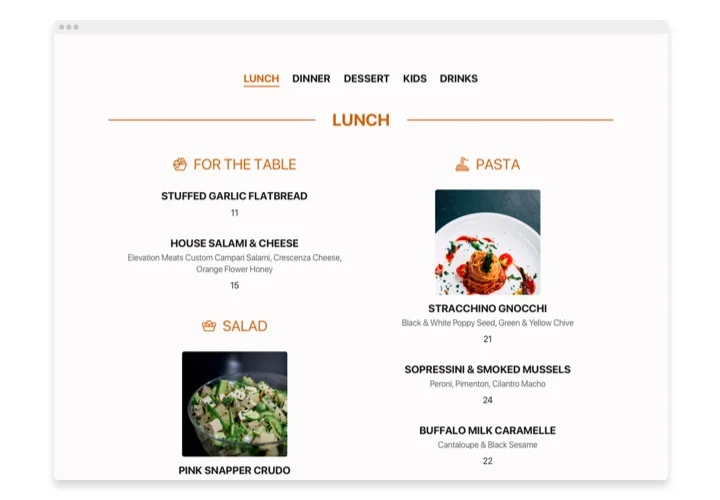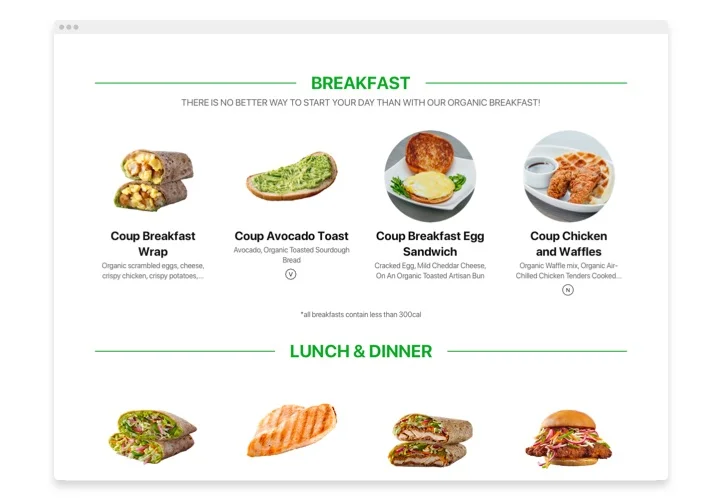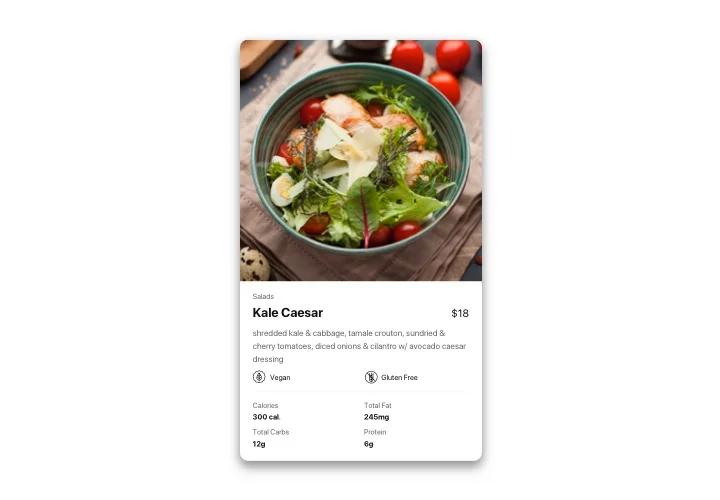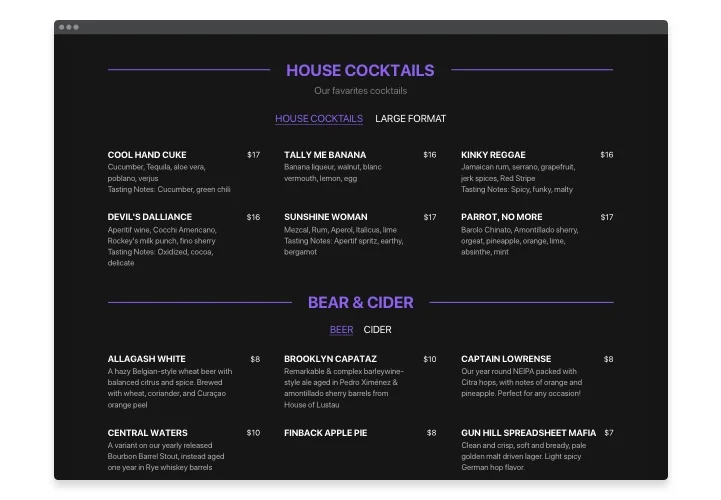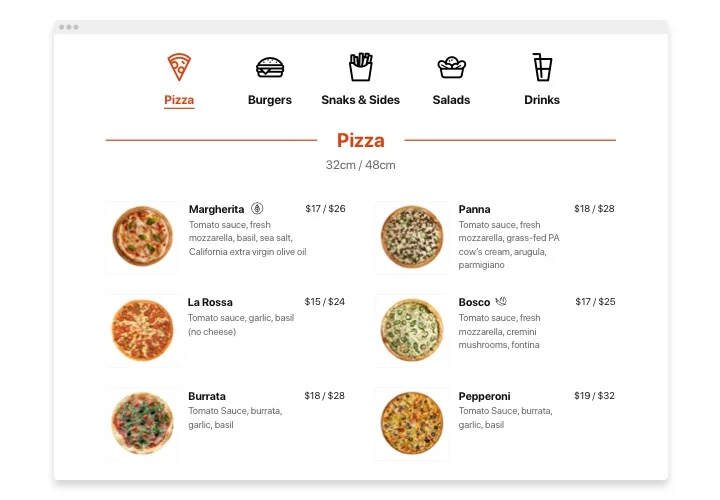ModX Restaurant Menu extra
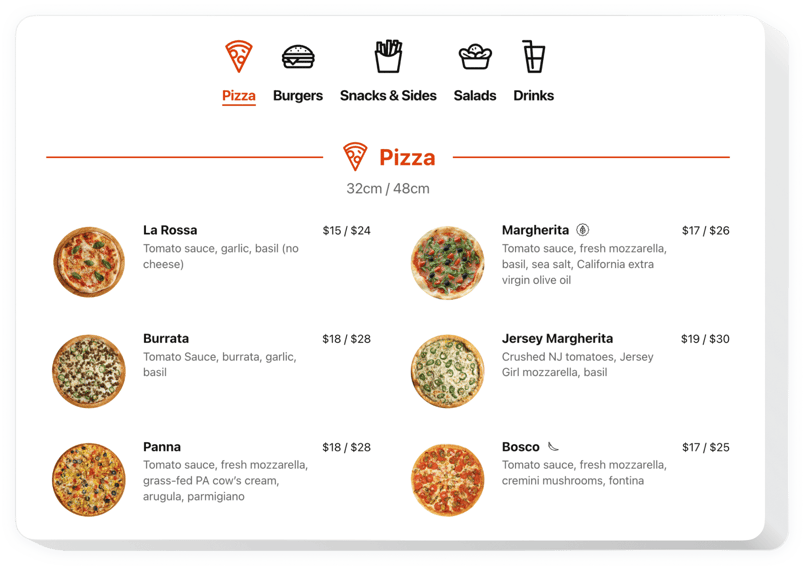
Create your Restaurant Menu extension
Screenshots
Description
Elfsight Restaurant Menu is a simple way to tell your potential clients about your cuisine, tell about a unique features and mesmerize them with appetizing product pics. The extra is an extremely customizable. With the use of it you can even present several menus with a unlimited range of items or just demonstrate a concise list of specials. Feel free to choose light, dark scheme or adjust settings you wish, repainting all accent colors. The biggest opportunity of the extra is to be always relevant: change pricing, correct the list of items or add new drinks and even menus in one click! No more PDF-files which you should form right from the start. Just begin creating your stylish menu right now.
Insert Restaurant Menu to take your business goals faster. Using the menu on your website your restaurant can get more visitors and start active business growth!
Here are basic features of the widget:
- User-friendly even for non-tech people
- Limitless number of menus, sections or items, arranged by awesome layouts
- Simply-to-change menu and all the setting wherever you want: discounts, seasonal dishes and drinks and etc.
- Display extensive extra info for the items, even icons, nutrition info and badges
- Attach tempting photos for the items and even present them in popup mode
- Adapt and change color of any elements: text, color scheme and icons
You can test what the widget offers with the help of the demo
How to embed Restaurant Menu into my ModX website?
Simply take these steps given below to add the tool:
- Make use of our free editor and start shaping your unique extra.
Pick the desirable look and performance of the extra and apply all the corrections. - Receive the individual code appearing in the special form on Elfsight Apps.
When the creation of your personal extra is done, copy the exclusive code at the appearing window and keep it for future need. - Get started with using the extra on ModX web page.
Paste the code saved before in your site and save the adjustments. - The installation is fully performed.
Visit your website to examine how’s the extra working.
If you experience any difficulties, feel free to address our customer service staff. Our consultants will be happy to resolve all the issues you might have with the tool.
In which way is it possible to add Restaurant Menu to my ModX website with no coding experience?
Elfsight introduces a solution that enables people to create a Restaurant Menu plugin yourself, see how easy it is: Work directly in the live Demo to establish a Restaurant Menu section you would like to embed on ModX homepage. Decide on one of ready-made templates and adapt the Restaurant Menu settings, include your content, switch the layout and color of the elements without any coding skills. Save the Restaurant Menu and get its code for embedding, that can be simply added in the ModX web page using a free plan. With the help of our straightforward Editor every internet user can establish a Restaurant Menu and effortlessly paste to their ModX web page. There’s no need to get a paid subscription or submit your card data in order to access the service. If you face any problems of any kind, please feel free to contact our customer support.