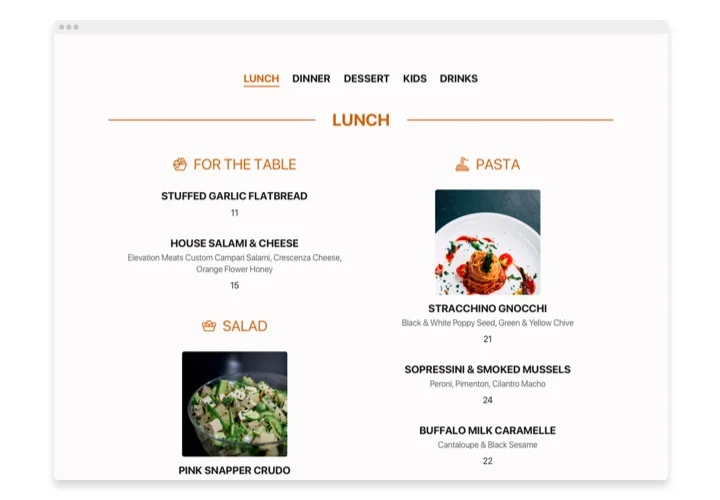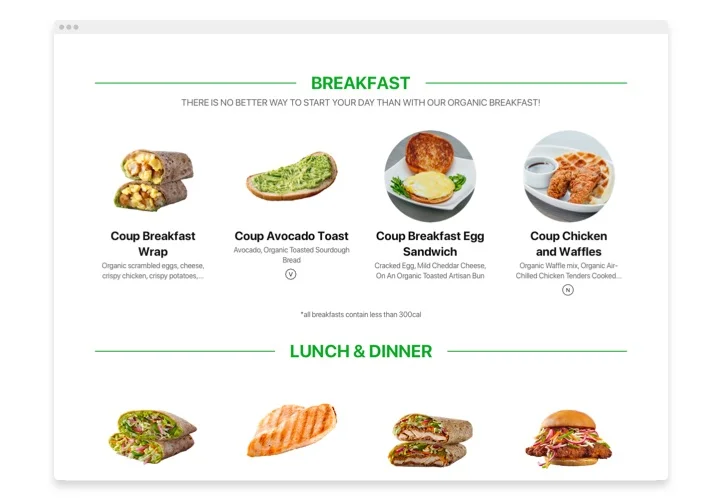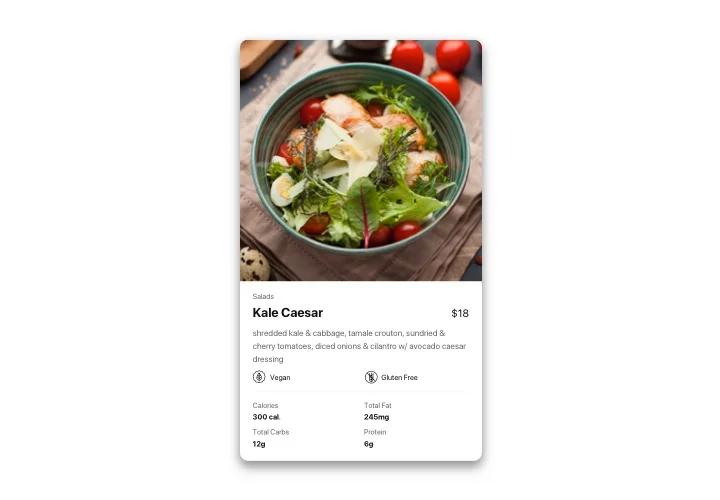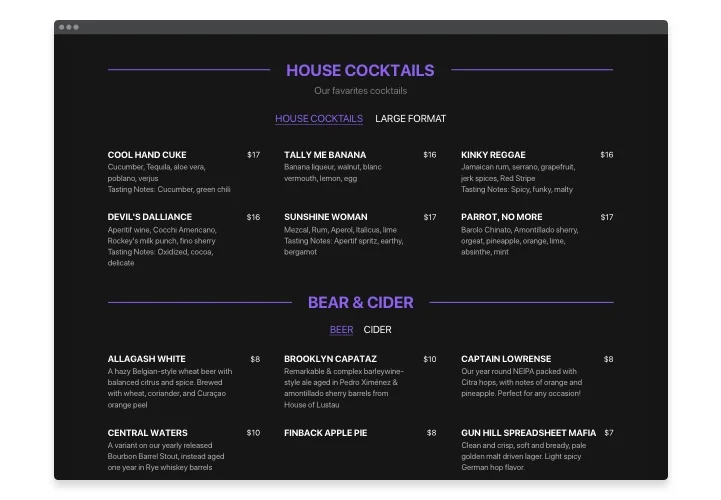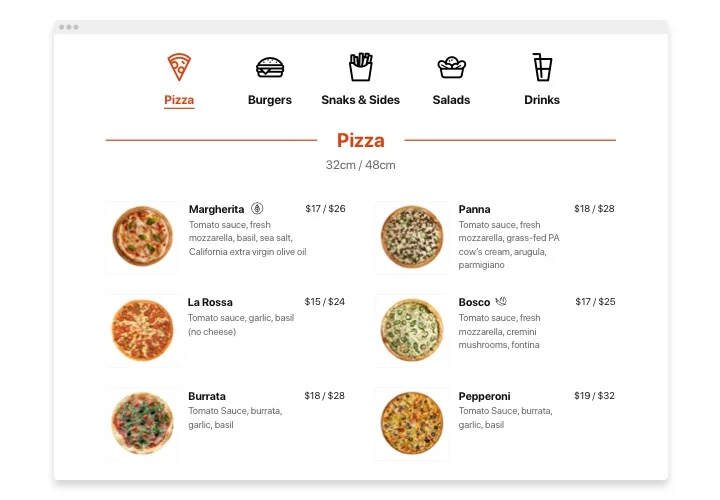Adobe Muse Restaurant Menu widget
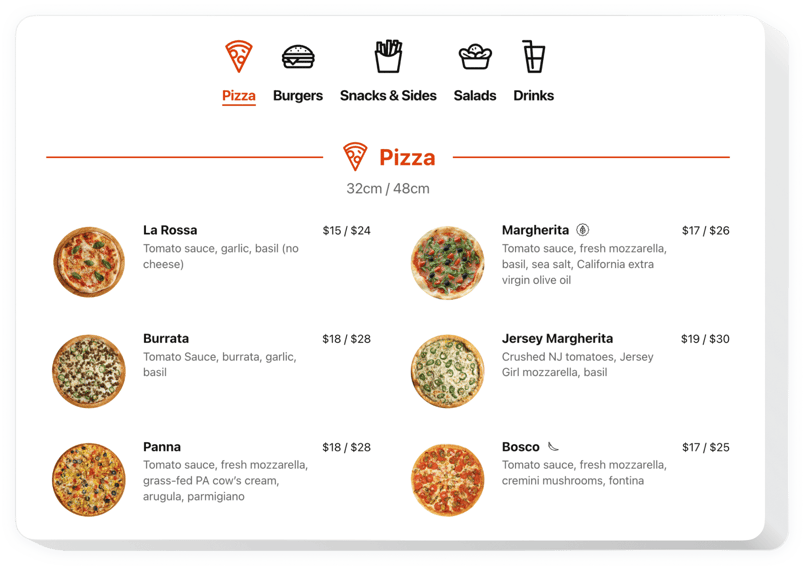
Create your Restaurant Menu widget
Screenshots
Description
Elfsight Restaurant Menu is an easy way to tell your audience about your variety, convey a unique concept and draw their attention with alluring food pics. The widget is a very customizable. You can make up endless range of menu pages with an amazing amount of items or just demonstrate a short list of the meals you serve. Select light, dark scheme or customize everything you wish, changing all accent colors. Moreover, the menu can always stay current: change pricing, a list of items, add new drinks or even menus in one click! Just start creating your appetizing menu right at the moment.
Launch Restaurant Menu and have more guests and see sustainable business development and increase profit.
Check out the list of the most powerful features:
- User-friendly editor even for non-tech users
- Limitless number of menus, sections or items, divided with the help of Tab, List or Masonry layouts
- Easy-to-correct menu wherever you need: prices, seasonal specials and etc
- Add detailed info for the items, even icons, nutrition elements and badges
- Upload tempting food images and even demonstrate them in popup view
- Change and recolor all elements: text, color scheme and icons
How can I add Restaurant Menu into my Adobe Muse web page?
Just fulfill the guidelines below to add the widget.
- Employ our free demo and start shaping your customized widget.
Determine the preferable look and functionality of the tool and save the edits. - Copy your personal code which is shown in the box on Elfsight Apps.
When the setting up of your personal widget is done, copy the individual code in the appeared popup and keep it for further use. - Initiate working of the tool in Adobe Muse web page.
Enter the code you’ve saved before in your homepage and save the edits. - You’re done! The integration is fully ended.
Visit your page to examine the work of the tool.
If you have some difficulties, please seek assistance of our support team. Our specialists are longing to help you with all the issues you might have with the product.
Is there a method to embed Restaurant Menu to my Muse homepage with no coding experience?
Elfsight company delivers a SaaS solution that enables people to generate a Restaurant Menu section yourself, watch how simple the process is: Work straight in the live Demo to create a Restaurant Menu section you would like to integrate on your Muse. Click on one of the many premade templates and change the Restaurant Menu settings, update your content, switch the layout and colors without any coding experience. Save the Restaurant Menu and obtain plugin’s installation code, that you can easily add in any Muse website within a free plan. Using the easy-to-use Editor every internet user can generate Restaurant Menu and readily include it to the Muse website. It’s not necessary to pay or disclose your card data to access Elfsight service. If you encounter any problems at any step, please go ahead and reach out to our customer support.