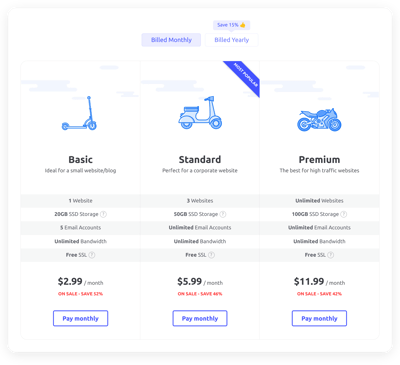SaaS Pricing for website
- Custom Plan Column
- Custom Price Settings
- Endless Feature Mention
- Multiple Tables Mode
- Call-to-Action Buttons
- 3 Layout Designs
- Visibility Order
- Customizable Column Skin
- Advanced Colorization
- Custom CSS Editor
- Tech-Free Customization
- Mobile-Friendly
- Page-Speed Friendly Lazy Loading
- Easy Website Integration
Need a Different Template?
Here’s what people say about Elfsight Pricing Table widget
FAQ
How to add the SaaS Pricing template to the website?
To embed the SaaS Pricing on your website, take the following steps:
- Customize the look of the Pricing Table widget to match your style.
- Sign in to your Elfsight dashboard or create a free account.
- Receive the auto-generated embedding code.
- Navigate to your website.
- Insert the code into your website builder. You’re done!
What website platforms does the SaaS Pricing widget integrate with?
You can add the Pricing Table plugin to almost every website, regardless of the platform and CMS. Here is a list of the top 10 frequently used options based on our users’ choices:
Squarespace, Wix, HTML, Webflow, WordPress, Shopify, Elementor, Google Sites, GoDaddy, iFrame.
Do I need to have coding or programming skills to embed the SaaS Pricing?
No, it’s not needed. There is no necessity to do any experiments—skip hunting for third-party coding software, enhance the coding knowledge, or bring in a skilled developer—just add the SaaS Pricing to the website yourself. Elfsight’s widgets are intuitive and usable by users of diverse backgrounds, making them available to all.
Can I use the SaaS Pricing template for free?
Absolutely. Elfsight provides five subscription plans: Free, Basic, Pro, Premium, and Enterprise. Each plan includes custom elements and functionalities for you to customize and seamlessly embed the widget using code. Begin with the Free package, but as you move up to a higher level, more amazing bonuses await you!
Where can I add the SaaS Pricing on my website?
The standard areas to embed the widget to your website: pricing page, homepage, product listings, comparison page, and checkout page. Yet, this final call is entirely up to you, as there aren’t any rules or limitations from Elfsight’s end. Aim for user visibility and showcase the quality of your offerings.
How to customize the SaaS Pricing?
Offering an extensive array of custom features and elements allows you to demonstrate creativity in creating the perfect widget. Here’s what you can do:
- Content
While developing your pricing matrix, make sure to categorize the levels and specify every aspect to prospective clients. Add columns, titles, captions, features, costs, CTA buttons, pictures, and the primary skin color. If you require tables with various billing durations, please turn on “Multiple Tables Mode.” - Layout settings
Elfsight provides three pre-configured layouts: Grid, Columns, and Table. Pick the one that fits your needs and determine the order and visibility of the elements. - Custom elements and features
However, there are still countless things to explore: the column skin, color schemes, round corners, borders, fonts, text alignments, feature styles, CSS editor, and many more.
Rest assured that any bumps or confusion you encounter will be handled with care by our dedicated Customer Support team. They are available to assist you and ensure a seamless journey from start to finish!
Help with SaaS Pricing Setup and Website Installation
To assist you with widget template exploration, we’ve assembled a multitude of sources. Have a look at the following: