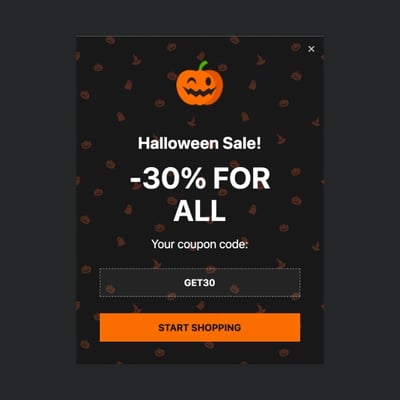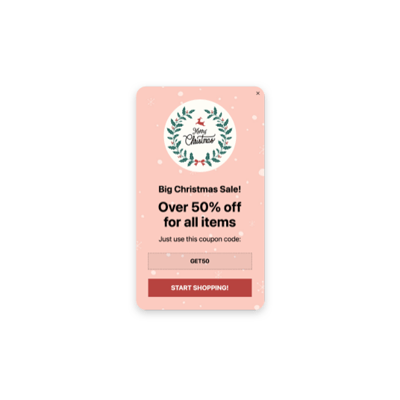Wix Sales & Promotions for website

Why are Elfsight Wix Sales & Promotions the best?
Target your desired demographic, pique the audience’s interest, and captivate them with your business with Elfsight’s Sales & Promotions templates. Create a Popup widget that showcases your brand’s identity with a central message that resonates and an array of customizable visual elements. Bid farewell to the need for the coding background or any design expertise to embed the widget-simply adjust, get the installation code, and integrate it into the Wix website. Doesn’t it sound effortless? Begin spreading the word, driving the demand, and being the driving force behind your marketing strategies for special occasions or recent sales!
Wix Sales & Promotions Features and Integrations
How to create Sales & Promotions template for Wix website
To create the Sales & Promotions widget for your Wix website, you need to complete the following guidelines:
- Select the Sales & Promotions template that fulfills your preference.
- Hit the “Live Preview” option.
- Personalize the elements and features to match your branding.
- Sign in to your Elfsight account.
- Obtain the installation code.
Need any additional help? Reach out to the experts from the Support Team.
How to add Sales & Promotions to Wix website
If you plan to integrate the Sales & Promotions into your Wix website, complete the simple guide:
- Log in to your Elfsight account.
- Extract the setup code that’s been automatically created for you.
- Navigate to your Wix site editor.
- Insert the code and save your edits. Well done!
Please, reach out to the Elfsight Support Team for further assistance or take a look at our blog post on how to embed the Popup widget on a website.
FAQ
Can I embed the Sales & Promotions without coders?
Absolutely! With Elfsight, you don’t need to have any coding expertise or an external service to help you install the widget. As a result, you can add the Sales & Promotions with the auto-generated code snippet provided by our team.
What kind of triggers can I set to the popup widget?
With the Popup widget, you are given the freedom to embrace a personal method by making use of its diverse array of trigger alternatives: when the page loads, within a certain time spent on a page, on scroll, on scroll to element, on click, and on exit intent. Your business needs and desires are the key factors!
What website builders and CMS are compatible with the Sales & Promotions besides Wix?
Almost all website builders are eligible for our plugins.
What details can I include in the Sales & Promotions?
Stay on track with the Sales & Promotions template and empower yourself to cover all the key factors-add several promotional copy blocks, attach the discount code, include a persuasive CTA button, and remember about visuals.
Can I sync my popup with other integrations?
Yes, you can! Follow these steps:
- Launch the Popup configurator.
- Go to the “Builder” menu option.
- Add a brand-new “Form” block or adjust the current one.
- Continue scrolling downwards until you spot the “Integrations” tab, then click on it.
- Choose the integration option-Mailchimp, Google Sheets, or Zapier-and follow the further on-screen instructions.
On what Wix website pages can I add the Sales & Promotions?
When it comes down to widget placement, there are no set rules. The decision is entirely up to you and can be tailored to your personal preferences. Consider favored alternatives: the main landing page, get-in-touch page, and merchandise page.
What kind of display settings does the widget support?
Our Sales & Promotions templates provide three configurable options for display: frequency, pages, and devices. By adjusting frequency conditions, the popup amount shown goes under your own business needs. Likewise, you have the flexibility to exclude or include specific pages and devices as desired. The main benefit is you have full control over the entire process ensuring it reflects your branding standards.
Can I customize the Sales & Promotions template for Wix websites?
Certainly! Beginning with the backdrop imagery and layout styles to the paddings and accurate alignment-you can venture into numerous customized elements and royalty-free features to discover the ideal solution.
Do the Sales & Promotions templates work on mobile devices?
Yes, the Popup templates embody this crucial aspect to deliver an outstanding user experience. Regardless of the gadget-whether it’s a phone, desktop, laptop, or tablet-this Wix widget is designed as a mobile-friendly application.