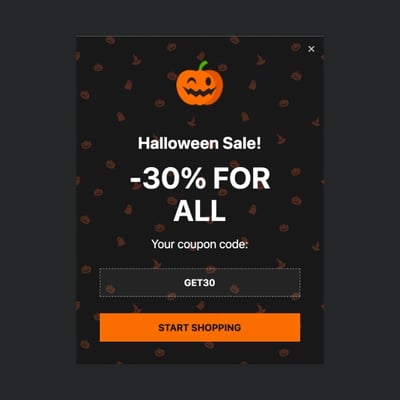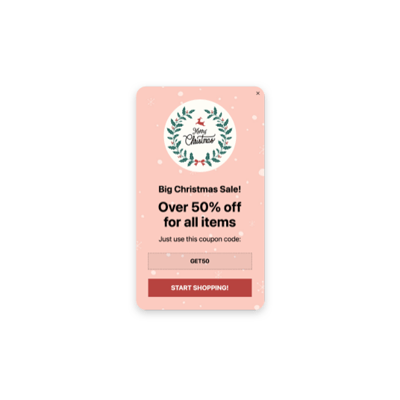Joomla Sales & Promotions for website

Why are Elfsight Joomla Sales & Promotions the best?
Concentrate on the desired target market, ignite the audience’s interest, and captivate them with your business using the Sales & Promotions templates from Elfsight. Create a Popup widget that embodies your brand’s essence with a central message and a variety of personalized visual elements. No coding background or design skill is needed for embedding-simply tailor it to your requirements, acquire the installation code, and integrate it into your Joomla website. Isn’t it a breeze? Start spreading the word, driving the demand, and being the driving force behind your marketing efforts for special occasions or recent sales!
Joomla Sales & Promotions Features and Integrations
How to create Sales & Promotions template for Joomla website
In case you want to create the Sales & Promotions widget for your Joomla website for your Joomla website, you should follow these steps:
- Pick the Sales & Promotions template that you find the most suitable.
- Hit the “Live Preview” option.
- Customize the elements and features to match your branding.
- Sign in to your Elfsight profile.
- Obtain the installation code.
Looking for extra help? Reach out to the specialists from the Support Team.
How to add Sales & Promotions to Joomla website
To embed the Sales & Promotions on your Joomla web page, follow these steps:
- Log in to your Elfsight profile.
- Copy the installation code that’s been automatically generated for you.
- Access your Joomla site editor.
- Insert the code and save your edits. All done!
For further help, please, feel free to ask the Elfsight Support Team or take a look at our blog post on how to embed the Popup widget on a website.
FAQ
Can I embed the Sales & Promotions without coders?
Absolutely! With Elfsight, you don’t need to be a coding expert or use an external support to install the plugin. As a result, you can add the Sales & Promotions with the generated string of code provided by our team.
What kind of triggers can I set to the popup widget?
With the Popup widget, you have the flexibility to adopt a personal tactic using its versatile range of trigger choices: when the page loads, after a specific amount of time spent on a page, while scrolling, on scroll to element, on click, and on exit intent. Your business needs and desires are the key factors!
What website builders and CMS are compatible with the Sales & Promotions besides Joomla?
Our plugins are suitable for almost all websites.
What details can I include in the Sales & Promotions?
Keep the Sales & Promotions template on track and allow yourself the space and time to cover all the crucial factors-add multiple marketing copy blocks, append the promo code, include a call-to-action button, and ensure the presence of visuals.
Can I sync my popup with other integrations?
Definitely! Here’s how:
- Access the Popup live demo.
- Go to the “Builder” tab.
- Include a new “Form” block or edit the current one.
- Browse downwards �till you spot the “Integrations” tab, then click on it.
- Choose the integration-Mailchimp, Google Sheets, or Zapier-and follow the additional on-screen directions.
On what Joomla website pages can I add the Sales & Promotions?
When it comes to widget position, there are no rigid rules. It is solely based on your personal preferences. For instance, you can place it on the most favored alternatives, such as the main page, contact information page, or product overview page.
What kind of display settings does the widget support?
The Sales & Promotions templates provide you with three configurable settings for display: frequency, pages, and devices. The frequency setting allows you to adjust the number of popups shown to meet your specific business needs. Similarly, you can decide regarding the inclusion or exclusion of pages and devices. The point is you have the freedom to personalize the entire process in accordance with your branding norms.
Can I customize the Sales & Promotions template for Joomla websites?
Absolutely, you can certainly do that! Starting from the backdrop visuals and layout designs to the paddings and precise spacing-you have the opportunity to try out countless personalized elements and royalty-free attributes to identify the optimal outcome.
Do the Sales & Promotions templates work on mobile devices?
Yes, indeed, the Popup templates take into account this key factor to offer an exceptional user experience. Regardless of the device-the phone, desktop, laptop, or tablet-this Joomla tool showcases itself as a user-friendly application.