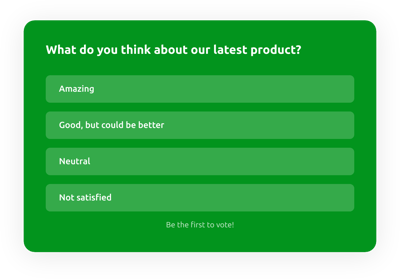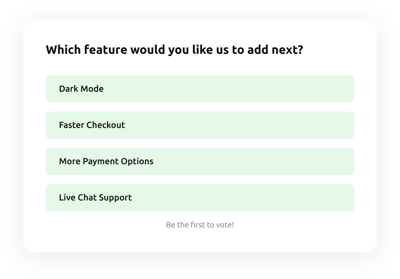Pink Theme Poll Template for Website
- Unrestricted Voting Freedom
- Unlimited Answer Options
- Flexible Post-Vote CTAs
- First-Vote Call to Action for New Polls
- Visible Voting Totals
- Flexible Voting Options
- Customizable Results Display
- Duplicate Prevention Features
- Customizable Color Themes
- Light/Dark Mode Compatibility
- Robust Font Options
- Dynamic Voting Effects for Poll Engagement
- Speedy Template Integration
- Multilingual Poll Support
- Seamless Device Compatibility
- Page-Speed Friendly Lazy Loading
- Simplified Poll Customization
- Personalized CSS Design
- Custom JS Editor
Need a Different Template?
Here’s what people say about Elfsight Poll widget
FAQ
How to add the Pink Theme Poll widget to the website?
To add the Pink Theme Poll to your website, follow these steps:
- Tailor the design of the Poll widget according to your ideas.
- Authenticate your credentials to your Elfsight management console or build a free membership.
- Acquire the unique embedding code.
- Reach your website site editor.
- Drop the HTML code into your website builder. Your widget is live!
What platforms does the Pink Theme Poll widget integrate with?
You can add an optimized Poll widget to 99.9% of websites, despite the platform and CMS. Here’s a list of the top 10 most common choices that our users prefer:
Squarespace, Wix, HTML, Webflow, WordPress, Shopify, Elementor, Google Sites, GoDaddy, iFrame.
Do I need to have coding or programming skills to embed the Poll?
Not necessary, coding expertise skills are not required to use the Pink Theme Poll widget on your website. The widget is developed to be accessible. It can be without effort added to your site without needing any coding knowledge. Just modify your widget, grab the embedding process code, and paste it into your website’s platform. Ready in no time!
Can I use the Pink Theme Poll widget template for free?
Yes. We offer a Free plan together with our Basic, Pro, Premium, and Enterprise ones. The Free plan embraces a variety of customization options and tools to ensure you experience no boundaries. But the higher-tier levels introduce even more fantastic perks.
Where can I add the Pink Theme Poll?
The Pink Theme Poll can be positioned in any area on your website to amplify engagement. Popular placements include homepage, where you can gather visitors’ feedback or choices. On blog pages, where polls relevant to your content can improve interaction. On contact pages, the widget collects helpful feedback or recommendations from visitors, while on product pages, it helps gather insights about user preferences or product feedback. Additionally, you can integrate the widget into pop-ups, for instant engagement without interrupting the user’s usage. Feel free to test different placements to determine the best spot for your users.
How to customize the Pink Theme Poll?
Customizing the Poll widget is simple to do with Elfsight’s dynamic editor. Here’s how you can adapt it to your needs:
- Content
Fabricate distinct questions and answer options, add engagement buttons to enhance engagement, and enhance post-vote actions. Designate specific pages or devices to make sure your poll reaches the specific audience at the ideal time. - Layout settings
Decide on the best-suited placement on your site, insert dynamic voting effects to advance interactivity and user engagement. With flexible layouts, the poll smoothly adjusts to vivid or muted themes, ensuring a visually integrated experience. - Custom elements and features
You have the power to alter fonts, color schemes, and sizing to blend with your website’s design. For those seeking tailored styling, the custom CSS and JS editor makes available a multitude of possibilities.
If you ever need direction, our friendly Customer Support Team is on-call ready to hold your hand through you through the process!
Help with Pink Theme Poll Widget Setup and Installation
To guarantee a frictionless experience with your widget, we’ve compiled a list of valuable resources just for you: