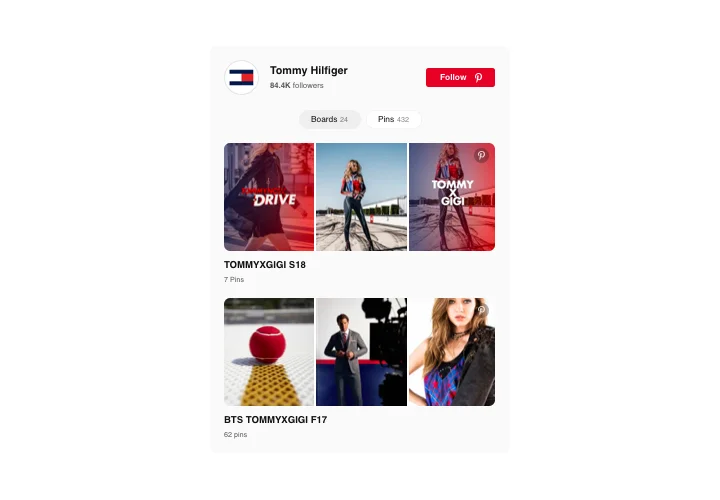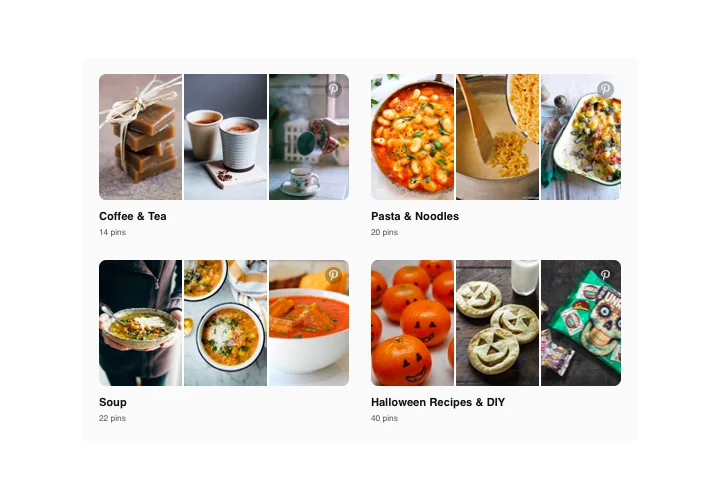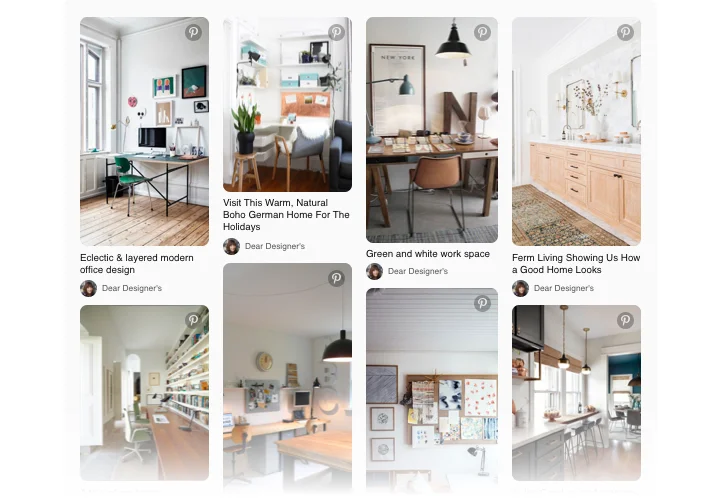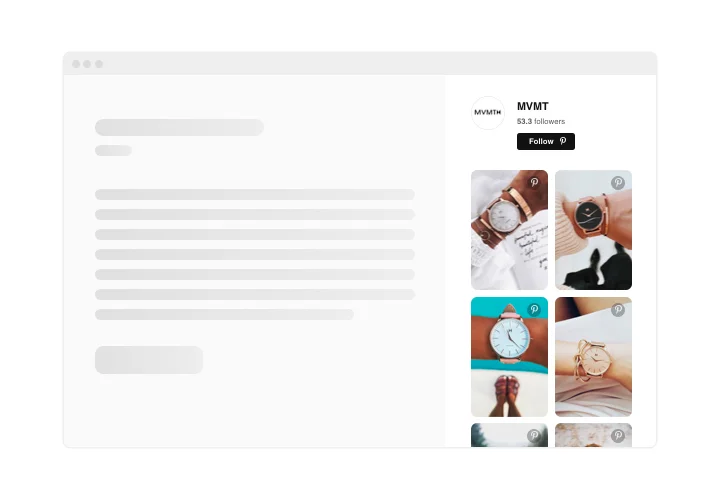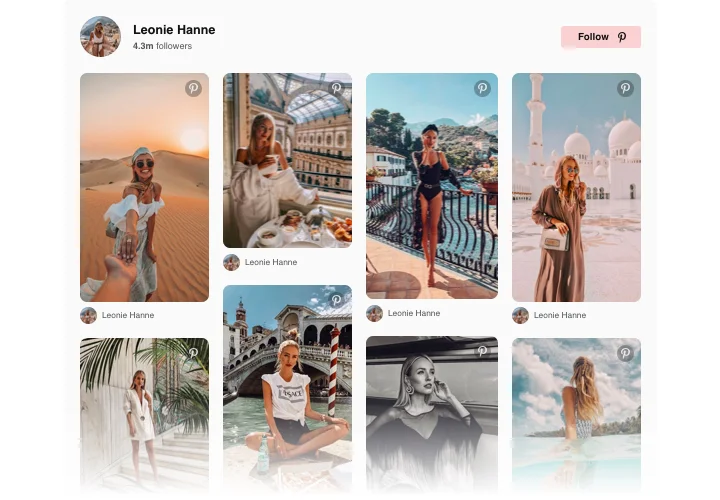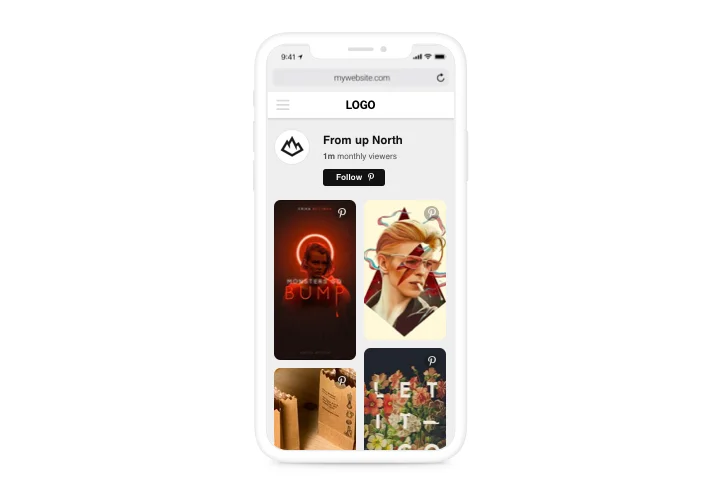Drupal Pinterest Feed module
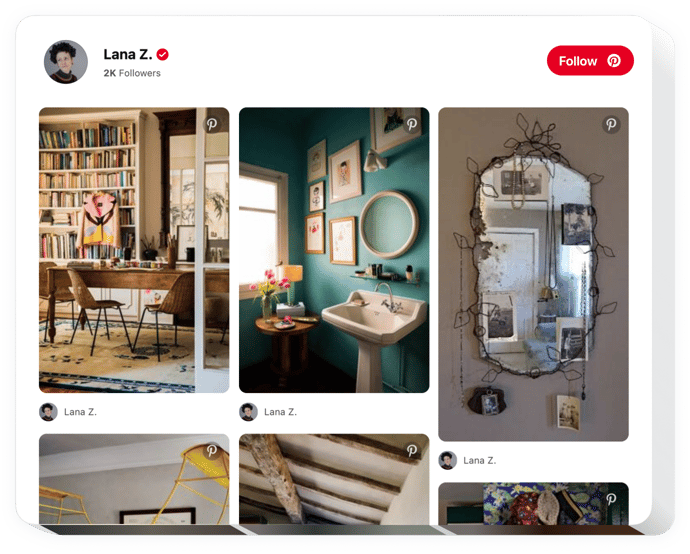
Create your Pinterest Feed module
Screenshots
Description
Elfsight Pinterest Feed allows displaying your account, and any pins and boards from Pinterest on your site. With the help our module, you can not just embed your profile but also get pins and boards to show selections of pictures for your website. Reveal your business achievements, inspire your users to explore new trends or just add visual content to your website. A customizable module will help you extend the coverage of your visual materials, grow engagement and attract more subscribers on Pinterest.
Accompany your website content with pictures from Pinterest, immediately and effortlessly.
- Get more sales displaying your products and services
Build your own unique galleries of photos with your works or latest trends and must-haves to make people discover what to buy. - Increase subscribers on Pinterest
Thanks to Follow button displayed in the feed, more people will get an opportunity to become your followers. - Level up the number of sales with attractive pictures
Select the most irresistible images of your products or services; display the latest tendencies and inspirational images to make people eager to purchase.
Features
5 characteristics, which make our widget an ideal choice for any Drupal site:
- Editable widget title;
- Smart colorizer will automatically choose the most suitable colors of the interface.
- Show or hide header;
- Click on the image will open it on Pinterest;
How to add Pinterest Feed to Drupal website
Just fulfill the guidelines below to integrate the module on Drupal.
- Open our free editor and start forming your unique instrument.
Find the desirable look and specifications of the tool and apply the corrections. - Copy the unique code exposed in the window on Elfsight Apps.
After the configuration of your module is complete, copy the exclusive code at the appeared window and save it for further usage. - Enter on using the Pinterest Feed module on Drupal website.
Add the code saved before in your site and apply the corrections. - You’re done! The integration is fully accomplished.
Visit your site to observe the performance of the module.
Encounter any troubles while displaying or shaping the module? Send an enquiry to our Support Center.
How to embed Pinterest Feed to my Drupal homepage with no coding skills?
Elfsight company delivers a Cloud solution that lets people create a Pinterest Feed section yourself, watch how simple the process is:
- Start working in the live Editor to establish a Pinterest Feed widget you would like to integrate on your Drupal.
- Pick one of the premade templates and adjust the Pinterest Feed settings, include your content, alter the layout and color scheme without coding skills.
- Save the settings you’ve made to Pinterest Feed and get its code for embedding, that can be easily embedded in Drupal website without buying a paid version.
With our easy-to-use Editor every web user can form Pinterest Feed online and effortlessly add to their Drupal website. You shouldn’t pay or disclose your card credentials to access Elfsight service. If you run into any problems at any step, please go ahead and talk to our technical customer support.