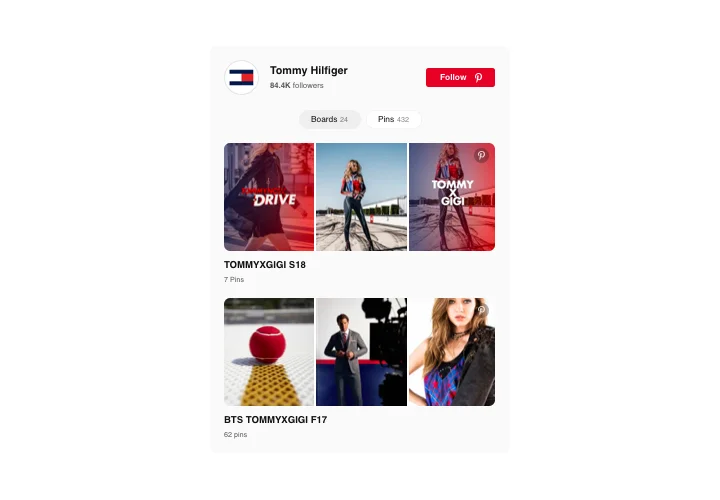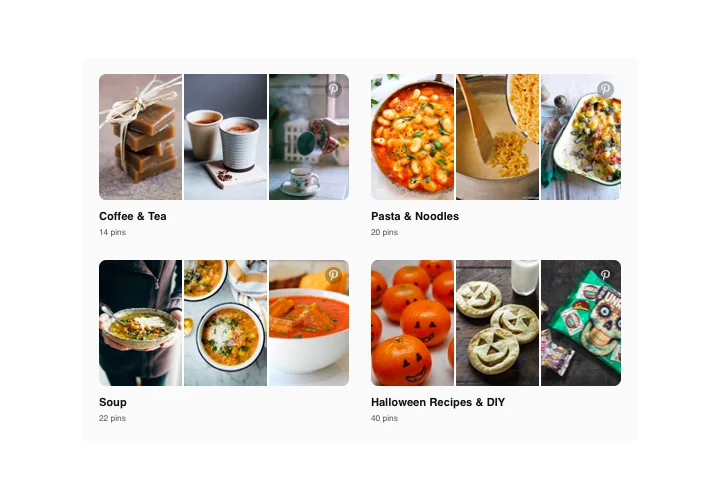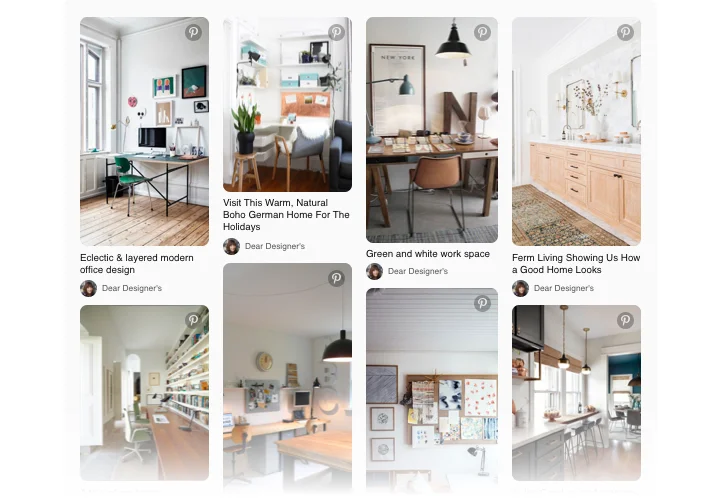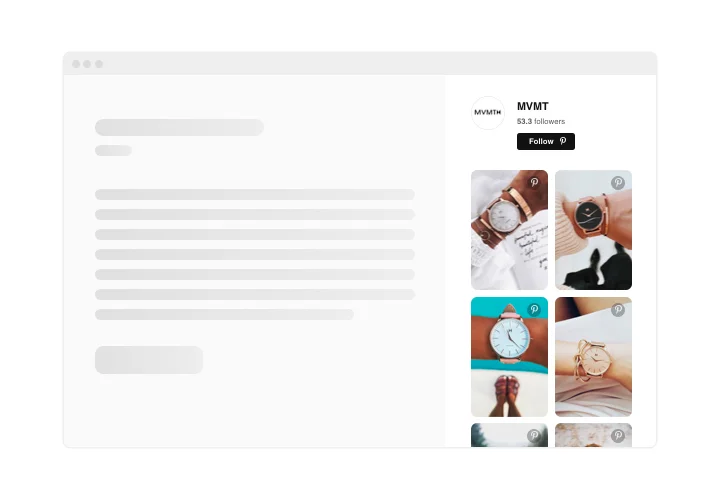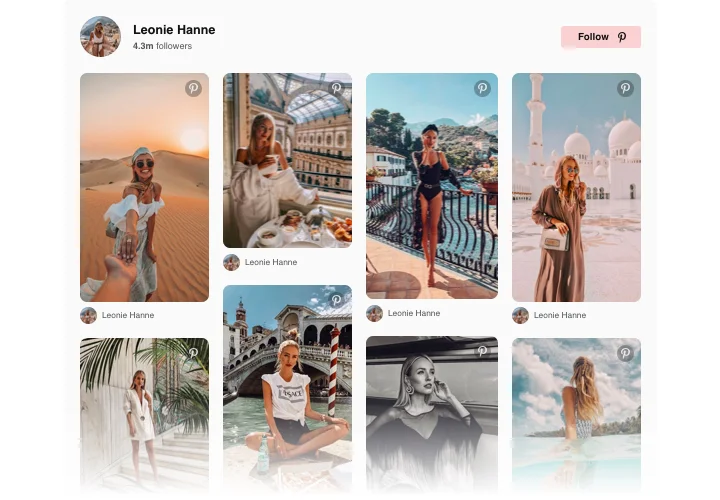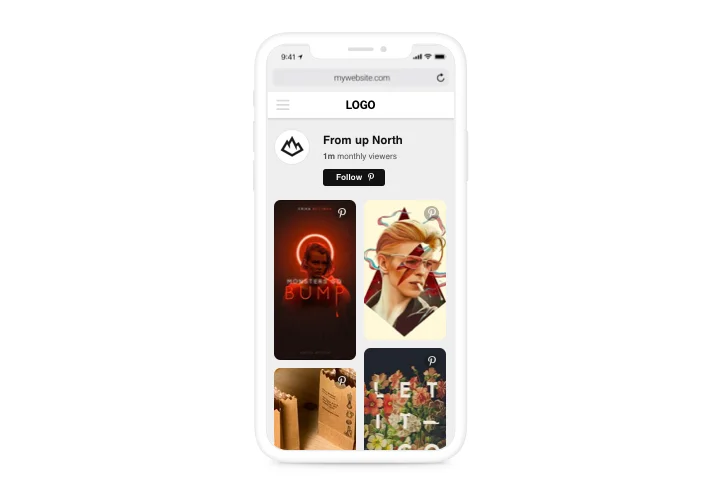Muse Pinterest Feed widget
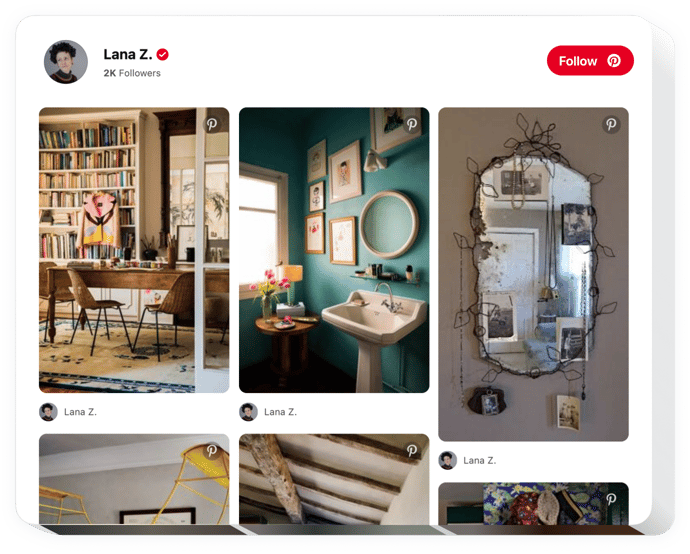
Create your Pinterest Feed widget
Screenshots
Description
Elfsight Pinterest Feed makes it possible to display your own profile and any pins and boards from Pinterest on a website. With our tool, you can not only integrate your Pinterest account but also choose pins and boards to display theme categories of images for your site. Demonstrate your items on sale, motivate your customers to find out new tendencies or just embed pictures on your site. A flexible Pinterest feed will help you increase the reach of your content, increase website visitor engagement level and get more followers on Pinterest.
Add to your website photos from Pinterest quickly and easily.
- Strengthen visitor engagement on your site
Carefully chosen images on your site attract maximum attention and hold customers engaged. - Increase social reach of your Pinterest images
Provide an opportunity to those, who are not on Pinterest, to see your selected content, publishing it on the site. - Greater amount of user-engaging visual content on your website
With the help of Pinterest pins and boards, you can choose the best visual content for your site to make your customers engaged.
Features
Which advantages make our widget the best one for your Adobe Muse site? Explore the main traits:
- Display pins, boards, and integrate your Pinterest account;
- Choose widget width and height;
- Follow button on the header for seamless following of your account;
- Click on the image will open it on Pinterest.
How to add Pinterest Feed to Adobe Muse website
A summary time of the process is approximately 3 minutes, and more to that you will not need skills in programming.
- Construct your personal Pinterest widget.
In our free demo, design a widget with the layout and settings that you need. - Receive a code for embedding the widget.
After widget customization, obtain a code for Pinterest Feed from the appeared window on Elfsight Apps. - Publish the widget on Adobe Muse site.
Embed the widget into the required element of the website and publish the results. - Setup is complete.
Enter your site, to see your widget.
Experiencing any problems while installing or adjusting the widget? Address our Support Center.
How to add Pinterest Feed to my Adobe Muse website with no coding?
Elfsight company introduces a SaaS solution that enables wide audience build a Pinterest Feed app yourself, learn how uncomplicated the process is:
- Start working straight in the live Demo to establish a Pinterest Feed widget you would like to include on Adobe Muse.
- Decide on one of our ready-made templates and alter the Pinterest Feed settings, update your content, change the layout and colors without any coding knowledge.
- Save the settings you’ve made to Pinterest Feed and get plugin’s code for embedding, that can be readily embedded in the Adobe Muse website within a free plan.
Working in our straightforward Editor any internet user can establish Pinterest Feed widget and paste it to Adobe Muse website. You shouldn’t get a paid subscription or submit your card credentials to access Elfsight Editor. If you run into any issues at any step, please don’t hesitate to get in touch with our support team.