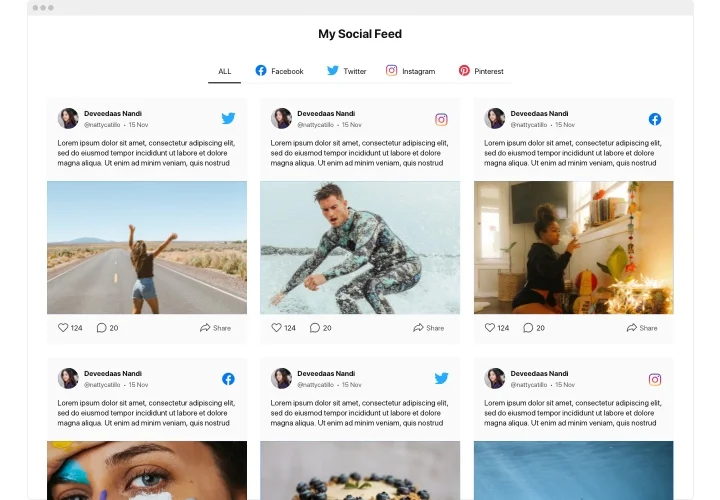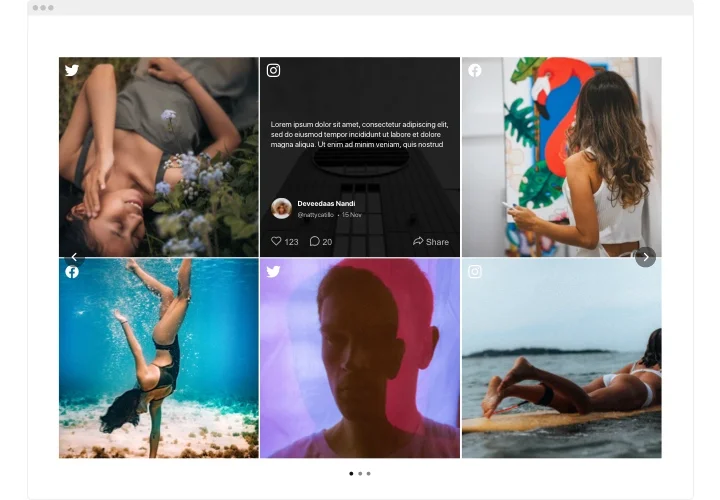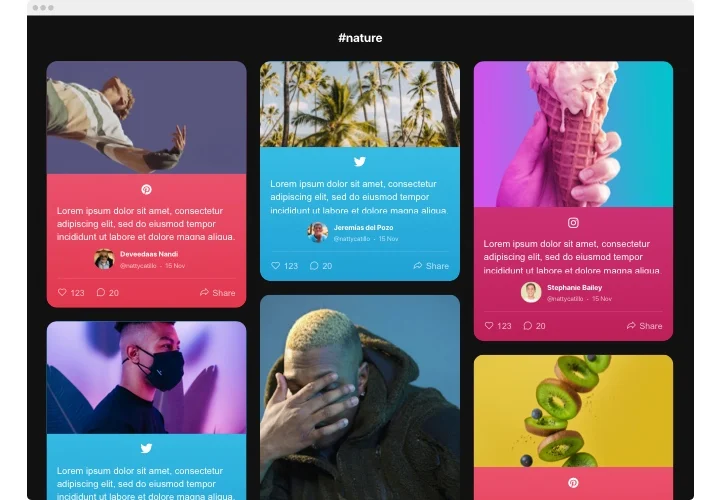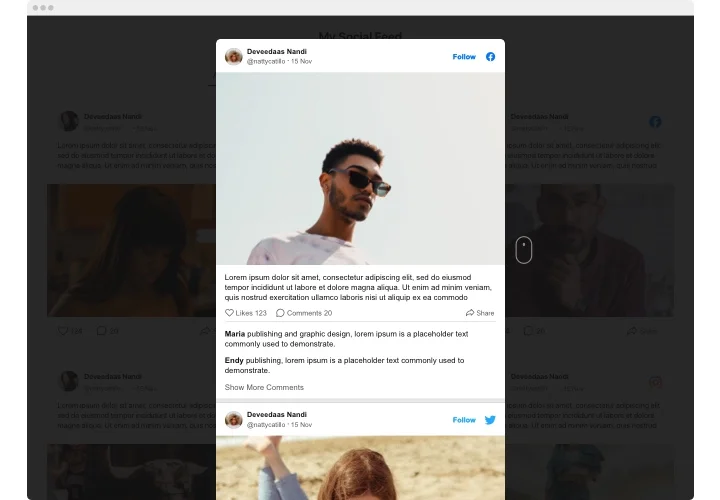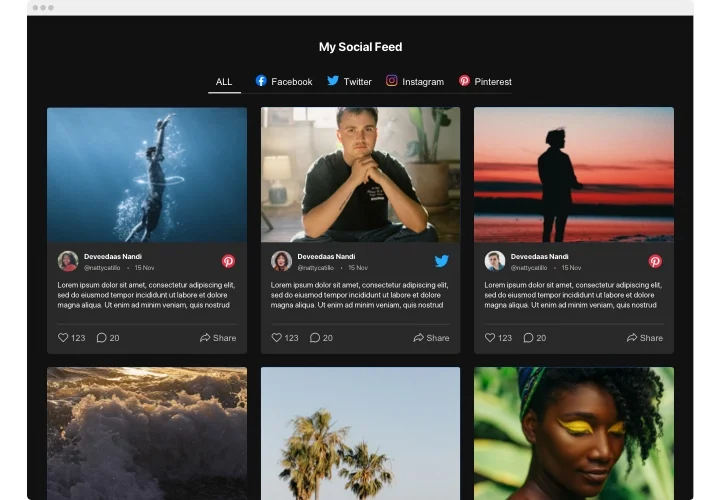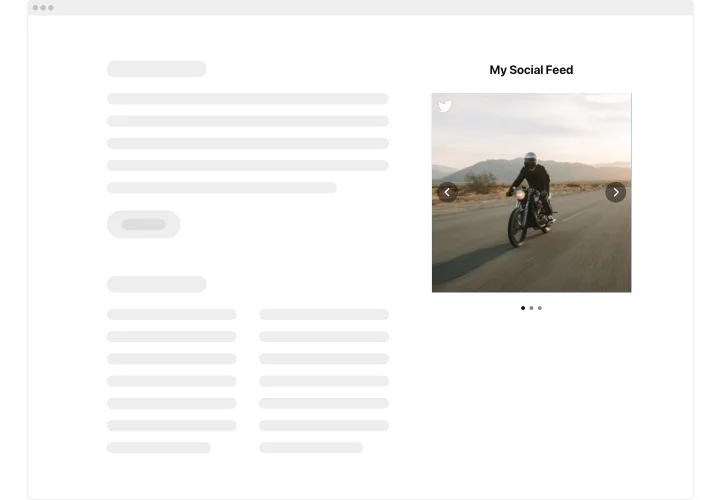Adobe Muse Social Media Feed widget
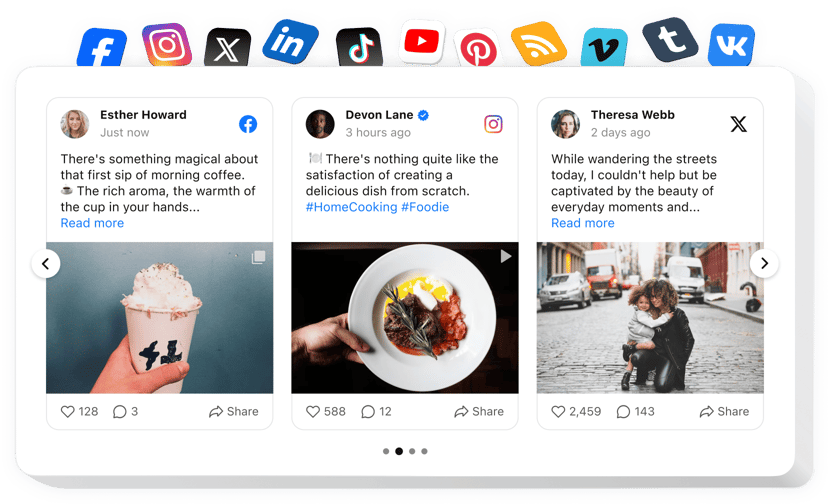
Create your Social Feed widget
Screenshots
Description
Elfsight Social Feed for Adobe Muse is a widget for selling not just items, but emotions and experiences. With it you can establish individual feed made of the content from many networks: Instagram, Pinterest, Facebook, Twitter, Tumblr, YouTube, Vimeo – and show it directly on your web page. Create a gallery or products catalogue in a few minutes! Enjoy the full control over a demonstrated content with different filter options and weed out spam and any unwelcome content applying manual moderation. Fully responsive online-configurator offers you varied templates to choose.
Launch Social Wall to take your business peaks more efficiently!
These are only several of the various widget features:
- Show your social media content from several social media.
- Eliminate any spam and unwelcome content with manual moderation mode.
- Place the Follow button on the widget cards.
- Make your posts show in a pop-up.
Examine all the customization options in fully functional demo
How do I embed Social Media Feed widget to my Adobe Muse website?
Just follow a couple of steps given below to integrate the widget.
- Launch our free editor and start shaping your custom-built widget.
Specify the selected form and functionality of the tool and save the modifications. - Receive the individual code popping up in the special form on Elfsight Apps.
Right after the customization of your tool is complete, copy the personal code in the appeared box and keep it for further use. - Get started with using the Social Wall widget on your Adobe Muse website.
Paste the code you’ve copied before into your web page and save the modifications. - The Setup is successfully performed.
Go to your site to check how the widget performs.
On condition of dealing with questions or facing some problems, have no hesitation to get in touch with our support team. Our consultants are longing to help you with all the questions you may have with the widget.
How can I add Social Feed to my Adobe Muse website without coding?
Elfsight company offers a SaaS solution that enables user generate a Social Feed widget yourself, find out the straightforward guide:
- Go to the live Demo to generate a Social Feed plugin you would like to add on your Adobe Muse website.
- Choose one of the many pre-designed templates and adapt the Social Feed settings, include your content, transform the layout and colors without any coding experience.
- Save the Social Feed and obtain the code for embedding, that you can include in Adobe Muse website without buying a paid version.
Using the intuitive Configurator every web user can generate Social Feed and easily include it to their Adobe Muse homepage. There’s no need to pay or submit your card credentials to access the service. If you face any problems of any kind, please don’t hesitate to contact our support team.