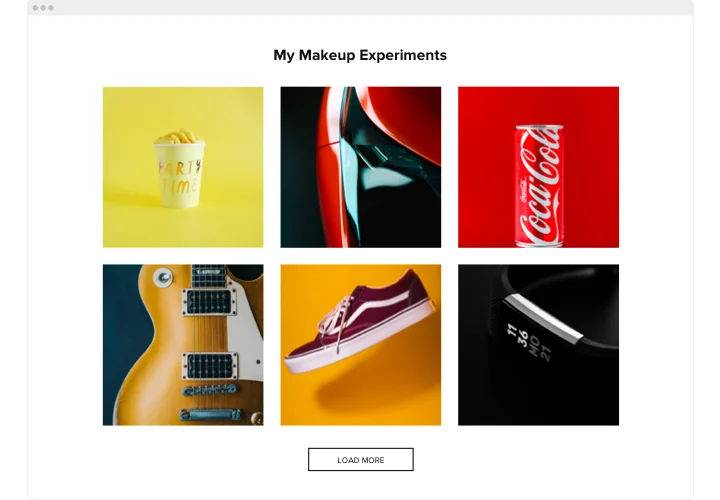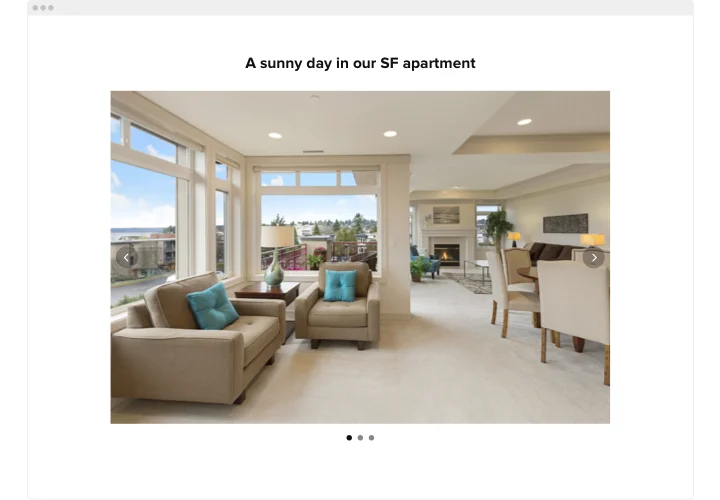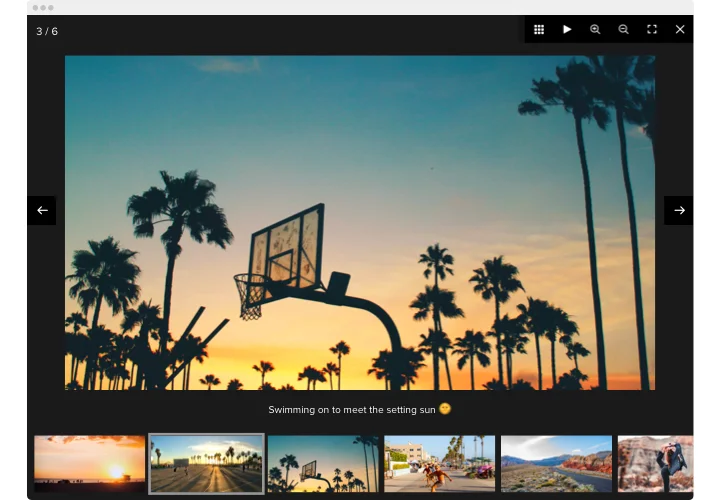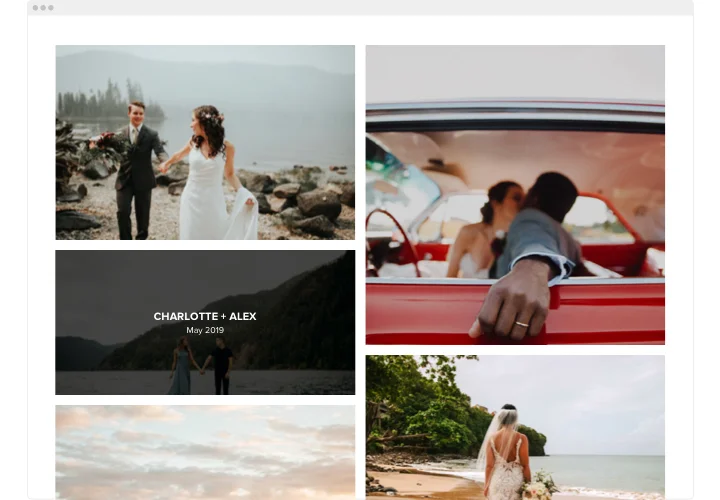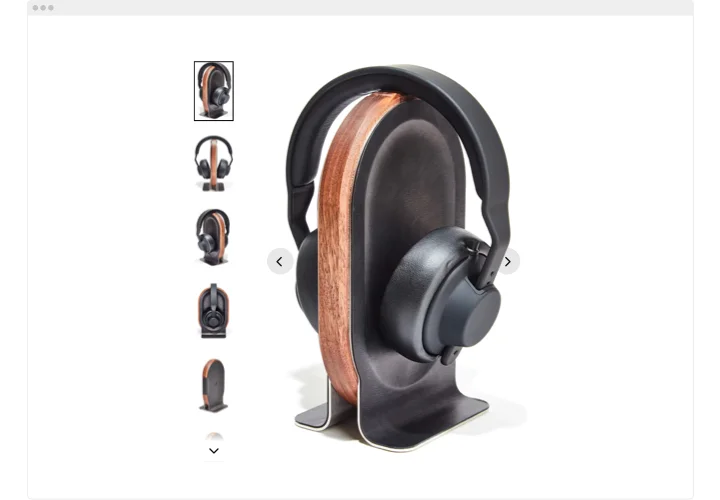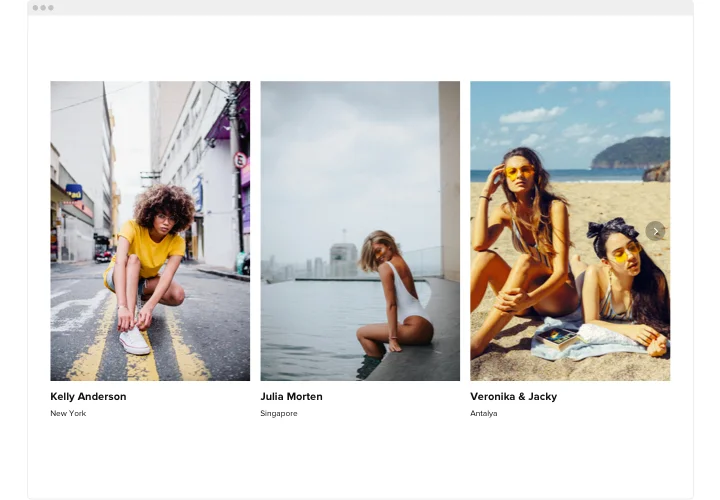Weebly Photo Gallery widget
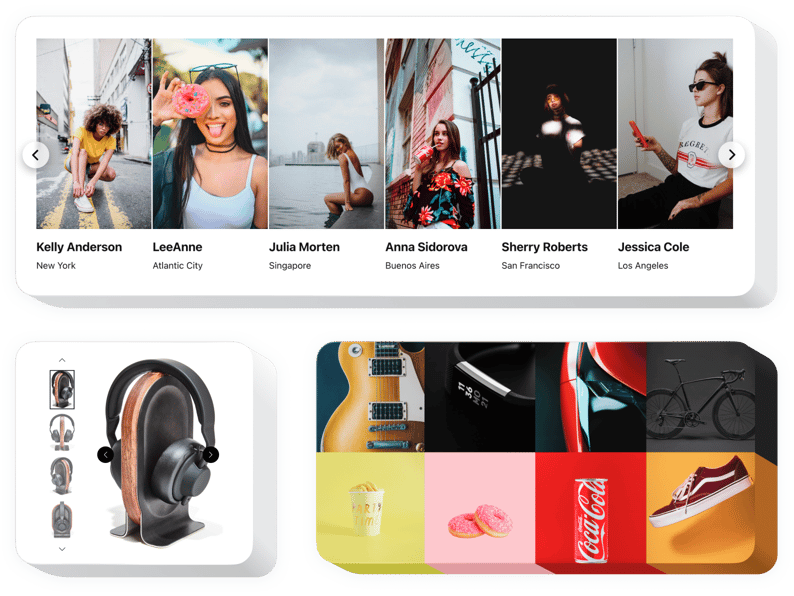
Create your Photo Gallery app
Screenshots
Description
Elfsight Gallery is the best way to demonstrate pictures or make a stylish albums on your website. Place any amount of pictures, place captions, and pick the best manner to organize them on the page. Our widget offers six variants of layout and different other interface features. Each image can be opened in popup mode, visitors can navigate through them or see a slideshow, use zoom option, and open the images full-screen. You can paint for the widget elements and upload a custom background, change text options and more style opportunities.
Shape an impossible-to-miss photo collection!
What exactly other tools for Weebly can you offer?
You are free to try tons of apps for any purpose on your site regardless of your business sphere. Choose the one that suits you best: QR Code, YouTube Gallery, Google Reviews, PDF Feed, Search.
How can I embed the Weebly Photo Gallery app into my website?
You are welcome to add our Photo Gallery app to your Weebly website to present pictures and images in a responsive gallery. Simply open our free configurator and perform the following actions to add the widget to your Weebly website:
- Click theme settings.
- Pick the block where you want to embed the app on.
- Embed the code from Elfsight Apps service and employ the changes.
- Simple as that.
And if you’re looking for a thorough guide on the widget’s installation to all popular platforms, you can find it here.
Is there a way to test your Weebly Photo Gallery app when in use?
Sure thing! You can apply our live demo, and it can also help you add the Photo Gallery app to your Weebly website.
Features
See all the functions of Photo Gallery for Weebly. They are available right in the editor and they will help you construct the widget for your needs.
- Add CTAs to guide site visitors towards conversion.
- Accustom slide switching duration.
- Choose between multiple pagination features.
- Put your content anywhere on the page by the means of advanced position.
- Adjust 5 content functions.
How to add a Photo Gallery to Weebly?
To embed widget, fulfill the guidelines below.
- Manage our free configurator and start forming your own app.
Find the suitable form and functionality of the app and save all the modifications. - Receive your personal code appearing in the special form on Elfsight Apps.
When the configuration of your app is done, copy the personal code in the appeared popup and save it for later occasion. - Commence utilization of the app on your Weebly site.
Add the code you’ve saved recently in your website and save the corrections. - The setup is fully accomplished.
Open your webpage to examine how’s the app operating.
Don’t hesitate to reach Elfsight customer service should you need help or have questions. We will be glad to assist with every request.