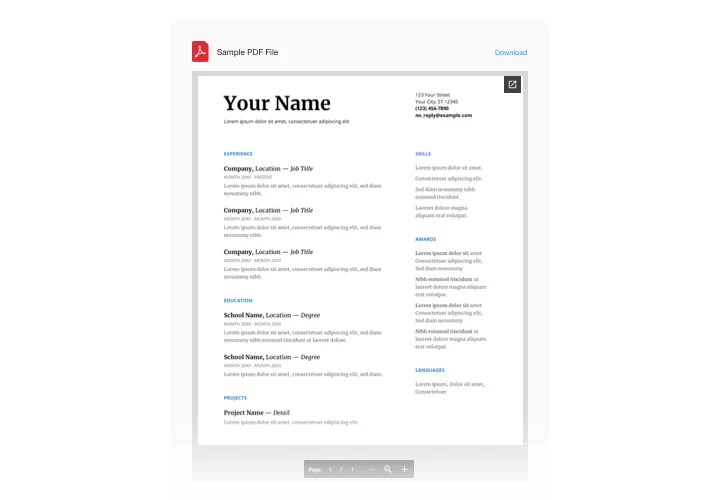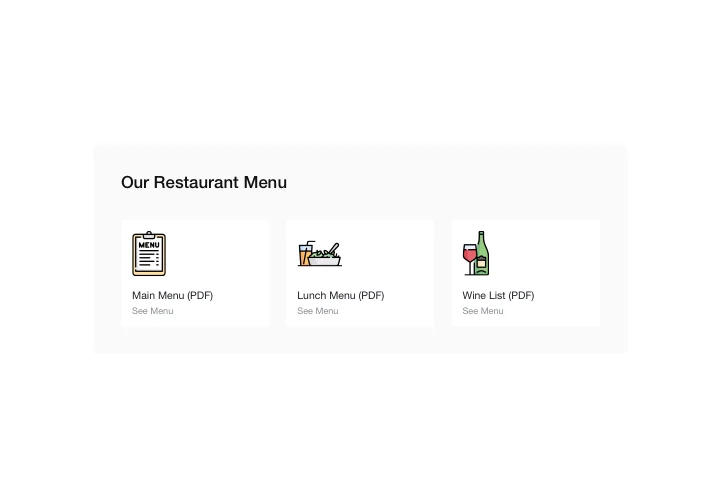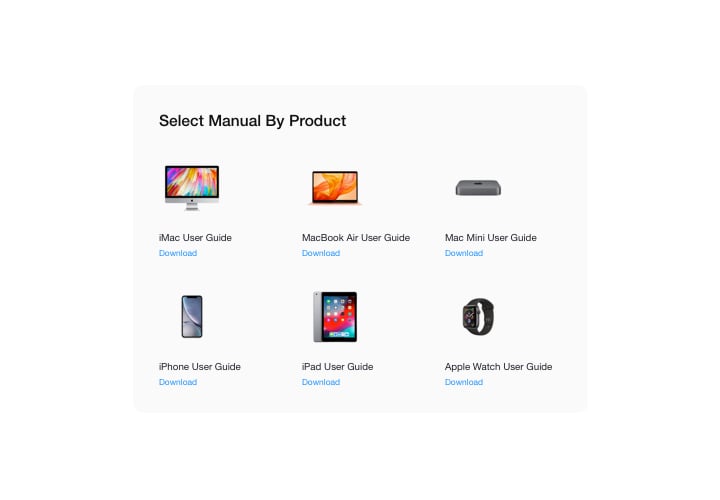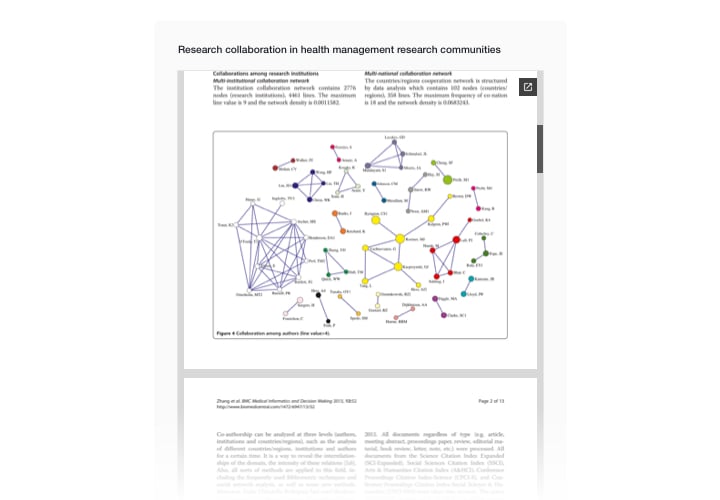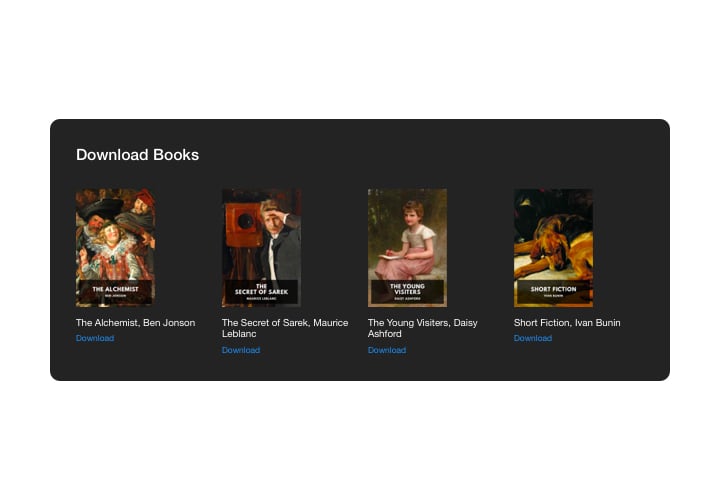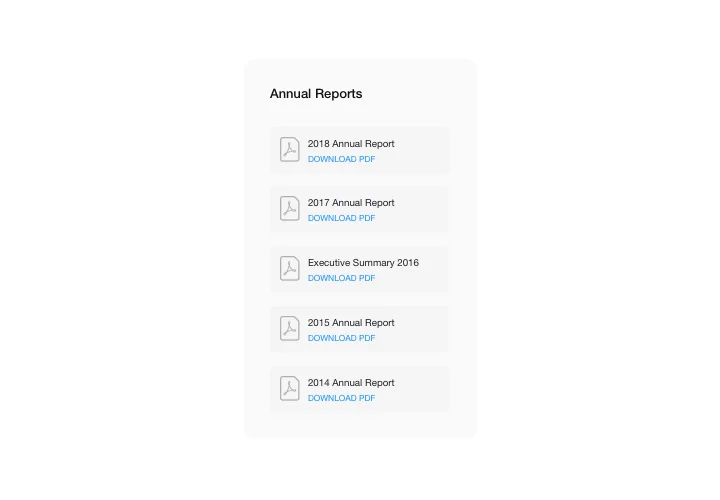Weebly PDF Viewer app
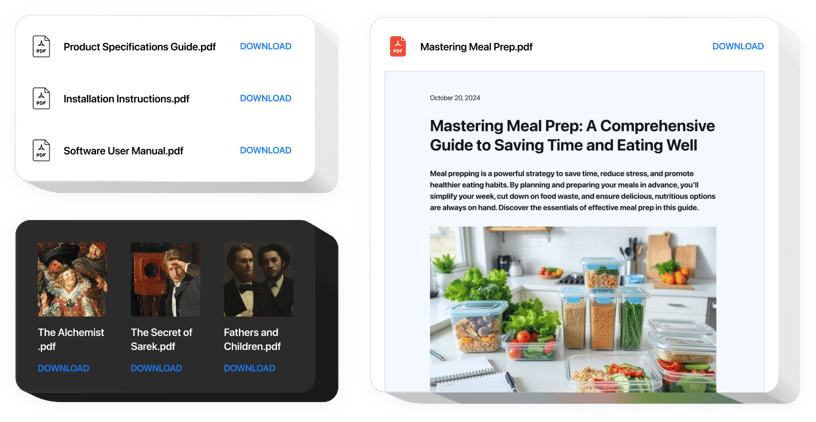
Create your PDF Embed app
Screenshots
Description
Using Elfsight PDF app, enjoy the handiest and fastest adding of your PDF documents in your site. For better ease of use, files can be embedded by simply uploading, by their URLs, or picking from the latest uploaded. You can give each document a name, upload your own icon or image, pick files layout variant, and other. Site audience can read the files directly on the website, open in a new tab, and download.
Where can I install the widget
It’s easy to display File Embed on any page of the website. So, you can apply it to insert your product documents or specifications on product pages, or publish your diplomas and certificates on the landing page.
How could I benefit from the widget?
This widget will save you a great deal of time, since with it, publishing documents in your site will take just seconds. More to that, it helps you dive a lot of valuable information about your products or services and improve how users understand and use your products.
How can I add PDF Embed to my Weebly webiste?
You only need a couple minutes of your time to activate the widget. Integration is free, very swift, and doesn’t involve coding.
Elfsight PDF Embed can be added via our service or on the marketplace. You can see more info about the two variants and pick yours.
Features
In order to have a full knowledge of the widget, check the list of its main functions. They make the widget maximum effective for you:
- Insert unlimited quantity of documents;
- File Viewer layout option to view documents on the website;
- Upload pictures for icons and previews;
- Show or hide Download file text;
- 6 colorable elements of the interface;
Discover how to place the PDF Viewer on your Weebly store
A couple of simple steps are the only thing you need to make.
- Perform our free editor and start building your custom app.
Specify the desirable arrangement and functional traits of the app and save all the edits. - Acquire your personal code which appears in the window on Elfsight Apps.
Right after the generation of your app is done, copy your code in the appearing window and save it for future usage. - Start using the app on your Weebly web page.
Embed the code you’ve copied recently into your website and save the corrections. - The setup is successfully performed.
Go your website to check the work of the app.
Still unsettled? Or have questions? Simply write a request to our customer service will settle any question.