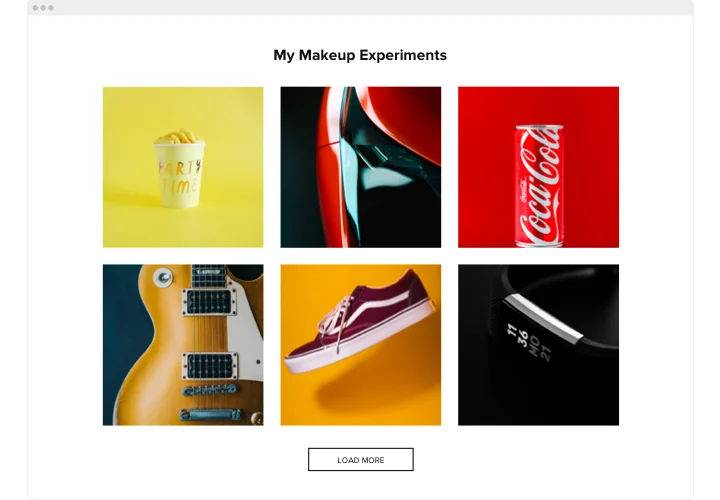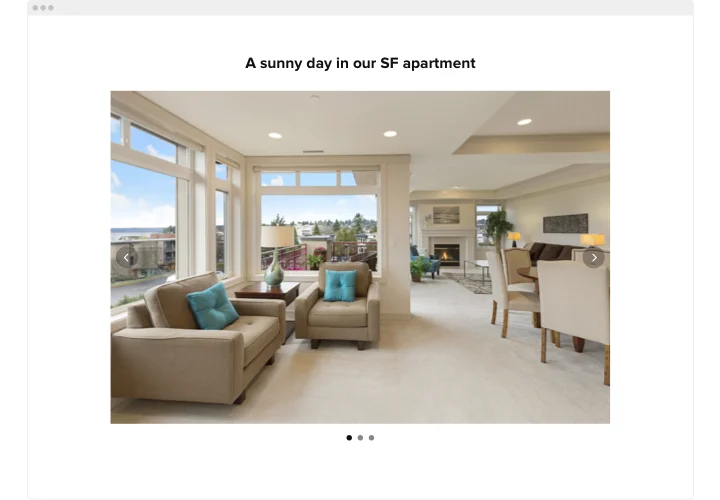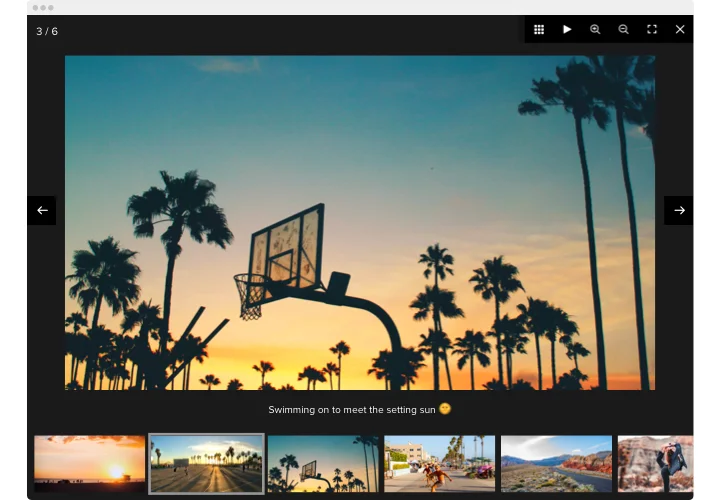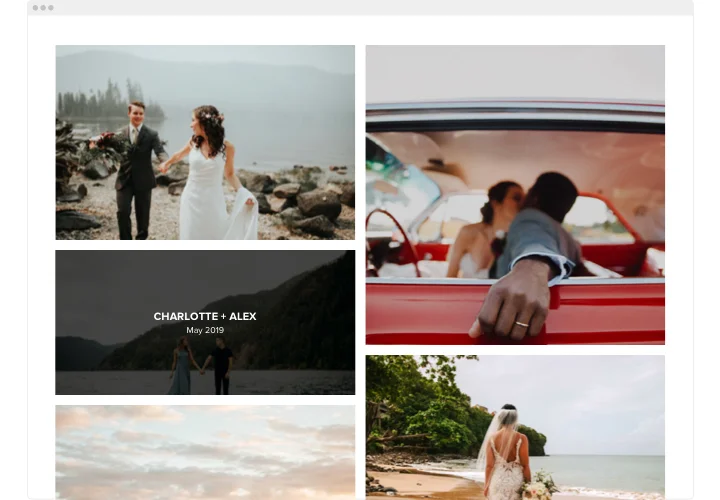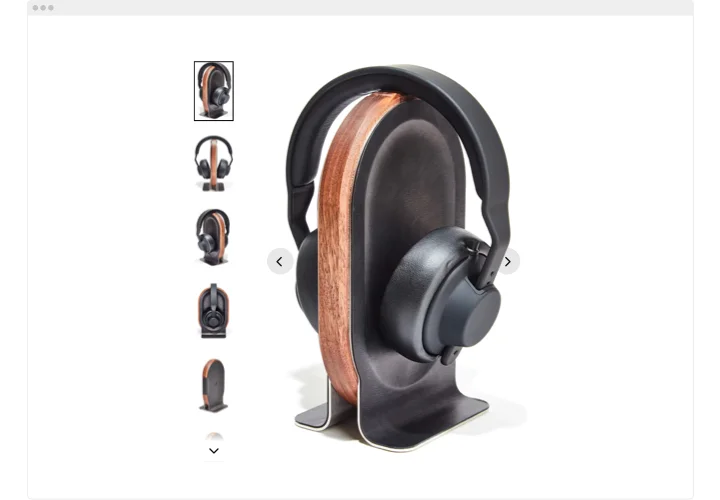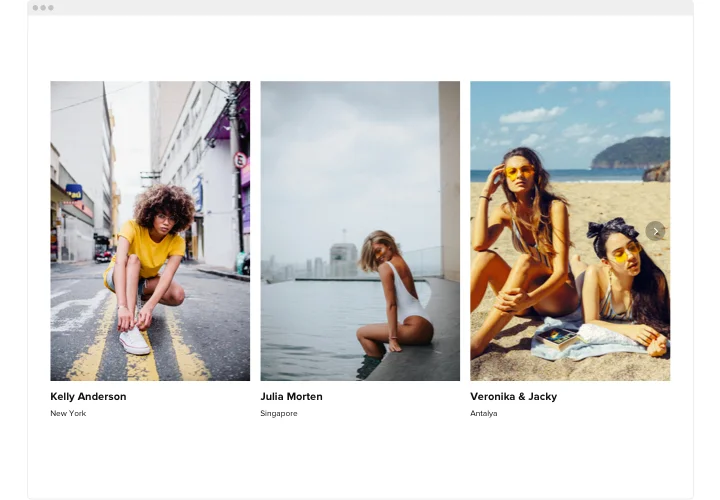Shopify Image Gallery app
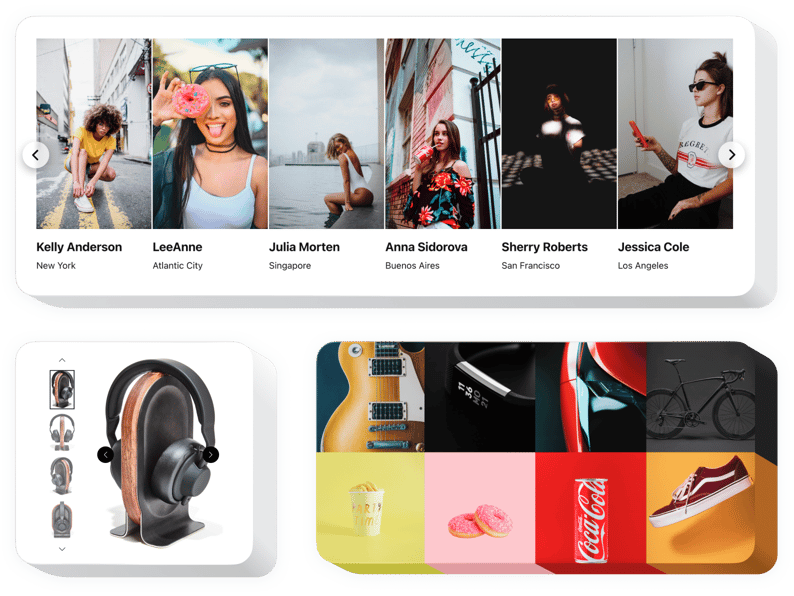
Create your Photo Gallery app
Screenshots
Why People Love Elfsight
When you’re running a Shopify store, your photos do more than decorate – they sell. The Elfsight Photo Gallery app gives you a simple way to organize and display visuals, whether it’s product shots, customer stories, or behind-the-scenes highlights.
The setup takes only a couple of clicks, and the result is a gallery that feels native to your store, with layouts that adapt instantly to any screen. Even if you’re not technical, you’ll have your Shopify image gallery up and running in minutes.
Did you know?
According to MDG Advertising, 67% of consumers say the quality of a product image is “very important” in selecting and purchasing a product online.
Integrate the Elfsight Photo Gallery app for free today and give your customers the confidence to click “buy.”
Key Features of the Shopify Image Gallery
Here’s what makes this app a favorite among store owners:
- Custom layouts: Choose grid, masonry, or slider styles to show off your photos in the best way.
- Responsive by default: A responsive gallery that automatically adjusts for desktops, tablets, and phones.
- Albums and collections: Organize images into neat groups to highlight categories or campaigns.
- Interactive viewing: Add lightbox pop-ups, hover effects, or captions so your photos feel alive.
- Easy customization: Match fonts, colors, and spacing to your store design without coding.
- Fast install: Works like snapping a LEGO block into place – just paste the HTML code once and it’s live.
Try all features in the free editor – no registration required
How to Add the Photo Gallery to Shopify
Embedding the gallery is quick and easy using Elfsight. Follow these steps to get started:
- Pick a template: Open the Elfsight editor and choose your favorite style.
- Personalize: Upload your photos, edit texts, adjust design.
- Copy the code: Click “Add to website for free” and grab the snippet.
- Paste in Shopify: Drop it into your page using the Custom HTML block.
That’s it! Your Shopify Image Gallery is now live on your website.
Need guidance? Check the Help Center or explore our blog article on how to add a Photo Gallery to your website. You can also suggest new features in the Wishlist or follow recent improvements in the Changelog.