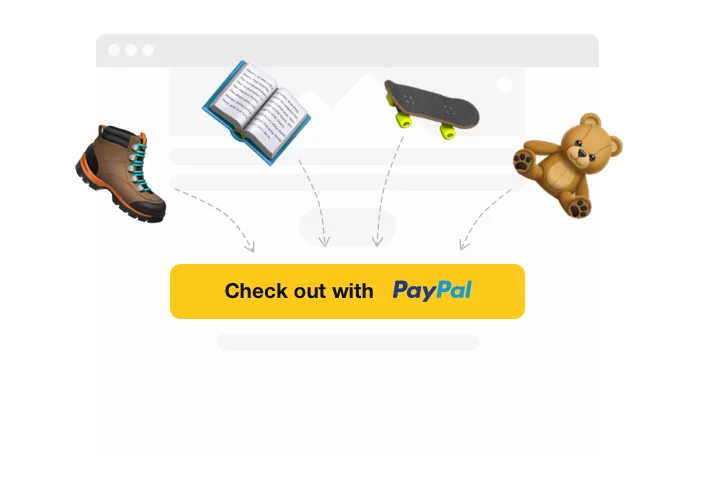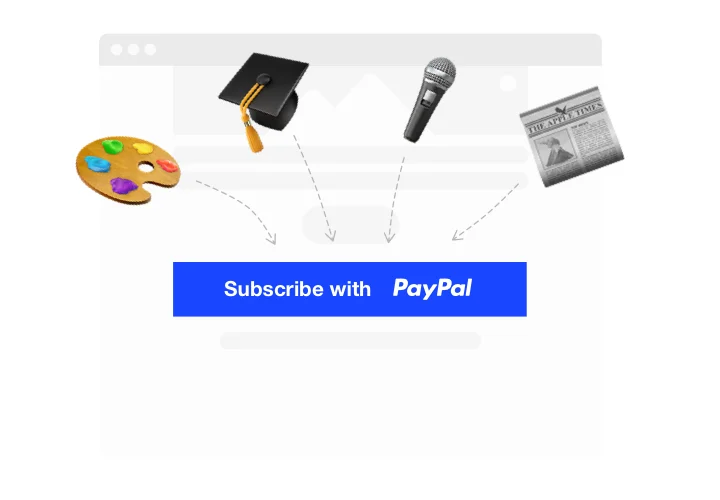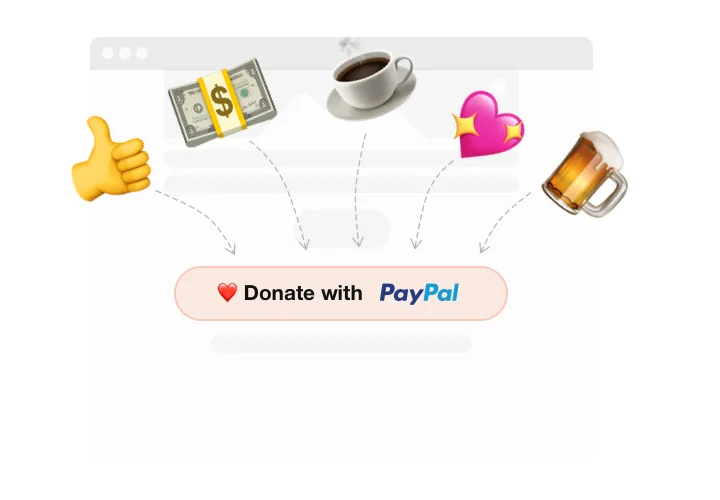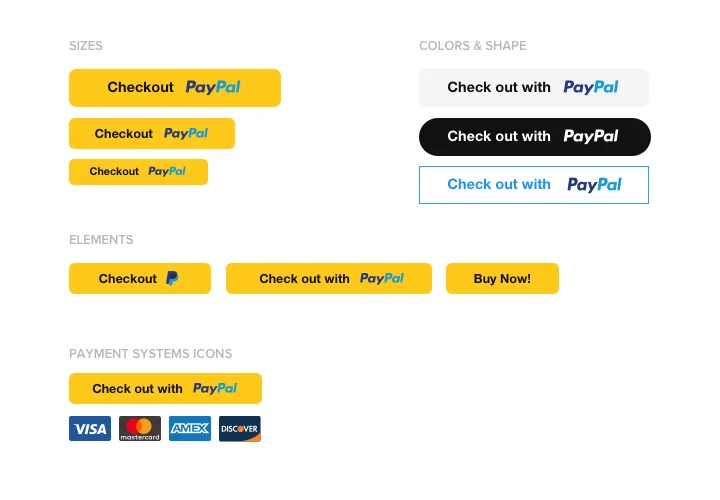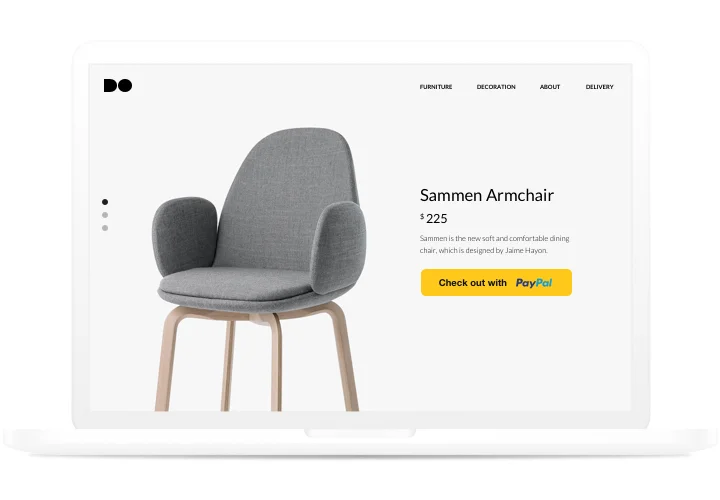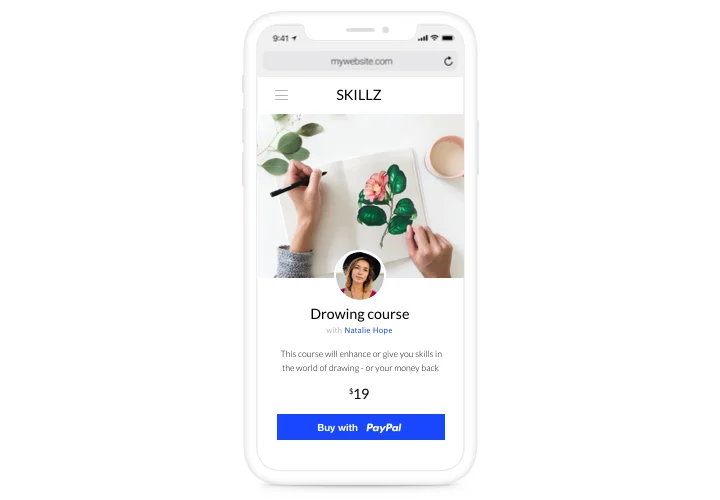Drupal PayPal Button module
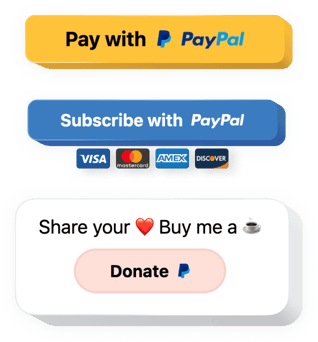
Create your PayPal Button module
Screenshots
Description
Elfsight PayPal Button offers an uncomplicated way to let your clients pay with PayPal on a website. It enables displaying buttons for checkouts, automatic subscriptions, and donations. It’s easy to include tax and shipping price, choose localization and currency, demonstrate message and much more options. Organize a simple and safe payment process for your users using one of the most proved paying methods in no time at all.
Enable your shoppers to make payments via PayPal on your site and increase sales!
A popular paying process on your website without coding in no time.
It’s one of the key points for a prosperous business to offer its clientele easy online payments. Place Elfsight PayPal button to your site and you will get this done easily and in no time.
A single tool to process payments, subscriptions, and donations.
Enable your shoppers to check out, subscribe to your offers and donate. It is all available in a universal instrument by Elfsight to help you save money and time.
One of the safest and most well-known payment solutions on your website.
It’s a must to integrate one of the most reputable and wide-spread paying variants on your site. With Elfsight PayPal Button, it’s a matter of seconds.
Features
See why Elfsight PayPal widget is one of the best, here are its powerful features:
- Option to add product name;
- Set your custom billing interval, choosing billing cycle and billing period, for example every three months;
- You can change button size using a handy slider bar;
- PayPal logo color: original or white;
- Option to direct a client to a custom Thank you page after a successful transaction.
Try main widget features in our demo
How to add PayPal Button module to Drupal website
Just follow the guidelines below to activate the module on Drupal.
- Launch our free editor and start forming your personalised PayPal Button module.
Specify the desirable form and functionality of the plugin and apply the corrections. - Acquire your personal code revealed in the special form on Elfsight Apps.
After the generation of your personal widget is done, copy the personal code in the appeared window and keep it for future usage. - Enter on using the plugin on your Drupal website.
Integrate the code copied recently in your page and apply the edits. - Done! The embedding is successfully performed.
Visit your page to examine how’s the module performing.
Experiencing any troubles with installation or customization of the plugin? Contact our help center.
How to add a PayPal button to my Drupal website without coding skills?
Elfsight provides a SaaS solution that lets you create a PayPal button widget yourself, see how easy the process is: Work directly in the online Editor to create a PayPal button widget you would like to see on your Drupal website. Pick one of the premade templates and adjust the PayPal button settings, add your content, change the layout and color scheme without coding skills. Save the PayPal button and copy its installation code, that you can readily include in your Drupal website with no need to buy a paid plan. With our intuitive Editor any internet user can create a PayPal button widget online and easily embed it to their Drupal website. There’s no need to pay or enter your card credentials in order to access the service. If you face any issues at any step, please feel free to contact our technical support team.