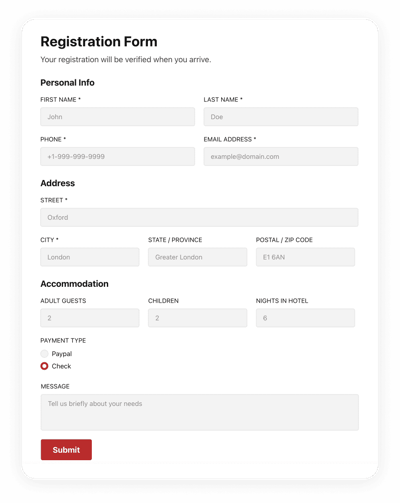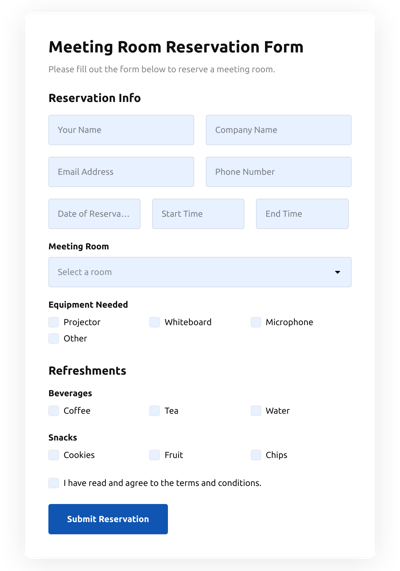HTML Booking Forms widget templates

Why Elfsight HTML Booking Forms widget is the Best?
If you’re on the hunt for a highly responsive and flexible form to boost engagement rate and get more potential clients to your HTML, then the Booking Forms widget from Elfsight is the best choice to set your brand apart. Our pre-made solutions can improve the HTML site’s user experience and raise purchases in a couple of minutes. Save time and cash on employing a programmer since the setup procedure is fast and doesn’t need coding expertise!

Evaluate Your Workflow with HTML Booking Forms Templates from Elfsight
HTML Booking Form templates are customizable website forms from Elfsight that allow customers to book appointments or services online. They don’t involve an overcomplicated installation process—just a single line of code.
If you run a business where customers book appointments or make reservations, you should consider having an online booking system. It’s crucial for saving time and reducing workloads while collecting the needed data.
The Elfsight HTML templates are designed with a built-in AI Generator and can be modified according to the specific needs of businesses. You don’t need to hire a developer or designer to ensure consistency by providing uniformity in design elements such as fonts, colors, and layout.
It’s time to test the form templates yourself!
What should the HTML Booking Form include?
Booking Forms can be a relief for businesses that deal with reservations, appointments, and bookings. From travel agencies to hotels, spas, clinics, and restaurants, it is crucial to have a usable online booking form that lets customers book a service or event without a tendency to crash down. So if you’re wondering what makes an HTML Booking Form that good, then it’s time to explore its common attributes to include:
- Clear and Simple Layout
Don’t make the form very difficult to navigate. The layout is preferred to be straightforward and complement the appearance of your website page. Users should be able to complete the CSS form quickly without confusion or frustration—present fields logically.
Additionally, if you have a technical background, feel free to add custom CSS code to represent your brand identity. You can make visuals more personal and dynamic!
- Personal Information Fields
Another crucial thing to point out is the Booking Form’s fields for personal data: first name, last name, email address, phone number, and home address. Typically you need to collect all the relevant information for your service, which differs from each case.
Keep this part of the code-free form short and sweet but required to fill out. So people won’t feel the urge to skip sharing the necessary details that later might be needed for confirmation and follow-up.
- Service or Event Details
Your online HTML Booking Form should also contain descriptive information about the service. Guide your online customers through the possibilities to avoid frustration and give clarity.
The subject matter of extra details is changeable for various businesses, for example:
- For hotel booking, it can be a variety of rooms or free amenities.
- For event registration, the seating options or dress code.
- For a doctor’s appointment, it can be a selection of doctors, etc.
In a form, it can be represented as a dropdown menu or a list of checkboxes where customers can select the preferred option.
- Date or Time Selector
It’s highly valued to incorporate a date or time selector in your online booking form to enable customers to choose the preferred time slots or arrange their plans around your event. Since the problems with overbooking or double-booking happen pretty often.
The Elfsight’s Booking Form templates have a built-in calendar and fields for adding extra detail information, like timing. So handling the availability of your service isn’t that difficult.
- Payment Options
The businesses which sell their services may require a payment option in the CSS booking forms. Define the best approach that works for you—credit card, PayPal, Stripe, etc.—or combine a few options together. Ensure to use only fact-checked and secure online services to bypass getting scammed.
Elfsight offers synchronization of HTML booking templates with payment gateways via a Zapier integration, making the transactions safe and sound.
- Additional Requests
In some situations, customers may have requests or requirements that aren’t covered in the HTML Booking Form fields. Providing the additional question is a successful strategy for excellent customer experience and increased satisfaction.
In conclusion, incorporating these elements into your code-free Booking Form will definitely make it the best, work well for your potential customers, and get you more profit.
What kind of business needs the HTML Booking Form?
Whether you own a hotel business or restaurant, an HTML Booking Form template can be a game-changer for your website. Online booking systems are becoming a must-have feature for anyone looking to provide a convenient and user-friendly experience. Let’s dive in and explore the businesses that can benefit from using the HTML Booking Form:
- Hotels
Hotel businesses are on top of the list to get some positive effects from using the Booking Form template. They no longer need to rely on third-party aggregator websites to redirect users to make bookings.
From now on, potential guests can easily reserve the desirable rooms, book spa treatments, or have dinner at the preferred table in the hotel restaurant. The CSS template can also include features, such as amenities or free transfers from the airport, enabling visitors to book extra services.
- Restaurants
Restaurant owners can also use online Booking Forms to allow customers to reserve tables and book private events. Elfsight’s HTML Booking template provides multiple features and options to simplify the process without any skills or knowledge of how to code.
Include calendar and available dates for reservations, specify the number of people, and add a custom field for allergies, product intolerances, and dietary restrictions. Plus, you can always customize the form looks with CSS code to match your branding.
- Salons and Spas
The Booking Forms templates are ideal for salons and spas. They can use them to book online appointments for various services: haircuts, massages, facials, and waxing. Give customers the ability to choose the date and time, select specific services, and choose their favorite staff member via the HTML booking template that supports CSS and full customization.
- Event Agencies
Event agencies that plan and organize weddings, receptions, conferences, and other events can benefit from Booking Form templates. There is no need to search for a lost email thread in your inbox and regret missing a call from potential customers. The online form submission works amazing for a detailed explanation of what exactly they want.
The HTML booking templates from Elfsight are a modern-day solution with easy installation and CSS styling options. Manage resources more efficiently and save time for both parties involved.
- Fitness Studios
Fitness studios can use code-free booking forms to allow their customers to book a spot in a class or schedule an appointment with a trainer. With the booking template, customers can select the preferred time and add any specific details about their health conditions.
Overall, they help to avoid overcrowding, reduce the need for manual work, and provide personalized services that meet individuals’ needs better.
- Rental Services
Businesses that offer rental services can use a Booking Form to enable customers to book specific equipment or vehicles for a particular date and time. The HTML template can also include additional features, such as allowing customers to upload their driving license and pay a deposit.
- Recreation and Entertainment
Businesses in the entertainment industry, such as amusement or water parks, can use easy-to-use online booking forms to let customers book tickets without having to call. Gather all the necessary information to plan everything for an event: date and time preferences, budget, the number of people, age, etc.
The HTML template can also possess additional features, such as pricing and options for VIP packages, which leads to better customer satisfaction.
HTML booking form templates can be helpful for every business that requires some form of appointment scheduling. No matter what industry you’re in, there are many benefits to using a code-free booking form, including reduced administrative work and improved customer service. They provide a convenient and reliable way of managing reservations or appointment bookings.
With customizable features and CSS code support, it is possible to have a tailored booking form system that fits your business needs, enhancing your customer journey. So if you haven’t already, consider implementing a booking template on your website today.
What are the benefits of using the HTML Booking Form template?
As a business owner, you know that customer satisfaction is key to the success of your business, which is why you may want to consider having an efficient and user-friendly booking system on your website.
One way to achieve this is by using the HTML Booking Form template from Elfsight. These pre-designed forms can be easily integrated into your website with a single string of code and customized according to your needs with built-in elements and custom CSS code support.
But to make sure you’re making the right decision, here are some of the benefits of using HTML booking form templates for your business:
- Saves Time. HTML booking form templates save you time because they are ready to use. You don’t need to know how to code or have programming skills and design experience—choose a template, customize it with your branding elements, add fields relevant to bookings in line with what services/products you offer, get the installation code, and publish it on your website. This means less time spent designing the form from scratch or hiring someone else to do this work for you!
- User-Friendly Interface. A well-designed template ensures ease of use by visitors looking forward to scheduling appointments, thereby reducing bounce rates due to confusion caused during navigation around poorly designed interfaces.
- Professional Look. Using an appealing HTML Booking Form template gives off an impression of professionalism toward potential customers visiting the website. It makes them feel confident in their decision-making process when choosing your business over competitors who may not have such features and services available yet.
- Customizable. HTML Booking Form Templates can be customized according to specific requirements like adding custom fields, changing a color scheme, picking a font, and showing branding elements without any technical knowledge whatsoever! But with programming skills, you can insert a CSS code to stylize the visuals completely to your taste. This gives businesses flexibility when creating unique experiences for their target audience.
- Cost-Effective. Creating bespoke designs from scratch could cost hundreds, if not thousands, depending upon the complexity involved. So opting for readily available HTML-based solutions saves both money & effort required otherwise! Plus, there’s no need to worry about maintenance costs since these templates are already optimized for mobile devices.
HTML Booking Forms Features and Integrations
How to Create Booking Forms template for HTML Website
To make the Booking Forms widget for HTML, use the steps from the detailed tutorial:
- Choose the Booking Forms template from the list and press the “Use Template”.
- Modify the template’s elements to meet your interest and apply all adjustments.
- Sign in to the account.
- Obtain your personal code to add the form on your HTML website and the direct URL-link.
Do you face any issues building your form template? Feel free to get in touch with the Elfsight Support Team.
How to add Booking Forms to HTML Website
In order to add the Booking Forms widget to the HTML webpage, follow the uncomplicated guideline:
- After editing your Booking Forms template, sign in to your Elfsight account.
- Get the unique form code.
- Enter the form code into your HTML editor.
- Congrats! You have added the Booking Forms widget to the HTML webpage successfully.
Came across any difficulties during the setup process? Don’t hesitate to get in touch with our customer service. We will be happy to support you.
FAQ
Which payment methods does the HTML Booking Form accept?
The Booking Form supports several payment option integrations. For example, the most popular ones are PayPal and Stripe.
What date format is supported in the HTML Booking Form?
The Booking Form supports multiple styles for dates, such as MM/DD/YY, DD/MM/YY, and YY/MM/DD.
What calendars can I sync to the Booking Form?
You can synchronize a wide range of calendars to the form through the Zapier app integration, for example, Google Calendar.
Is the Booking Forms template suitable for any other website builder or CMS besides HTML?
Absolutely! The form template for Booking Forms widget is entirely compatible with any content marketing systems and websites.
What kind of integrations can I sync to the Booking Forms?
You may sync Google Sheets, Zapier, and Mailchimp to the Booking Forms using the online demo editor after choosing the template.
Where can I share my Booking Forms besides the HTML website?
You can promote the form through different marketing platforms, but we suggest checking out these options to enhance orders:
- Distribute the direct URL to the form.
- Include the form to your emails.
- Embed the form into the landing page.
- Spread the form link across your social media channels.
What elements can I customize in the Booking Forms template?
You’re able to personalize all the elements of the Booking Forms via our demo editor, including the text fields to fill out, heading, cover image, logo image, footer, positioning, layout, button icon, color palette, success message, and so on.
How do I export my form data?
To export your form results, it is necessary to sync the Booking Forms with an integration application like Google Sheets, Zapier, or Mailchimp. Therefore, view the guide:
- Find the “Integrations” menu option in the online demo editor.
- Choose the integrator you would like to use.
- Link the form to the selected application integration by completing the criteria for each service.
How do I set up notifications for my form?
In order to get the form notifications and continuously get emails, complete these steps:
- Locate the “Email” menu tab in the live demo.
- Select the “Notify Me” button.
- Activate “Email Notifications” to receive notifications when an individual submits the form.
- Add your email address and modify the text message notification.
- Navigate back to the “Email” menu and choose the “Notify Respondents” option to send an email reply after someone fills out the form.
- Activate “Autoresponder Email” and write the text message.
Is the HTML Booking Forms widget templates responsive?
Yes, certainly, the Booking Forms are completely responsive and designed to work efficiently with different screen resolutions, OS, and browser platforms on every digital device.
Can I add the floating Booking Forms widget to my HTML website?
Absolutely, even if you’ve selected the embedded template at first. In order to adjust the layout and make the Booking Forms floating, check out these guidelines:
- Open the “Layout” menu tab in the online demo configurator.
- Hit the “Pane” layout option shown on the screen.
- Change the settings for the placement and floating button.
- Customize the floating button in the “Appearance” tab and save the edits.
- Sign in to your Elfsight account and get the code to embed on the HTML webpage.
How do I add a CAPTCHA to my HTML form template?
To embed a CAPTCHA protection to the Booking Forms template and stay protected from spam, complete this uncomplicated guideline:
- Locate the “Settings” tab in the live demo.
- Look for “Spam Protection” and press on it.
- Toggle on “Enable reCAPTCHA.”