Adobe Muse Job Board widget
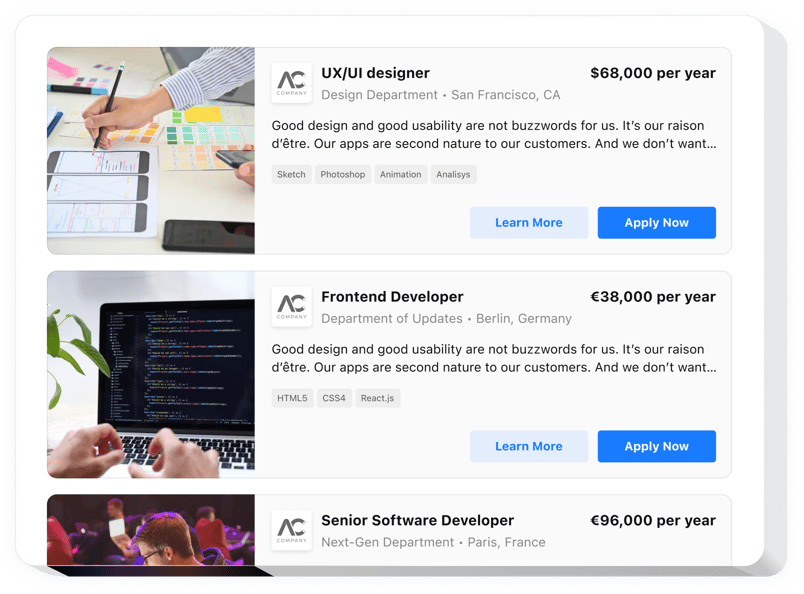
Create your Job Board widget
Description
Elfsight Job Board for Adobe Muse is a remarkable widget allowing you to reveal job openings and collect CVs from candidates right on your site the most accessible way. With our new widget, you’ll be able to reveal info about your business, distribute info on open vacancies and collect resumes. The widget allows you to create a job card accompanied by a detailed depiction and Apply button. Using Elfsight Job Board allows you to facilitate the recruitment process and draw the responses to job announcements in a few clicks.
Easily build the most tempting job openings and call-to-actions to motivate more possible hires to work with you
These are just several of the rich widget features:
- Add an Apply link to direct website users to the page with CVs
- Display vacancies in the most detailed way
- The number of job cards you can create is unlimited
- Add information about the job: job title, required skills, and salary
- Leave contact information: the name of your company name, location, and department
How can I embed a Job Board to my Adobe Muse website?
Just perform the guidelines below to start working with the widget.
- Manage our free configurator and start forming your custom widget.
Choose the custom interface and options of the plugin and save the modifications. - Get the unique code revealed in the window on Elfsight Apps.
After the setting up of your personal tool is over, copy the individual code from the appearing popup and save it for further usage. - Initiate usage of the plugin on Adobe Muse homepage.
Enter the code you’ve copied recently in your homepage and apply the edits. - The Setup is fully performed.
Go to your page to inspect the functioning of the tool.
On condition of dealing with questions or coming across some problems, please write to our customer service team. Our people are longing to resolve all the issues you may have with the product.
How can I embed a Job Board to my Muse with no coding skills?
Elfsight provides a SaaS solution that lets you create a Button widget yourself, see how easy the process is: Work directly in the online Editor to create a Button widget you would like to see on your BigCommerce website. Pick one of the premade templates and adjust the Button settings, add your content, change the layout and colors without coding skills. Save the Button and copy its installation code, that you can simply embed in your BigCommerce website with no need to buy a paid plan. With our intuitive Editor any internet user can create a Button widget online and easily embed it to their BigCommerce website. There’s no need to pay or enter your card credentials in order to access the service. If you face any issues at any step, please feel free to contact our technical support team.


