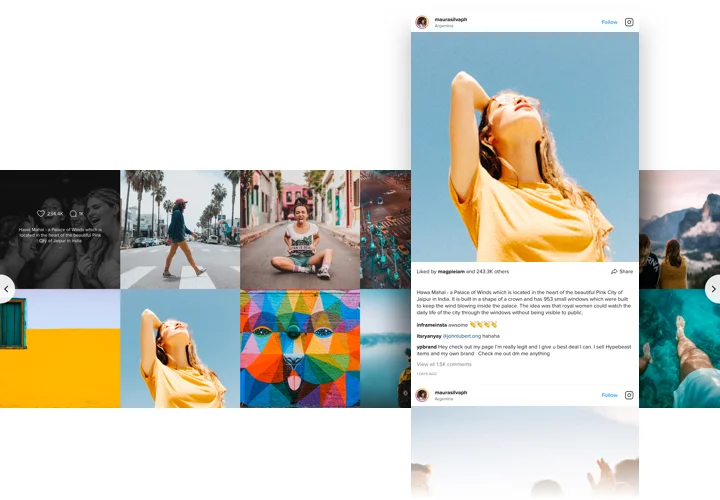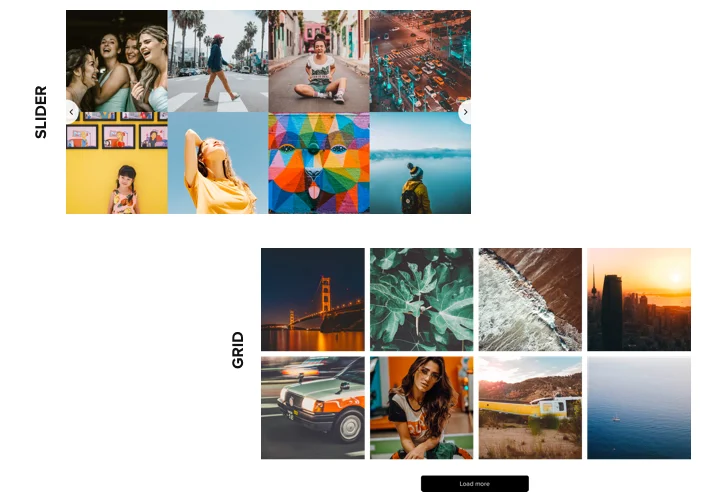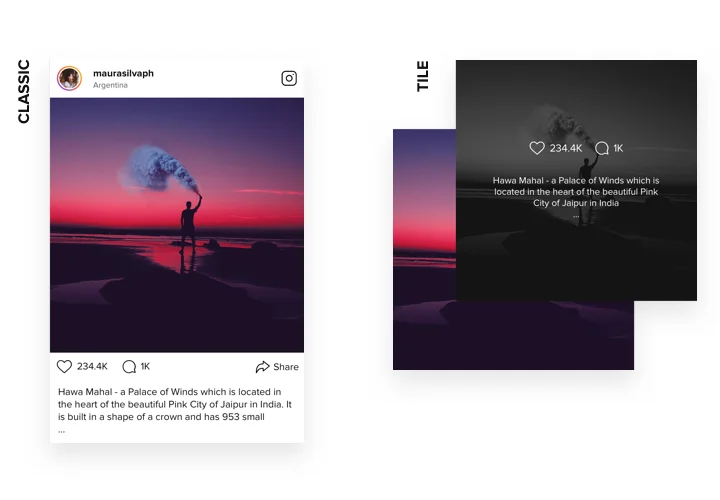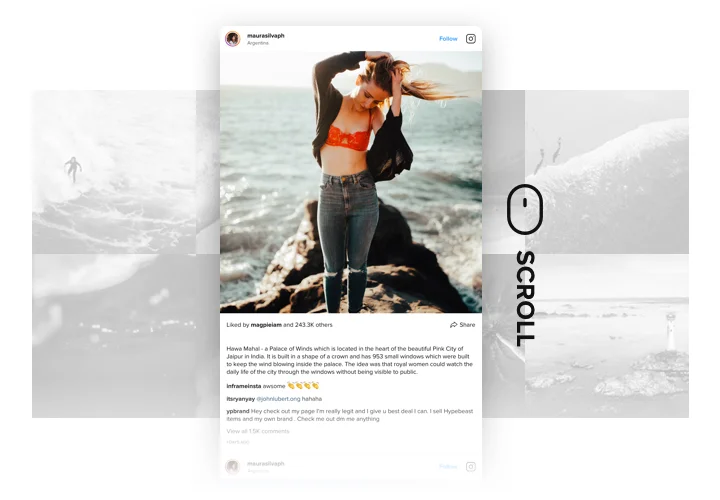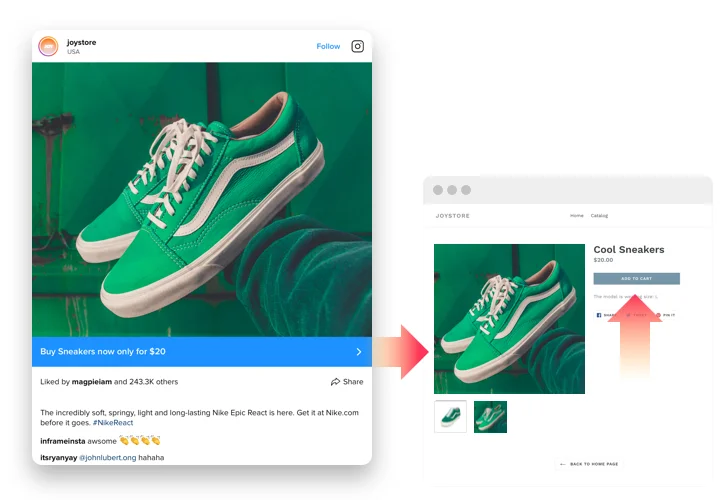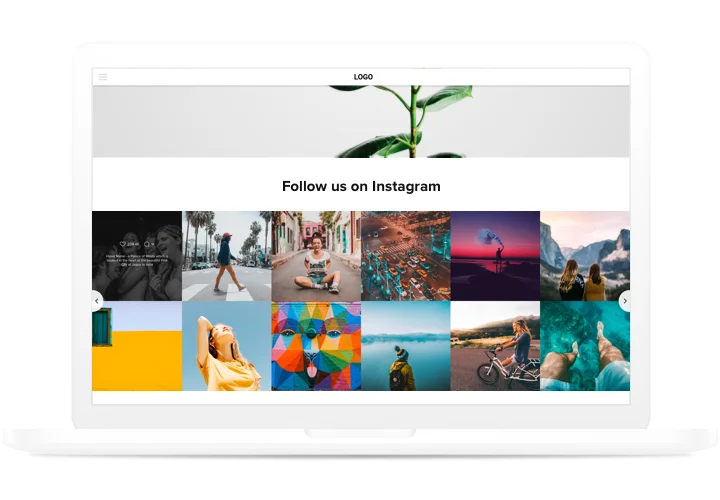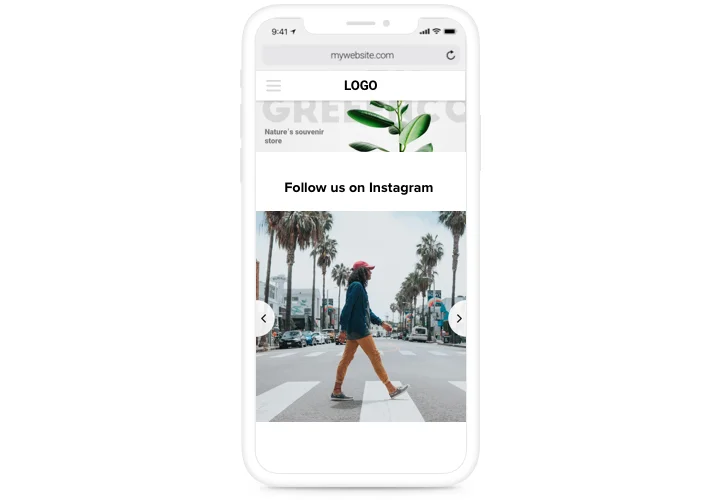Shopify Instagram Feed app
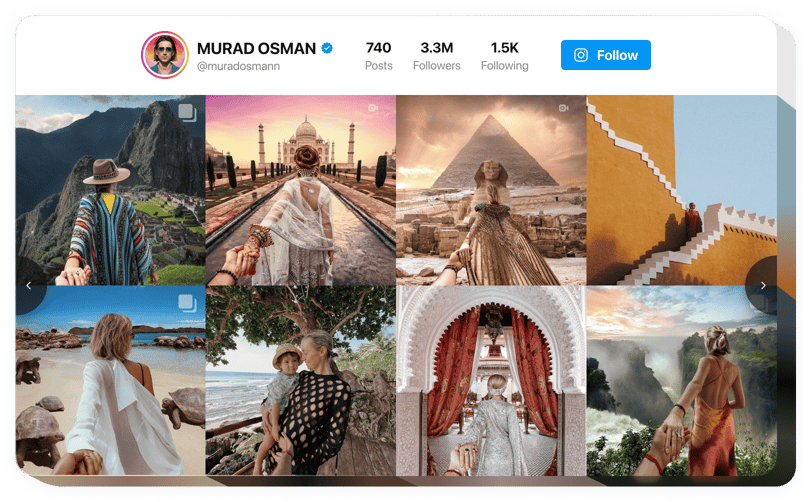
Create your Instagram Feed app
Screenshots
Instagram Feed Integration for Shopify
Looking to showcase vibrant social media content on your website? The Instagram Feed app makes it easy. Designed for seamless Shopify integration, this app elevates your website with minimal effort. Share posts, profiles, or feeds by user or hashtag – no coding needed. With powerful features and customizable options, you can adapt the app to perfectly fit your site’s design.
Boost engagement and build social proof with the Shopify Instagram Feed app!
Instagram Feed App Features
- Filters and moderation. Easily include or exclude posts based on hashtags or users, giving you full control over the content and visual layout of your feed.
- Advanced design and customization. Change layouts, choose color schemes, and customize individual elements to perfectly align with your website’s design.
- CTA buttons for posts. Add customizable call-to-action buttons to posts, linking to product pages, blogs, or other media to increase conversions.
- Responsive design. The Shopify Instagram Feed app looks stunning and works flawlessly on any device, offering a seamless experience for your visitors.
- Real-time updates. Keep your feed fresh with automated updates, no manual refresh needed, guaranteeing that your content is always up-to-date and engaging.
Explore the intuitive editor to see the Shopify Instagram Feed app in action
How to embed Instagram Feed on Shopify
Adding your Instagram feed to Shopify is easy and doesn’t require any coding. Follow these steps to integrate the app:
- Create your custom Instagram Feed app
Begin by choosing a template from the editor, connect your Instagram profile or desired hashtags, and customize the app to your preferred design and settings. - Get the personal code to embed the app
After customization, receive the unique HTML code from your dashboard. Copy this code, which includes all your settings and preferences. - Showcase the app on your Shopify website
Paste the code into the desired sections of your website and save the changes. Your feed will now be live!
That’s all! Now, see how the Shopify Instagram integration is functioning on your website.
Experiencing issues with adding the app or setting your feed? Check out this guide on adding the Instagram Feed widget to your Shopify website.
Is the Instagram Feed app for Shopify free?
What can you do with the Shopify Instagram Feed app?
- Increase visitor engagement. Embed the feed on your homepage to make your website more dynamic and visually appealing, keeping visitors on your site longer.
- Grow your Instagram following. Add the feed to your footer to seamlessly connect your website with your Instagram, boosting visibility and encouraging cross-platform interaction.
- Deepen audience interaction. Place the feed on your blog page to link your website content with real-time Instagram posts, encouraging visitors to engage with both your site and social media.
Can I customize the Instagram feed design?
More Shopify apps to Boost your Social Proof?
We offer a range of powerful Shopify apps to enhance your social proof and boost customer trust:
- Display authentic customer reviews directly on your store with Google Reviews widget, improving credibility and driving conversions.
- Show real-time sales alerts to create urgency and highlight your product’s popularity with the help of Sales Notification widget.
- Aggregate reviews from multiple platforms in one place, All-in-One Reviews widget makes it easier for customers to see your store’s positive feedback.
- Showcase user-generated content from social platforms using Social Feed widget, building trust through customer interactions.
These apps work seamlessly together to build credibility and increase sales on your Shopify store.