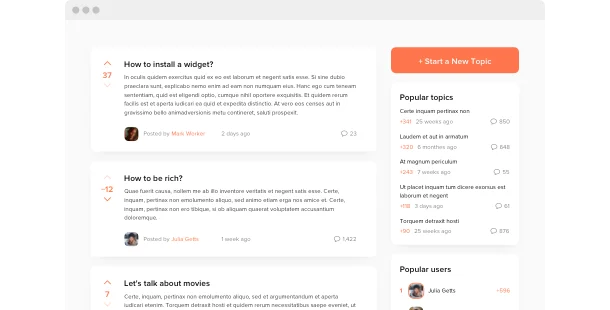Explore 90+ Free Plugins for Google Sites
Why you should ponder integrating the Forum plugin on your Google Sites site
Through the use of the Google Sites Forum plugin, you can build a vibrant community directly on your website. With this community discussion board, you provide a platform for users to participate in discussions, share ideas, and support one another, boosting user interaction and content generation on your site.
Here are some reasons why you should consider adding this interactive forum interface to your Google Sites site:
- Increase user engagement with dynamic discussions. Set up a discussion forum tool to allow your community to start and participate in conversations, building a sense of belonging and activity.
- Improve content diversity and SEO. Use a user-generated content hub to expand the range of topics on your site, which can improve SEO through fresh, organic content.
- Support customer service and peer-to-peer assistance. Employ a support forum module to enable users to ask questions and receive answers from both your team and other community members, reducing the strain on your customer assistance resources.
Numerous fantastic settings and settings are coming soon for the Forum plugin for Google Sites
Our developers are actively striving to improve the Forum plugin. Soon, you’ll have entry to more sophisticated tools and features that will enable you to personalize the community experience to align with your business needs and customer preferences.
Here are several notable features:
- Personalizable forum layouts to fit your site’s design
- Enhanced moderation tools to ensure a healthy discussion environment
- Private messaging features for enhanced user communication
- Syncing with social media to promote wider sharing and participation
Build a hub for community engagement with the Google Sites Forum plugin!
How can I integrate the Forum plugin into my Google Sites website?
Setting up the Forum plugin on your Google Sites site is easy with our no-code solution. The plugin can be smoothly incorporated into your site, offering a powerful tool for creating and operating an online community.
- Use our customization tool to customize your own no-code plugin.
Choose the specific settings and functionalities that fit with your goals for community interaction and finish your setup. - Obtain your unique integration code from our platform’s interface.
After setting up, copy the code shown in the popup and store it for future use. - Start the embedding of the plugin on your Google Sites site.
Place the previously saved code into your page’s HTML and make the changes. - Completed! The installation of your code-free plugin is now enabled.
Visit your site to see how the new community discussion board boosts interaction and creates a sense of community.
If you face any issues during the integration process, our support team is available to help you with any problems related to the integration of the Forum plugin.