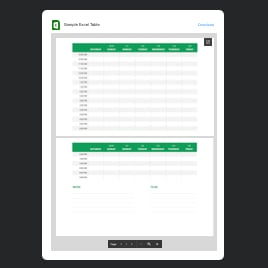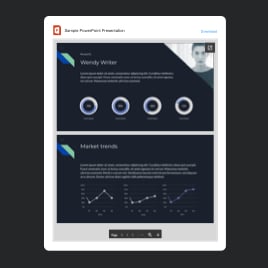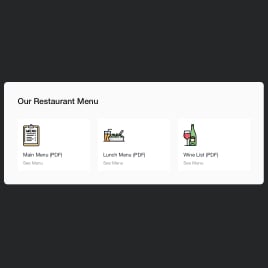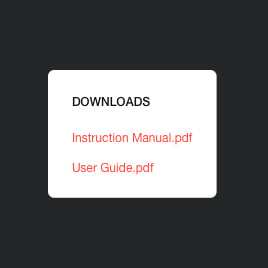80+ Top File Embed Templates for Websites

What Are File Embed Templates?
The File templates are pre-designed widgets that facilitate the integration and display of diverse file formats—such as images, PDFs, documents, videos, and more—on your website without any coding skills needed. Paying attention to accessibility for both parties is the first thing that some competitors ignore. Think of it as a key to empowering the page’s navigation and building fully transparent branding in the public eye.
Manifest a high engagement by choosing the most fitting File template for your use case. With plenty of options for formats and business scenarios, you can find what will work best as a data display. Beyond that, you can opt for personalization, which lets you make the widget truly your own with dozens of free custom features and elements.
Due to the elimination of complex coding or technical knowledge, these widgets make the process available to users of all backgrounds. You no longer have to go through hundreds of candidates for the developer role or try to find an external app. The File Embed widget provides a copy-paste installation code to add to your website page.
Transform mundane data into captivating visual elements that keep your audience excited and well-informed. Say goodbye to old-fashioned file links and hello to the interactive, eye-catching file display that sets your website apart from the rest. Explore the endless possibilities of the File widget!
How to Get Started with File Embed Templates?
So, you’re convinced that the File Embed templates are the way to go. Getting started is a simple, step-by-step process that requires no coding expertise. To make it clear, here’s a comprehensive guide on how to add and display the File widget on your website page:
- Begin by exploring the collection of File Embed templates to pick the best one that aligns with your website’s needs and objectives. Consider factors such as the file formats you want to add, visual aesthetics, and the overall design and layout display of your website.
- When you make up your mind about the template choice, head straight to the personalization by clicking the “Live Preview” button.
- Once you’ve accessed the builder, customize the widget to suit your branding and design preferences. Upload files and play around with different color schemes, preview images, icons, layouts, fonts, and other styling options to create a visually stunning display.
- Be sure everything looks and functions well by having a double check at the preview screen.
- To save all the changes and proceed with further steps, hit the “Add to website for free” button to get the File Embed widget up and running.
- Copy the generated code provided by our team. It’s fully unique and belongs only to you!
- Add this code snippet to the desired location on your website by pasting it. The File widget is now visible to your audience!
By following the simple steps outlined above, you can transform the way you display content and enhance user experience on your website. Start using the File widget today to dynamically deliver valuable data!
Five Reasons Why To Use File Embed Templates
Let’s break down why your decision to add the File Embed widget templates to your website can turn out to be a game-changer:
- Enhanced user experience. The File Embed widget enables businesses to add various file formats, such as product brochures, user manuals, and presentations, allowing customers to access important information without leaving the website. This convenience helps retain visitors and drive user engagement.
- Improved accessibility. A significant advantage of the File widget is its ability to make crucial data accessible to a wider audience. Allow potential customers to get valuable information instantly—whether it’s sharing price lists, white papers, case studies, or even video tutorials. Display files, boost user engagement, promote transparency, and streamline the decision-making process.
- Professional presentation. The widget lets you add and display files on the website, ensuring the design is consistent throughout all the pages. Stay in line with various colors, fonts, and layouts, matching the branding and aesthetic. This attention to detail enhances the overall professionalism of the business’s online presence.
- Time and cost efficiency. Implementing the File widget eliminates the need for coding expertise, saving businesses time and resources. Instead of spending hours manually embedding files or hiring developers, businesses can utilize these ready-to-use templates to achieve the desired functionality to display data in a fraction of the time. This efficiency frees up valuable resources, allowing you to focus on core activities and other strategic initiatives.
- Versatility and compatibility. Regardless of the industry or niche, businesses often deal with various file formats. The File widget supports various file types, including PDFs, presentations, spreadsheets, images, etc. This versatility ensures that you can effectively showcase and share different types of content, catering to the diverse needs of your audience.
Unleash the potential of the file display and watch as your website becomes a magnet for engagement and user satisfaction. Take the plunge, embrace innovation, and make your mark in the digital landscape with the File widget from Elfsight!