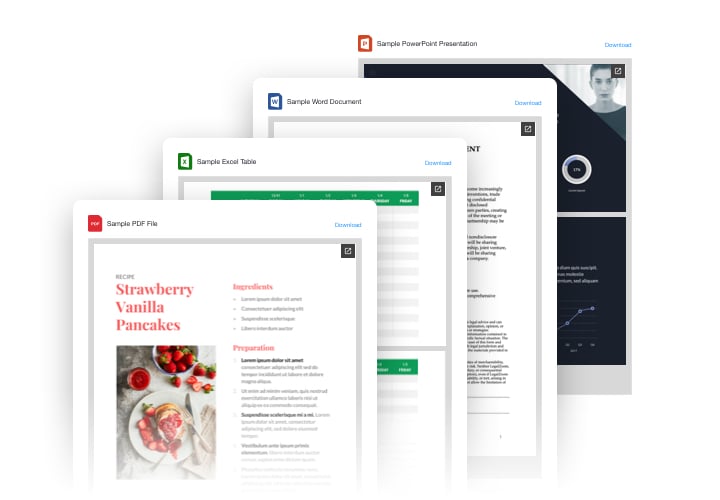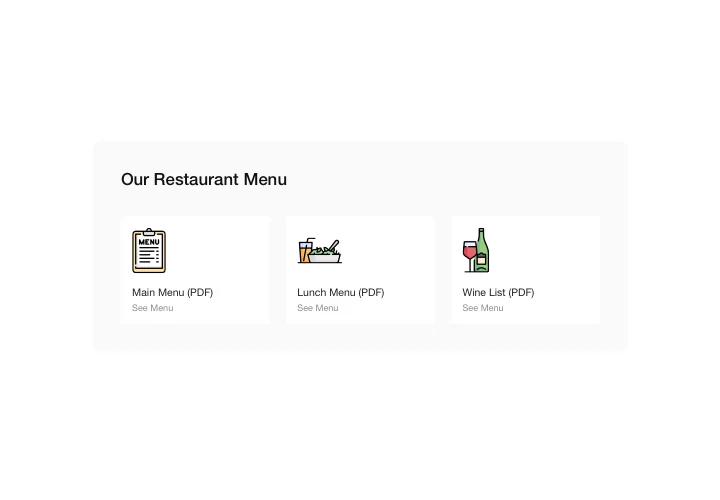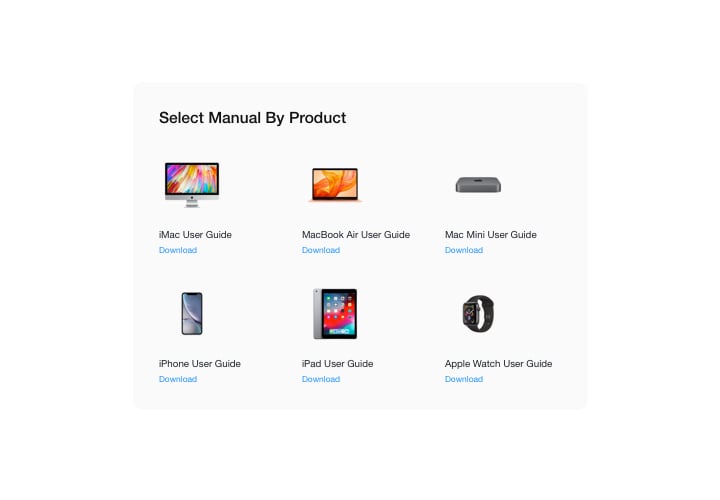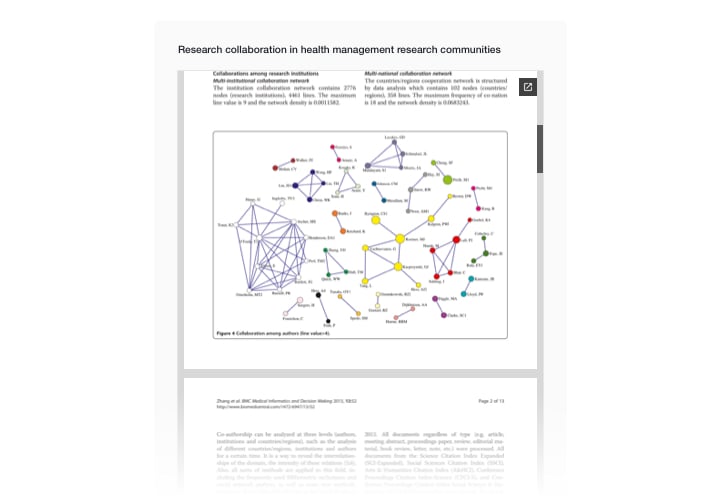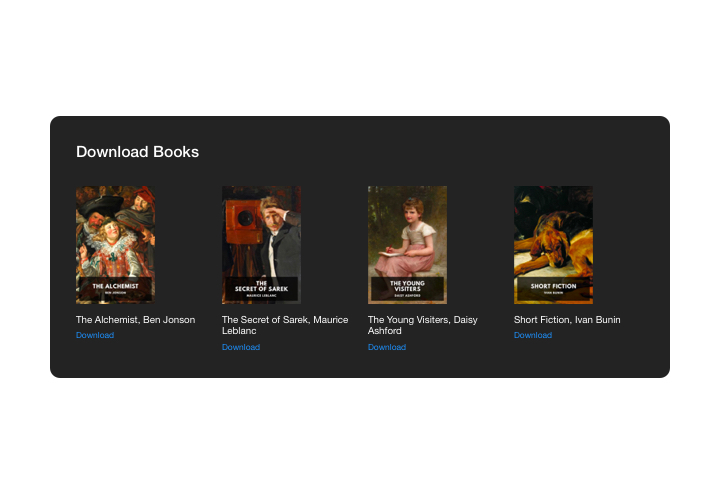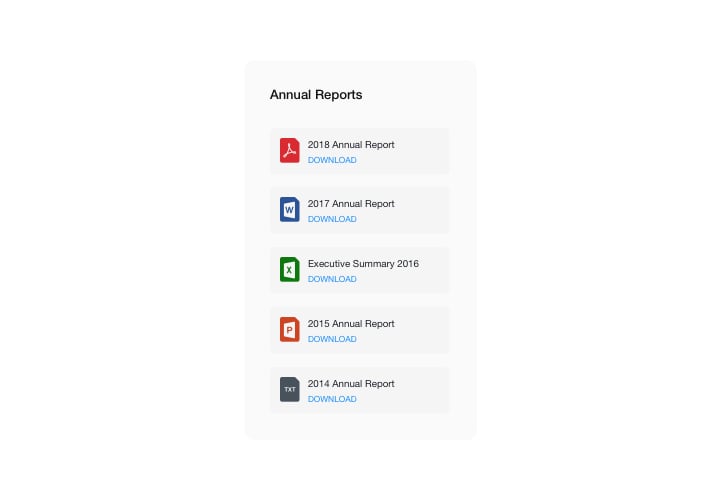Drupal File Embed module
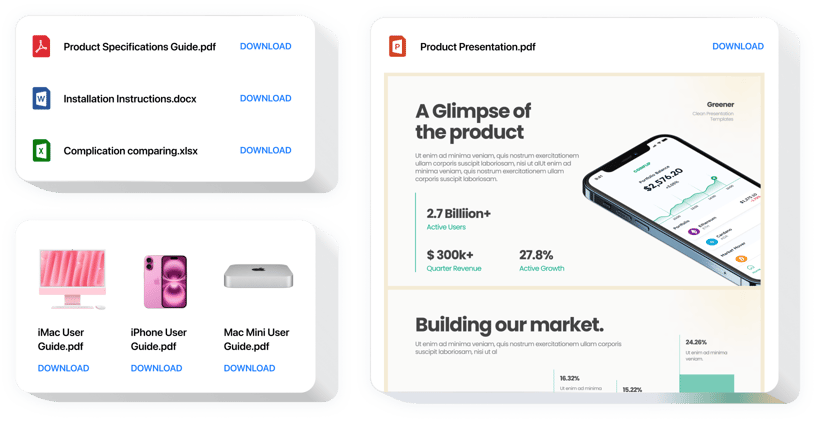
Create your File Embed module
Screenshots
Description
Elfsight File Embed widget is one of the most convenient and fastest tools for pasting files in a site. Insert all most used files: PDF, Docx, Jpg, Jpeg – all in all around 20 formats. For your convenience, documents can be integrated by simply uploading, entering their URLs, or selecting out of the list of the recently uploaded. You are free to give each document your own name, upload a custom icon and preview image, pick layout variant, and more. Your visitors can check the files straight on the website, open in a new browser tab and download.
Where can I display File Embed?
It’s easy to use File Embed widget on any or all pages of the site. With it, you can demonstrate your product manuals or specifications on product pages, and show your diplomas and certificates on About us page.
What benefits can it give me?
Our widget can save you plenty of time, as with its help, integrating files in your website will take just seconds. Also, you will be able to pass plenty of useful details about your products or services to raise users’ understanding of your offers.
What do I need to get File Embed on my Drupal website?
It takes a minute of time to embed the widget. Integration is really quick, free, and no-coding.
- There’s an option to add File Embed to your website through our service. For this, see the guide down on this page.
- Elfsight File Embed can be integrated through our service or through the marketplace. You can compare all details about these options and select yours.
Features
To have a full perception of the widget, here’s a list of the primary functions. They make our widget maximum efficient for you:
- Embed unlimited files;
- File Viewer layout variant for viewing docs on the website;
- Uploading images for file icons and previews;
- Show or remove Download file text;
- Color 6 interface elements.
Our live demo will show more features to you
Let’s check how to embed the File Embed widget on your Drupal website
Just follow the instructions below to integrate the module on Drupal.
- Make use of our free demo and start forming your customized module.
Choose the custom layout and functional traits of the File Embed widget and apply the corrections. - Get your individual code exposed in the window on Elfsight Apps.
After the setting up of your module is over, copy the individual code from the appeared popup and save it for later need. - Enter on using the module on your Drupal website.
Insert the code copied before into your site and save the corrections. - The Setup is successfully performed.
Visit your site to see the functioning of the module.
Still have doubts? Or have inquiries? A request to our support team will settle every trouble.