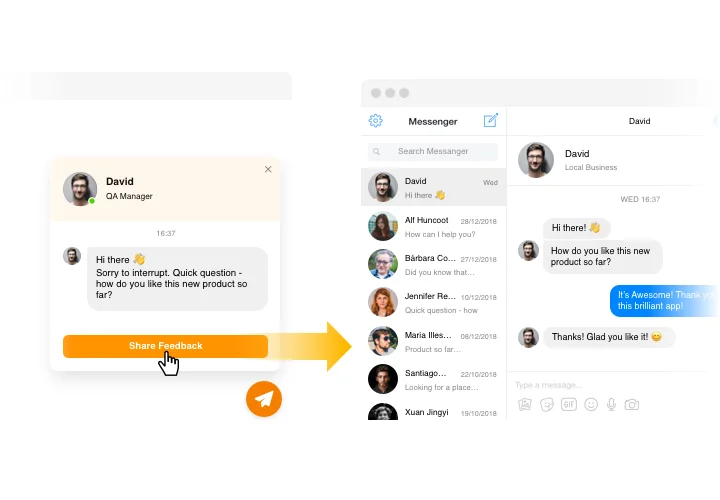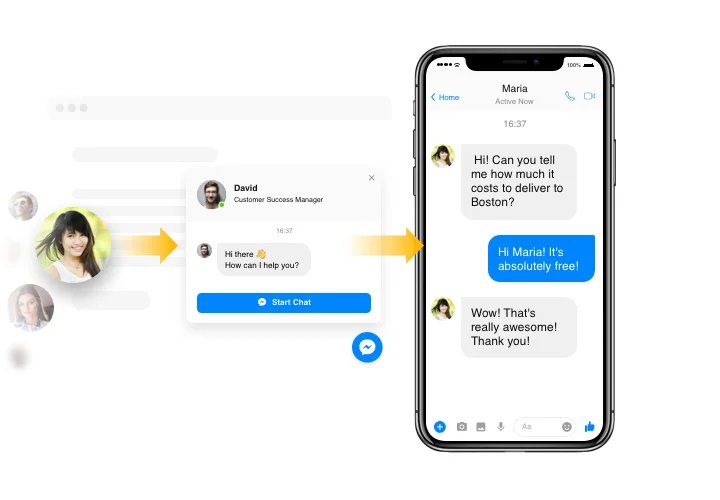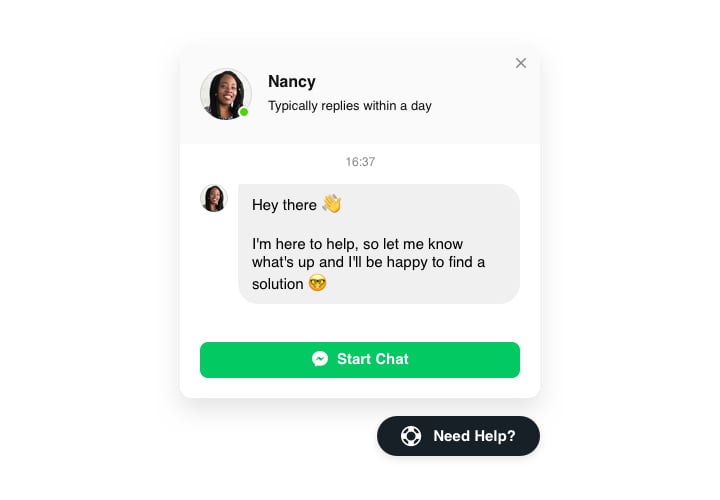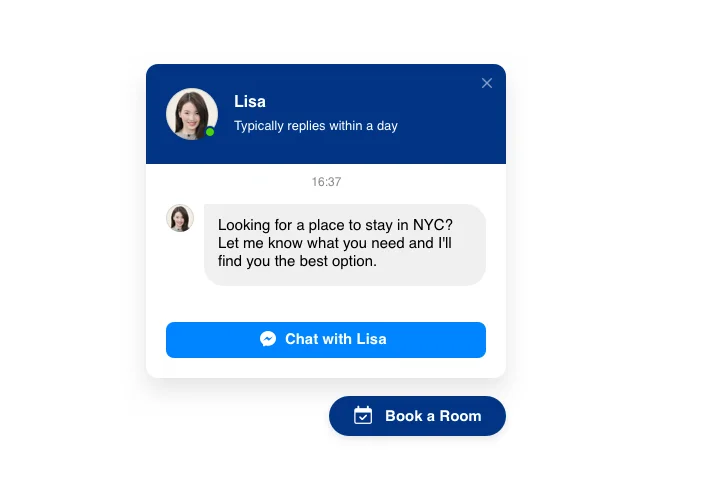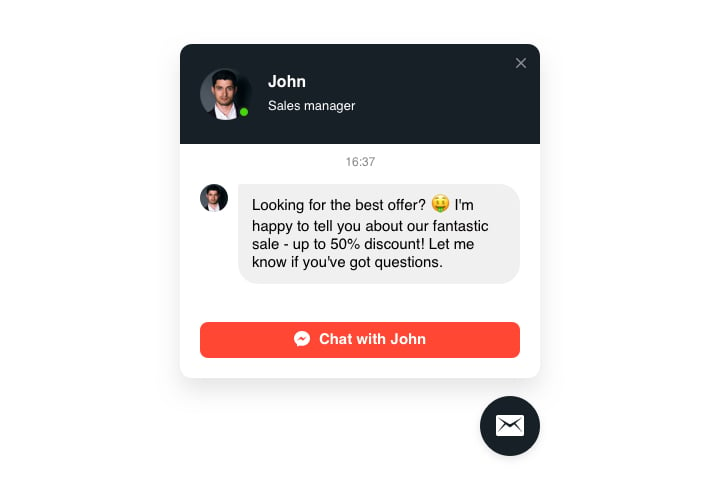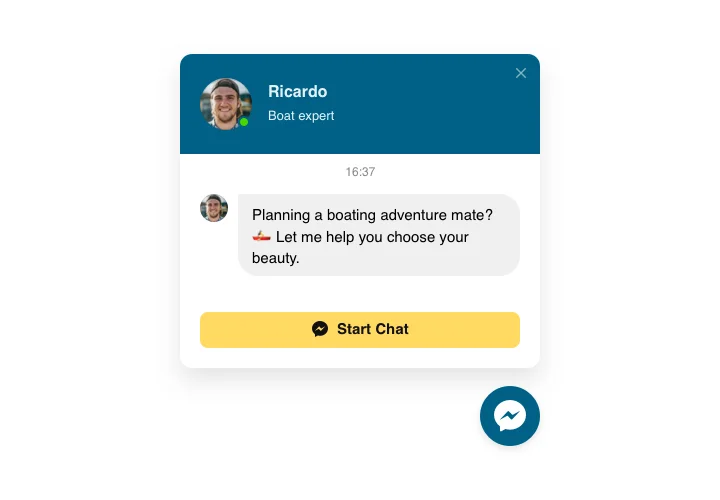Joomla Facebook Chat extension
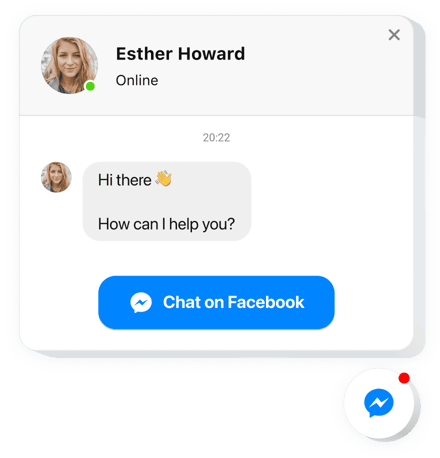
Create your Facebook Chat plugin
Screenshots
Description
Facebook Chat developed by Elfsight is the quickest for your website audience to send their messages to you and get their questions answered. You can stay available online for customers in the most beloved messenger any time. Embed Live Chat Box on your store and set it to appear on certain pages or for selected categories of audience, choose start-chat triggers, enter your unique welcome message, set icons, and apply other customization. With Facebook messenger installed on web page, you will be in touch with your customers at any time and regardless of your place.
Where can I publish Facebook messenger chat
The widget can appear to every page of your website, or only to selected pages. It’s also possible to restrict it on particular pages where you don’t need the chat.
What advantages will it give me?
It will help more audience contact you with their queries and requests or problems. This may help lift the number of leads and sales. In addition, speedy replies and personal approach to people will boost the quality of your customer relationships.
How do I install Facebook Chat to my Joomla website?
You only will need just a minute of your time to have the widget up and running. Installation is extremely speedy, free, and no-coding.
The widget can be integrated directly on our service or on the marketplace. You can compare all details of the two options and pick a more suitable one.
Features
In order to understand the functionality of Facebook Chat, discover the list of it primary features. They make this widget incredibly efficient for your promotion:
- Add Facebook live messenger on your website to establish communication with customers;
- Provide response right from your Facebook account;
- Choose between 3 options of chat location: floating bubble, embed bubble, and embed chat window;
- Explore a collection of bubble icons to take from| Select your bubble icon variant in the library of available icons;
- Edit the text of the chat bubble.
Here’s how to embed the Facebook Chat on your Joomla website
Simply follow the instructions below to start working with the Facebook Chat on Joomla.
- Employ our free editor and start shaping your customized extension.
Determine the preferable design and specifications of the widget and save the edits. - Receive your unique code revealed in the box on Elfsight Apps.
After the customization of your plugin is done, copy the individual code at the appeared box and keep it for further usage. - Start using the extension on Joomla site.
Paste the code saved before in your website and save the edits. - Done! The setup is successfully accomplished.
Visit your site to review how’s the tool working.
Still can’t decide? Or stumbled upon anything? Simply direct your request to our customer support team and they will help with any matter.