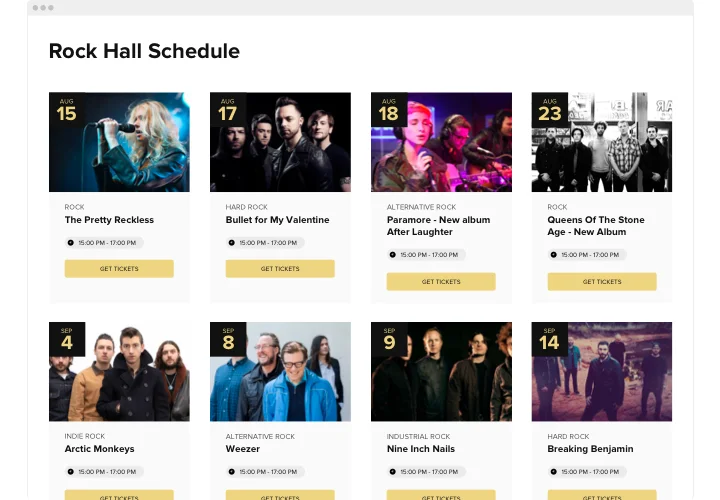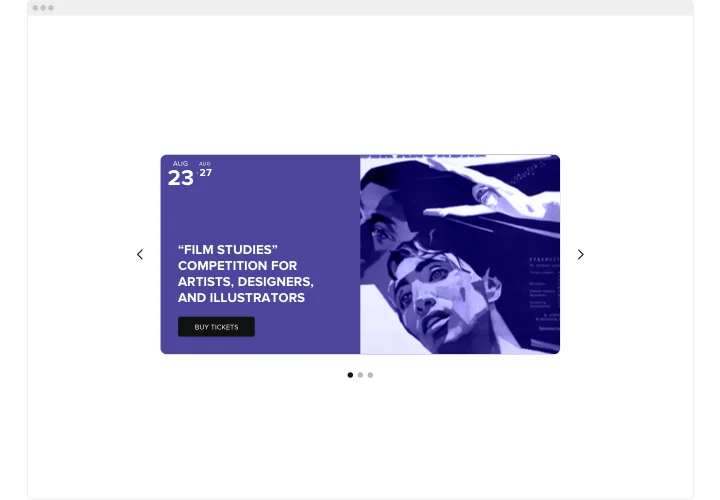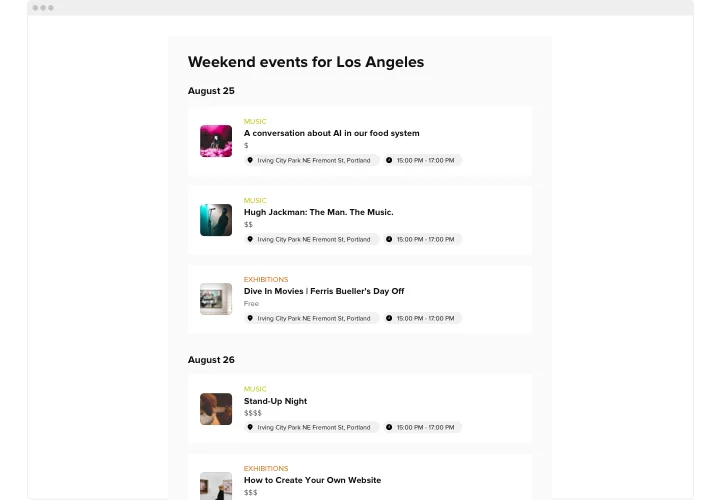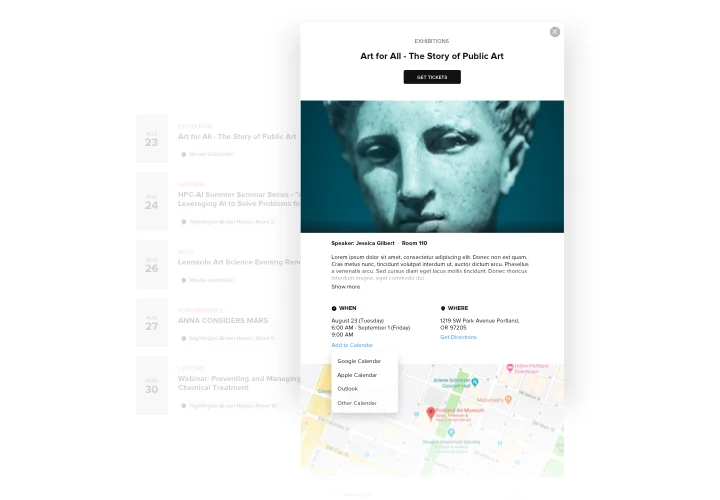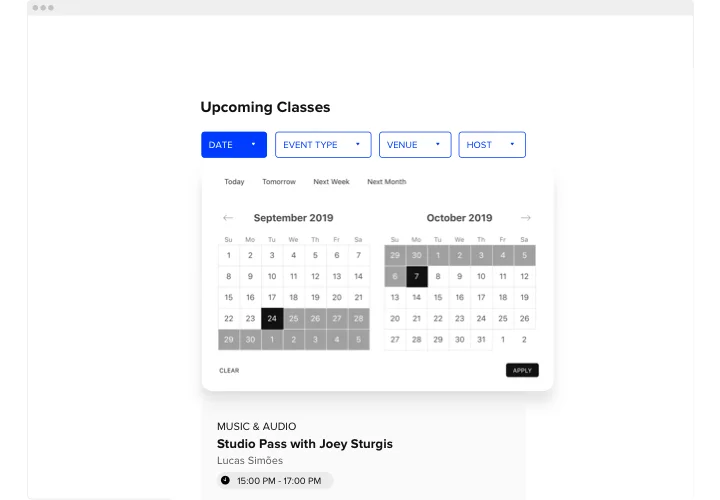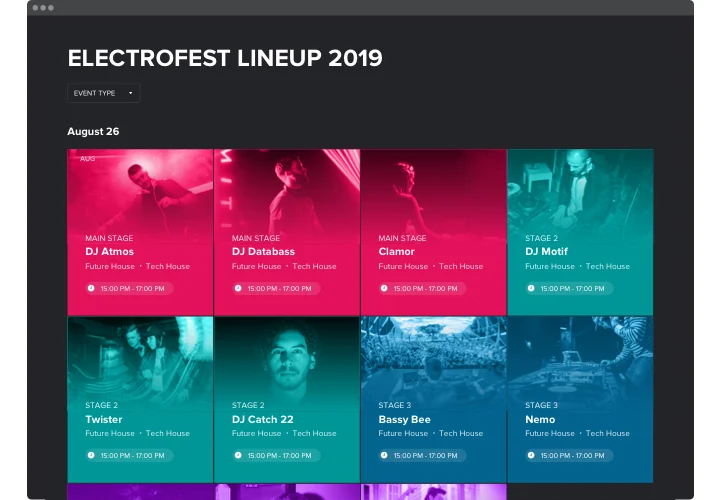Drupal Event Calendar module
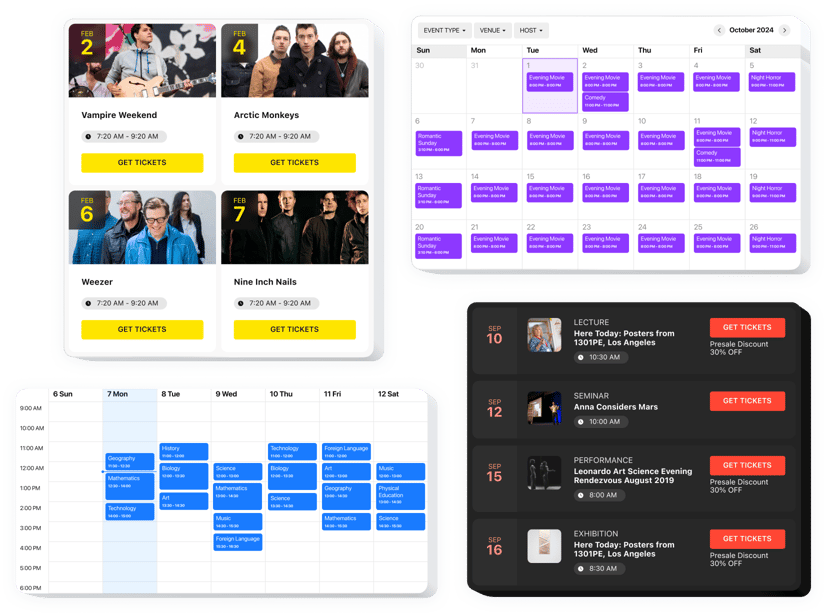
Create your Event Calendar module
Screenshots
Embed Event Calendar with Elfsight Widget
The Drupal calendar module is a remarkable tool which allows you effortlessly share your events with your audience. Drupal event calendar has plenty of options for showing upcoming activities the most stately way. Personalize it to merge the design with your website’s aesthetics. Form multiple number of events, add tags, upload your custom pictures and videos, and keep your users notified about your schedule.
Elfsight Events Calendar module may help you effortlessly display your upcoming events and increase the engagement level on your website.
Main features of Event Calendar Module
Here you can see all the features of Drupal Event Calendar. They are available right in the editor and they will help you create the widget most suitable for your case.
- Use flexible content options to comprehend the tool for your type of activities.
- Help users add your events to their commonly used apps.
- Form different types of events, specify locations and add hosts.
- Categorize all your events and confer them tags.
- Choose between four layout options.
How to add Event Calendar module to Drupal?
Simply follow the instructions below to embed the Event Calendar plugin on Drupal.
- Open our free editor and start building your personalised Event Calendar module.
Specify the preferred design and aspects of the module and apply the edits. - Receive the personal code which is shown in the special form on Elfsight Apps.
When the establishing of your personal tool is done, copy the exclusive code at the appearing box and keep it for later occasion. - Start using the module on Drupal website.
Enter the code you’ve copied before into your website and apply the corrections. - You’re done! The embedding is successfully ended.
Go to your site to take a look at the work of the module.
You are welcome to contact our customer service in case you need assistance or having something to ask. Our specialists will be glad to assist with every request.
How can I add Coronavirus Stats to my Drupal website without coding skills?
Elfsight provides a SaaS solution that lets you create a Coronavirus Stats widget yourself, see how easy the process is: Work directly in the online Editor to create a Coronavirus Stats widget you would like to see on your Drupal website. Pick one of the premade templates and adjust the Coronavirus Stats settings, add your content, change the layout and colors without any coding skills. Save the Coronavirus Stats and copy its installation code, that you can readily add in your Drupal website with no need to buy a paid plan. With our intuitive Editor any internet user can create Coronavirus Stats widget online and easily embed it to their Drupal website. There’s no need to pay or enter your card credentials in order to access the service. If you face any issues at any step, please feel free to contact our technical support team.