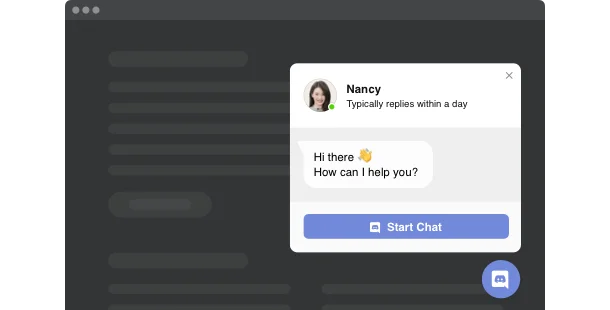Explore 90+ Free Integrations for Webflow
Description
Elfsight Discord Chat widget for Webflow is the handiest possibility for website visitors or clients to contact you and get help from you. Stay available live in one the most popular messenger. Embed Discord Chat on your page and it can appear on particular pages or for certain groups of visitors, define chat starting triggers, write your own welcome text, set icons and other features. Having Discord Chat on your website you will remain connected for people anytime and from any place.
Initiate chatting with users to know more about their needs and start curiosity about your products and services
Find below key features of the widget:
- Answer messages from your Discord account
- A library of bubble icons to choose
- Selecting page picture by default, from the collection or uploading a custom picture
- Setting custom text as chat caption
- Choosing the category of visitors to see the chat: all, new, or returning
Examine all the personalization features in 100% functional demo
How do I embed Discord Chat into my Webflow web page?
Simply take a couple of steps described below to integrate the widget.
- Employ our free editor and start creating your personalised widget.
Choose the desirable form and parameters of the tool and apply the edits. - Get your unique code exposed in the box on Elfsight Apps.
When the establishment of your widget is complete, copy the individual code at the appeared box and save it for future occasions. - Get started with using the tool on Webflow homepage.
Implement the code you’ve copied before into your website and apply the edits. - You’re done! The integration is fully performed.
Go to your web page to review the work of the widget.
Supposing you meet any obstacles, don’t hesitate to seek assistance from our support staff. Our people will be excited to resolve all the issues you might have with the tool.