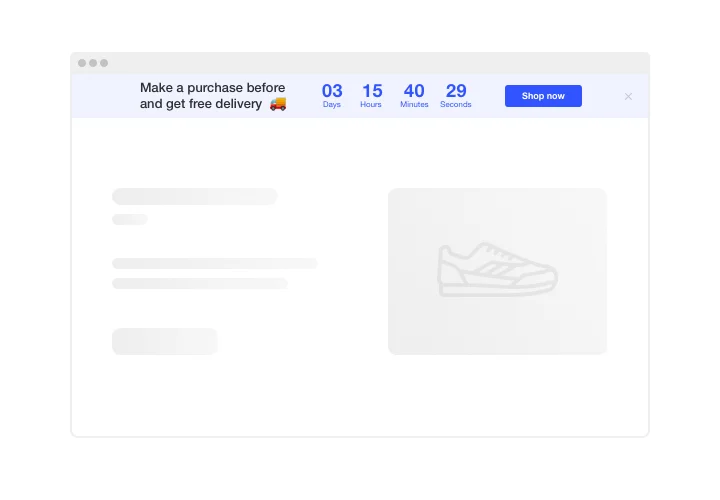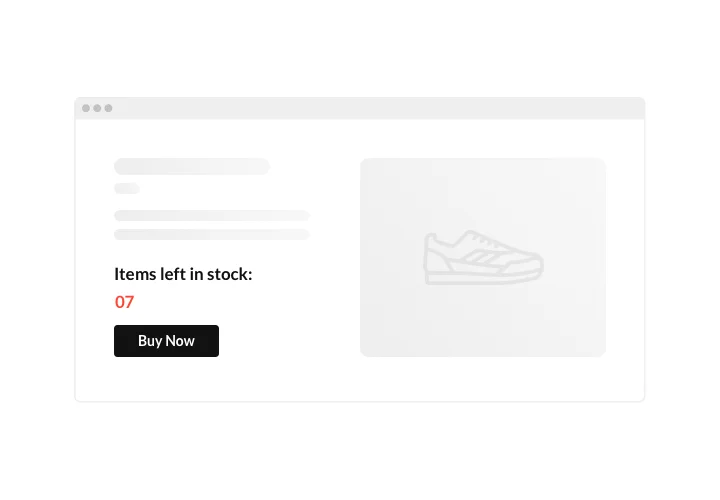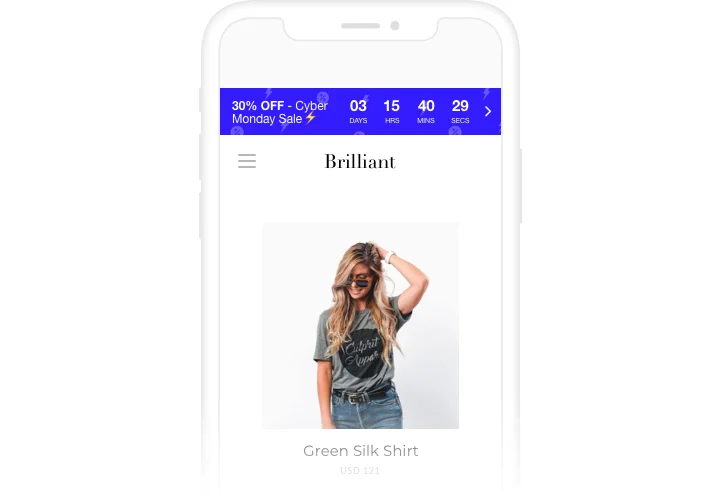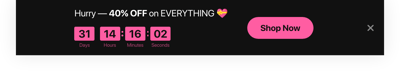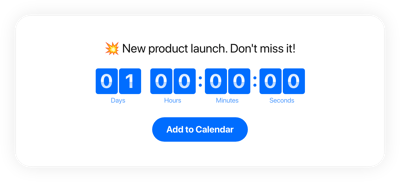WooCommerce Countdown Timer plugin
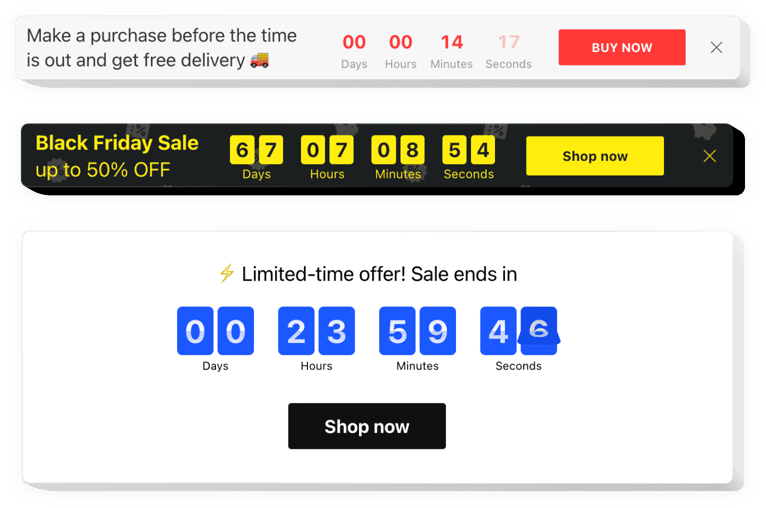
Create your Countdown Timer app
Screenshots
Description
Demonstrate sales-attracting countdowns for your site with Elfsight Countdown Clock. Drum up the atmosphere and build a feeling of scarcity of your goods, demonstrating how quickly they get sold out right in front of the users’ eyes. Increase pressing for purchase with time ticking down to the finish of the special offer period. Draw attention to your future events or holidays and keep your clients eagerly waiting for them with a countdown timers.
Integrate Countdown Clock plugin to take your ecommerce peaks with less effort!
The central widget features include
- Up and down counter;
- Option to show a message before timer;
- Editable text of timer finish message;
- 5 holiday themes for the most popular occasions;
- Option to set message font size.
You can see what the widget is worth with the help of the demo
How can I embed Countdown Timer to my WooCommerce website?
Just perform the guidelines below to add the tool.
- Managing our free demo, start creating your custom-built instrument.
Specify the custom layout and features of the plugin and apply the modifications. - Acquire your personal code exposed in the window on Elfsight Apps.
When the establishing of your tool is finished, copy the exclusive code at the emerged box and save it for later occasion. - Enter on using the Countdown plugin on WooCommerce website.
Enter the code you’ve saved recently into your homepage and apply the improvements. - You’re done! The embedding is successfully performed.
Visit your web page to inspect how’s the plugin working.
On condition of dealing with questions or running against any complications, feel free to address our customer service staff. Our consultants will be excited to resolve all the questions you might have with the tool.
Which way do I add a Countdown Timer to the WooCommerce?
The foundation of the widget is performed within the Elfsight service and there’s no need to code. Employ the live demo to build your personal plugin, obtain the code and integrate it to your site.
The best ways to use online timer integration
We have tons of adjustment possibilities: full length widgets for implementing into the content zone, floating widgets for scrolling feature, layouts for the footer, header and all kinds of vertical opportunities for sidebars and menus.
May I build a Coming Soon or Trust Counter with the help of the editor?
You can create any widget’s alterations. There are a bunch layouts available in the editor, and all of them can be swiftly personalized just the way you lack.
How can I make a full-screen Countdown Timer for my WooCommerce website?
Absolutely. Making a countdown timer online to fit the full width of your screen doesn’t take too much effort. The Elfsight widget includes everything necessary to create one. Complete the guidelines below:
- Begin by opting for the “Install To Required Position” layout under the “Timer” menu option.
- Then, visit the “Appearance” tab and tap on “Sizes & Fonts.”
- Change the timer size from small to large.
If you need more control, you can implement a custom CSS code. But instead of minimizing the width, make it to the max!
Can I use the Countdown Clock for free on my WooCommerce website?
Of course. In addition to our paid plans, we feature a Free one. With this plan, you can enjoy full personalization and access to all functionalities. As a result, you can begin using the free Countdown Timer plugin immediately!