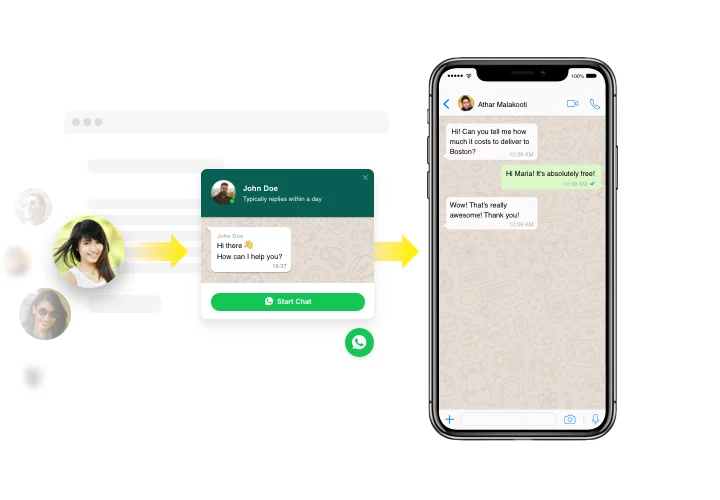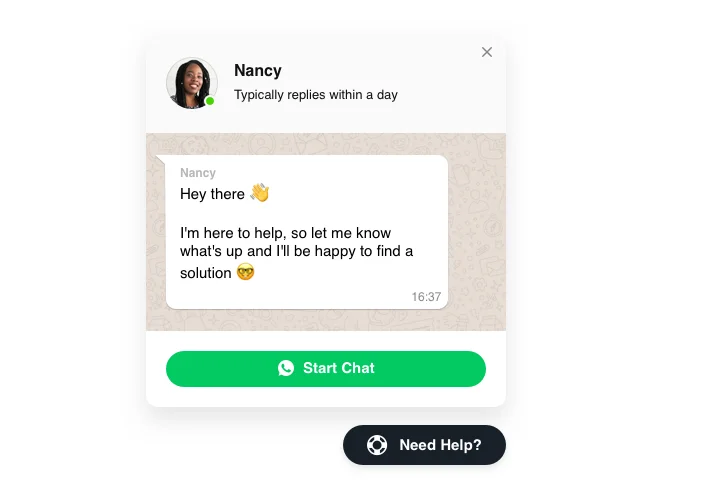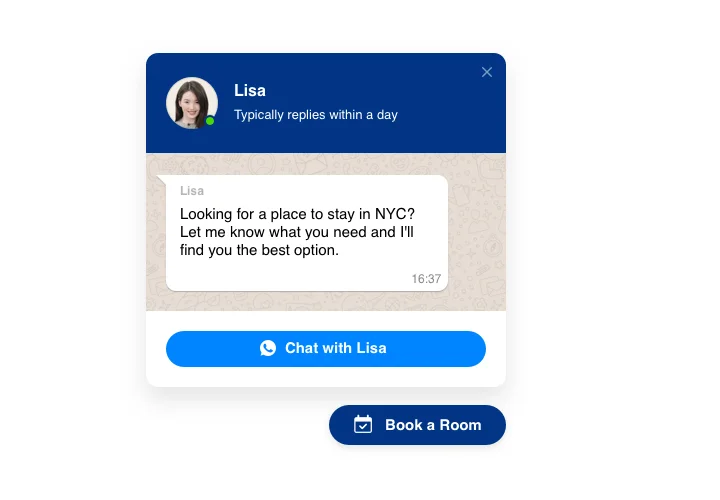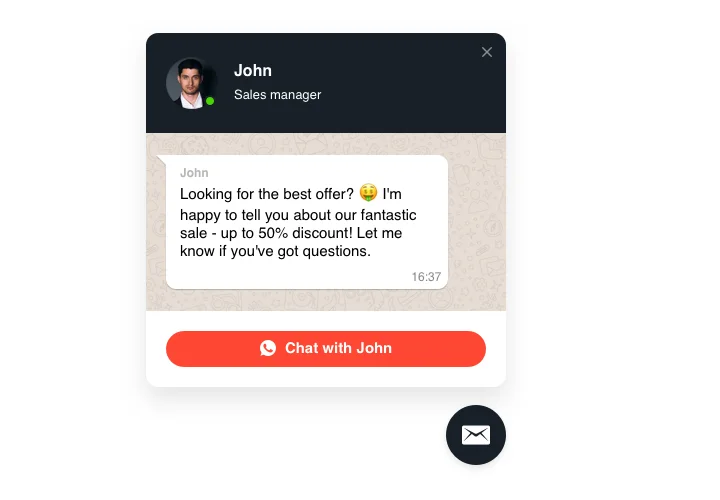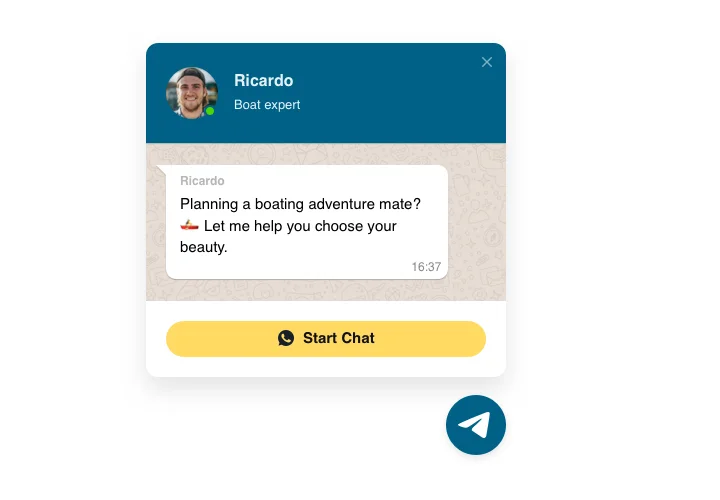WooCommerce WhatsApp Chat plugin
Screenshots
Embed WhatsApp Chat with Elfsight Widget
Whatsapp Messenger created by Elfsight is a handy tool for your website audience to get in touch with you and get answers to their questions and requests. Stay available online for customers in the favorite messenger non-stop. Insert Whatsapp Chat on store and choose it to appear on the most important pages or for selected groups of clientele, introduce start-chat triggers, enter your own welcome message, set icons and apply other customization.
In case you decide to add WhatsApp chat to WooCommerce, you can see a significant boost in your website’s performance. With our handy plugin, you’ll be able to provide an impeccable user experience. You are free to decide who will see your WhatsApp Woocommerce plugin. Offer your users an awesome WooCommerce integration that is there to grant all sorts of customer support. Be in constant contact with your audience and build long term relationships. Your customers will definitely thank you for adding such a handy communication channel to your website’s pages.
Our WhatsApp WooCommerce integration also offers a broad range of customization options. This means that your business will get the WhatsApp chat that perfectly suits your WooCommerce website. You can totally alter the plugin’s overall style so that it will become an inseparable part of your website’s design. Just start with building your WhatsApp business plugin, select one of templates and then alter its appearance so that it suits your brand style. And with the help of tons of other features, you’ll make the chat plugin work for your business goals, making them so easy to achieve. You can try any moment for free in our handy and intuitive configurator.
Use Whatsapp Messenger plugin to achieve your business aims with less effort!
Main features of WhatsApp Chat Plugin
- Insert messenger on your website to chat with clients;
- Keep communicating right from your Whatsapp page;
- Try 3 variants of chat position: as a floating bubble, embed bubble, and embed chat window;
- Use a set of bubble icons to select from. Choose your bubble icon from our collection of available icons;
- Enter your own text of the chat bubble.
You can check out the full functionality of the widget in the demo below
How to add WhatsApp Chat on my WooCommerce site?
Just follow the following steps given below to insert the plugin.
- Open our free editor and start building your customized instrument.
Specify the preferable interface and parameters of the widget and save the edits. - Copy your personal code which is shown in the widow on Elfsight Apps.
After the setting up of your personal plugin is finished, copy the exclusive code from the appearing window and save it for further need. - Initiate utilization of the widget on WooCommerce site.
Integrate the code you’ve saved before into your homepage and save the modifications. - The installation is successfully accomplished.
Visit your page to see in action the work of the plugin.
On condition of experiencing questions or confronting some obstacles, please get in touch with our customer service team. Our specialists are eager to resolve all the difficulties you might have with the plugin.
In which manner can I embed Whatsapp Chat to my WooCommerce web page without coding knowledge?
Elfsight company offers a solution that lets users generate a Whatsapp Chat widget yourself, check how uncomplicated it is:
- Go to the online Demo to build a Whatsapp Chat app you would like to see on your WooCommerce web page.
- Select one of our pre-designed templates and tweak the Whatsapp Chat settings, transform the layout and color scheme, add your content without any coding knowledge.
- Save the Whatsapp Chat and obtain widget’s code for installation, that can be effortlessly added in any WooCommerce website free of charge.
With the help our easy-to-use Editor any internet user can build Whatsapp Chat online and effortlessly embed to any WooCommerce site. You mustn’t get a paid subscription or submit your card credentials to enter the Editor. If you face any issues of any kind, please don’t hesitate to get in touch with our technical customer support.