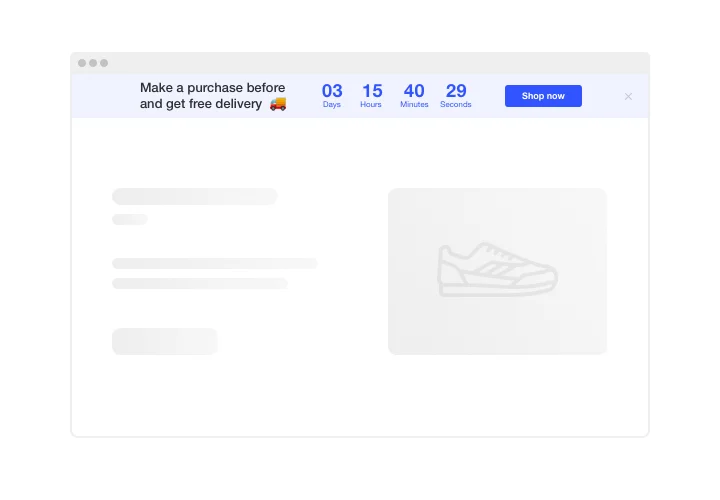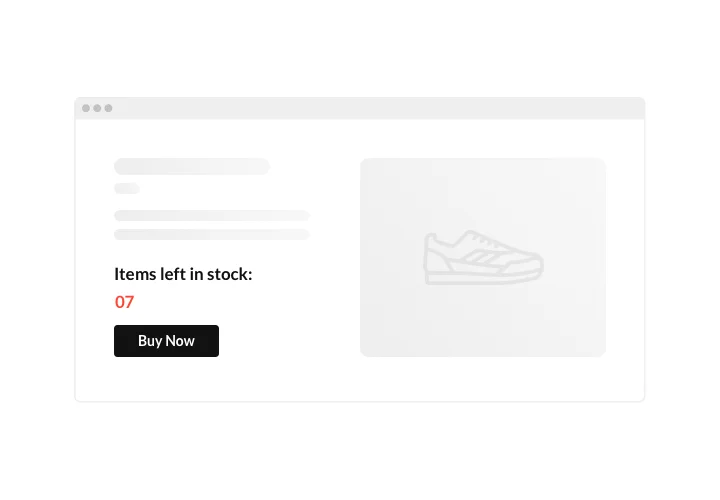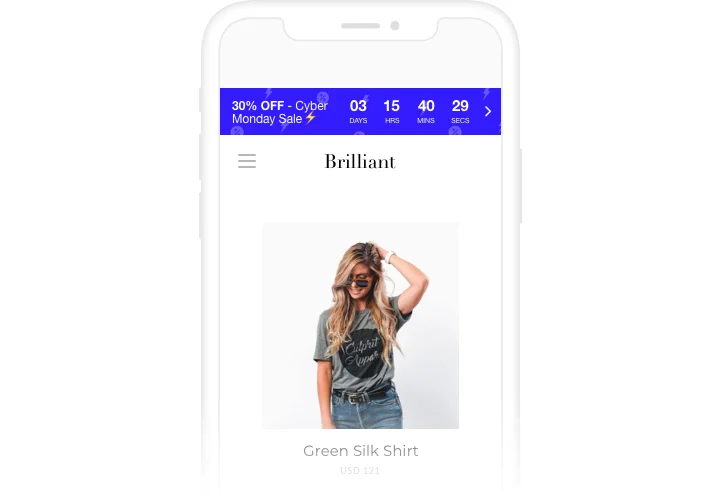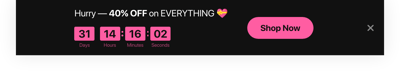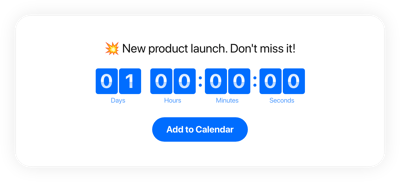Google Sites Countdown Timer widget
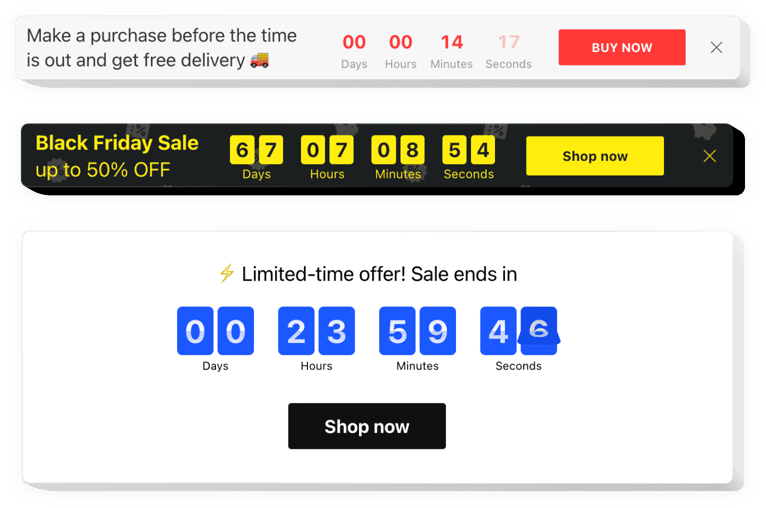
Create your Countdown Timer widget
Screenshots
Embed Countdown Timer on Google Sites with the Elfsight widget
Use Elfsight Countdown Clock for Google Sites to construct diverse counts and timers, which encourage users to purchase on your website. Stock or sales count will evoke a sense of deficit and competition; sale countdown will push visitors to buy now before they miss a great deal. A personal countdown will stimulate each shopper to use a personal offer sooner; holiday sale banners will attract attention with bright theme design.
With Countdown plugin, achieve solid business development and more sales
We offer useful and easy features, here are some of them:
- Three types of timer: start-to-finish, remaining time per visitor, start-to-finish number count;
- Editable message text with formatting;
- Four time units: days, hours, minutes, seconds;
- Align variants for custom position: left, right, center;
- Three types of animation for numbers changing.
You can test the full capabilities of the widget in the demo below
How to embed Countdown Timer into my Google Sites?
Simply apply the instructions below to start using the tool.
- Manage our free editor and start shaping your custom-made plugin.
Specify the desirable look and aspects of the tool and apply the modifications. - Acquire your unique code exposed in the special form on Elfsight Apps.
After the establishing of your plugin is complete, copy the exclusive code at the emerged popup and keep it for further need. - Begin using the Countdown Clock on your Google Sites.
Paste the code you’ve copied recently into your web page and apply the edits. - Done! The setup is successfully performed.
Go to your site to view how’s the tool working.
On condition of experiencing questions or running over any difficulties, feel free to contact our customer service team. Our people will be happy to resolve all the issues you may have with the plugin.
How to add a Countdown Timer to my Google Sites website without coding skills?
Elfsight provides a SaaS solution that lets you create a Countdown Timer widget yourself, see how easy the process is: Work directly in the online Editor to create a Countdown Timer widget you would like to see on your Google Sites website. Pick one of the premade templates and adjust the Countdown Timer settings, add your content, change the layout and colors without any coding skills. Save the Countdown Timer and copy its installation code, that you can simply embed in your Google Sites website without buying a paid version. With our intuitive Editor any internet user can create a Countdown Timer widget online and easily embed it to their Google Sites website. There’s no need to pay or enter your card credentials in order to access the service. If you face any issues at any step, please feel free to contact our technical support team.
How can I make a full-screen Countdown Timer for my Google Sites website?
Certainly. Creating a countdown timer online and adjusting it to match the screen’s width is not too challenging. The Elfsight widget comes equipped with all the necessary tools to create one. Check out these guidelines:
- In the “Timer” menu tab, select the “Install To Required Position” layout.
- Next, navigate to the “Appearance” tab and click “Sizes & Fonts.”
- Change the size of the timer from small to large.
However, if this fails, you can apply a custom CSS code. But rather than shrinking the width, maximize it!
Can I use the Countdown Clock for free on my Google Sites website?
Yes. Elfsight features five subscription levels, including the Free option. It does not restrict your customization options or available features. Kick-start utilizing the free Countdown Timer plugin and unlock the full potential immediately!