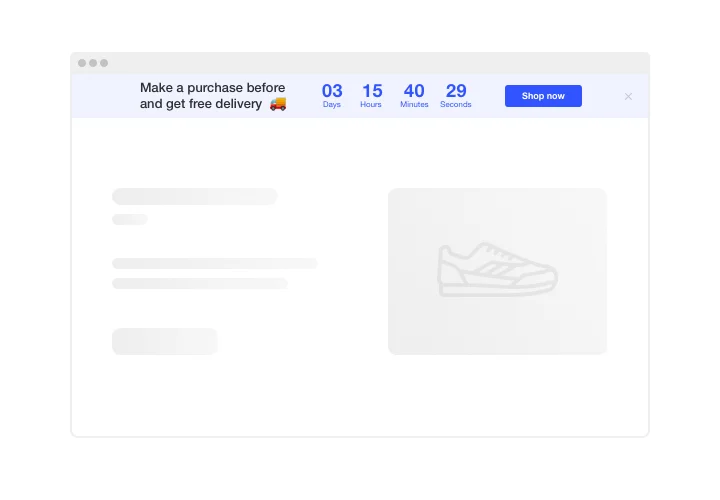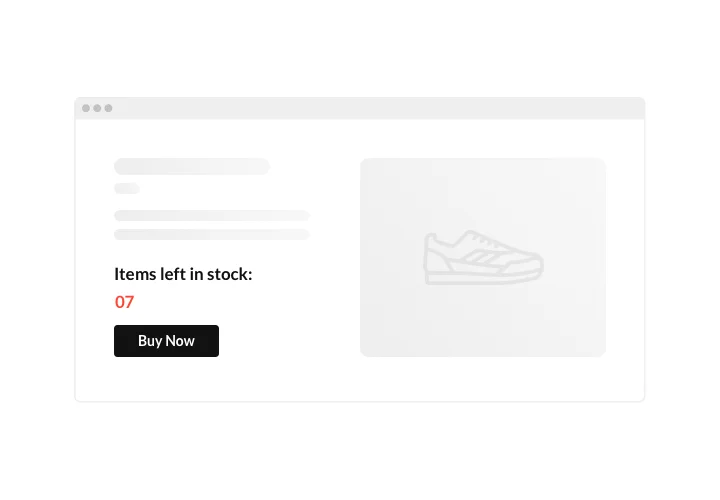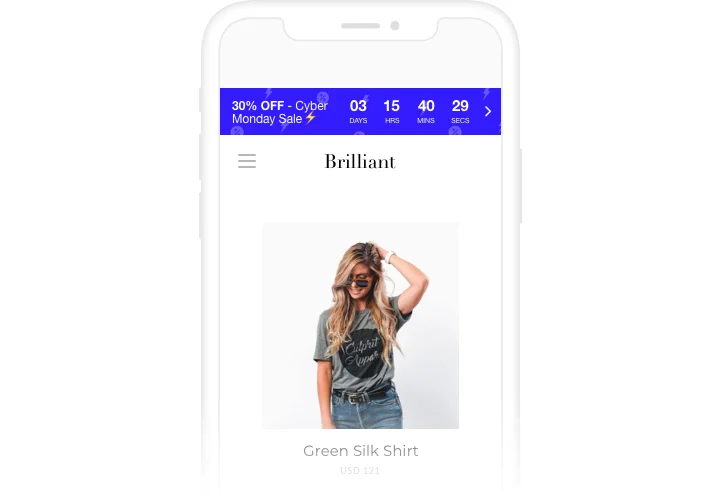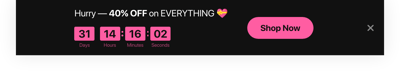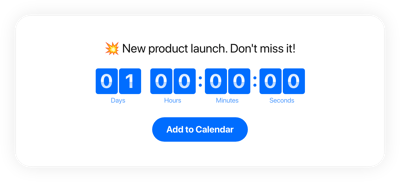Squarespace Countdown Timer plugin
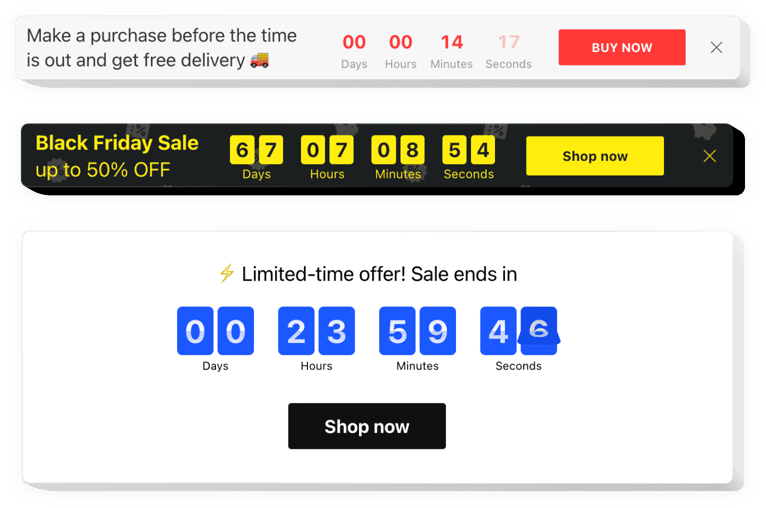
Create your Countdown Timer plugin
Screenshots
Embed Countdown Timer on Squarespace with the Elfsight widget
Use Elfsight Countdown Timer to show different counts and timers that encourage clients to shop. Stock or sales count will evoke a sense of shortfall and competition for items; sale countdown will inspire clients to buy before they miss out a great deal. A personal countdown will stimulate each client to use a personal deal right now; holiday sale bars will draw maximum attention thanks to theme decoration.
Increase shopping fuss and push audience to purchase more.
Inspire visitors to buy by bringing a sense of urgency.
Start countdown timers that will show time left till the finish of your sales and special deals. They will evoke a feeling of urgency and encourage visitors to make a shopping decision faster.
Show the stock dropping in order to elevate items’ perceived value among users.
Display that your goods get sold out quickly and become deficit, showing a special stock count. It will make customers value the offers more and become jealous to shop them too.
Attract more attention to sales with a special holiday-style countdown bar.
With the help of eye-catching theme bars, you can promote your great deals and seasonal sales more effectively. Get maximum from festive seasons to level up sales on your website.
Main features of the Countdown Timer widget
Which features turn Elfsight plugin into the best one for each Squarespace website? Explore its key characteristics:
- Up and down counter;
- Option to show a message before timer;
- Four time units: days, hours, minutes, seconds;
- Option to change the color of timer, buton, labels, and message;
- Responsive interface with automated adapting to the screen size.
How to add Countdown Timer to a Squarespace website
To execute the embedding you don’t need competence in web programming or a lot of time. Only 4 easy steps and 1 minute of your time.
- Design your individual Countdown Timer.
By means of our free configurator, create a plugin with preferable layout and options. - Receive the code for embedding the plugin.
After widget customization, acquire the code for Countdown plugin from the popup notification on Elfsight Apps. - Display the plugin on Squarespace website.
Paste the plugin on a desired place of the website and apply the results. - Setup is complete.
Visit your website, to see your work.
Having any queries about performing the installation or generating a customized plugin? Contact customer support and we will be pleased to help you in generating and adding the plugin on your website. Or see full tutorial.