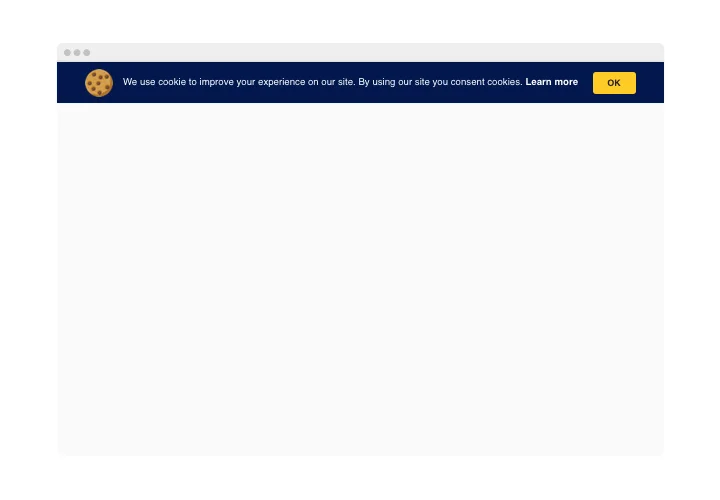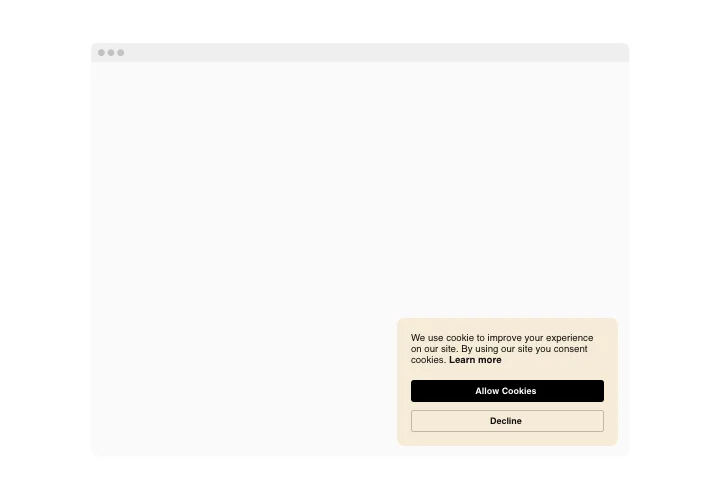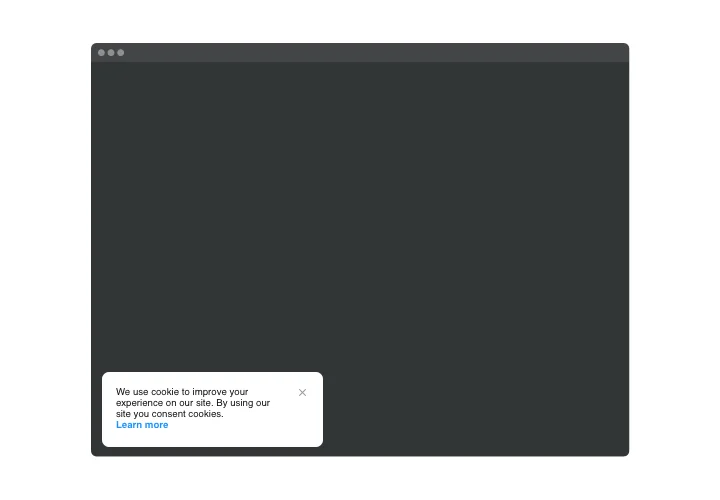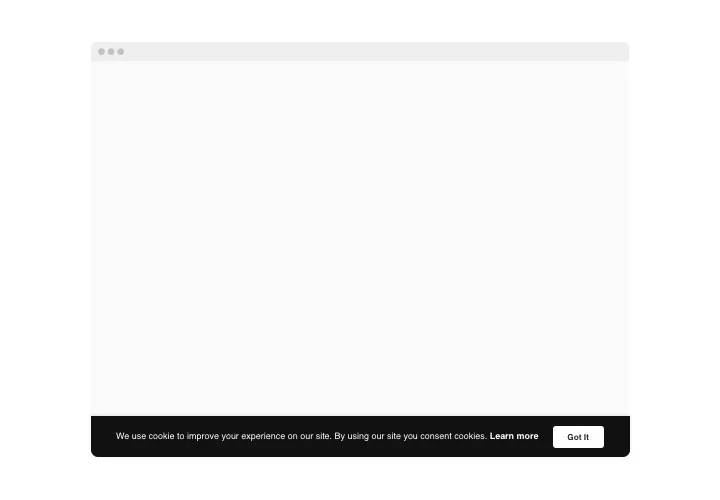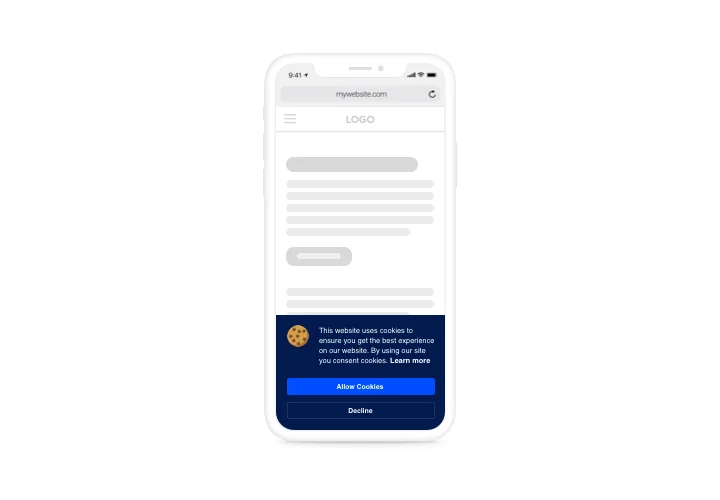Google Sites Cookie Consent
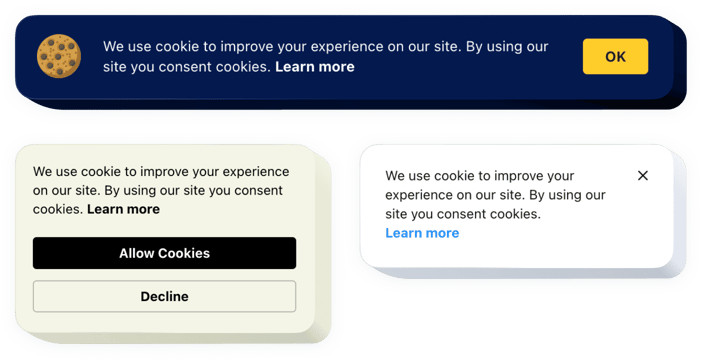
Create your Cookie Consent widget
Screenshots
Embed Cookie Consent on Google Sites with the Elfsight widget
Using Elfsight Cookie Banner for Google Site, it will be absolutely simple to announce to your users that your website uses cookies. The widget allows you to enter your text, provide a link to the website usage policy, and add active buttons to get approval from visitors. You can choose to arrange the notification as a bar or a responsive box and assign its position for it. Also, paintable elements will help you make it look consistent and integrate well with the website style concept.
Make your site more effective for e-commerce tasks with Cookie Consent
These are just several of the various widget features:
- Arrange a simple announcement or approval request;
- The option to add a custom notification text with available formatting features and links;
- Show or hide a link to cookie terms and conditions and enter custom link label;
- Pick Bar or Box layout type of the notification;
- Pick the color for buttons and link.
You can try the full capabilities of the widget in the demo right now
How do I add Cookie Consent on my Google Sites?
Just take the steps given below to insert the widget.
- Open our free configurator and start forming your custom-made widget.
Choose the preferred design and aspects of the tool and apply the modifications. - Receive your individual code popping up in the window on Elfsight Apps.
As soon as the customization of your widget is complete, copy the personal code at the emerged popup and save it for future occasion. - Begin using the Cookie Notification on your Google Site.
Insert the code you’ve saved before in your web page and apply the corrections. - The installation is fully accomplished.
Go to your page to take a look at how’s the plugin operating.
On condition of confronting inquiries or confronting some complications, don’t hesitate to apply for our support staff. Our people are longing to help you with all the questions you may have with the tool.
How can I add Cookie Consent to my Google Sites website without coding skills?
Elfsight provides a SaaS solution that lets you create a Cookie Consent widget yourself, see how easy the process is: Work directly in the online Editor to create a Cookie Consent widget you would like to see on your Google Sites website. Pick one of the premade templates and adjust the Cookie Consent settings, add your content, change the layout and colors without any coding skills. Save the Cookie Consent and copy its installation code, that you can readily add in your Google Sites website without buying a paid plan. With our intuitive Editor any internet user can create Cookie Consent widget online and easily embed it to their Google Sites website. There is no need to pay or enter your card credentials in order to access the service. If you face any issues at any step, please feel free to contact our technical support team.