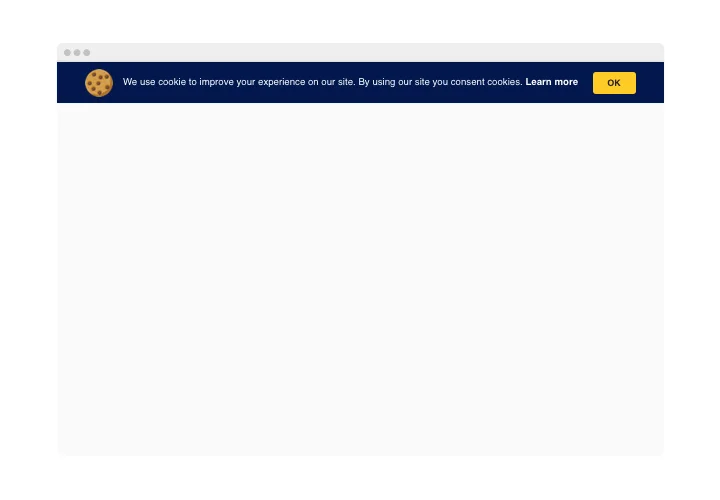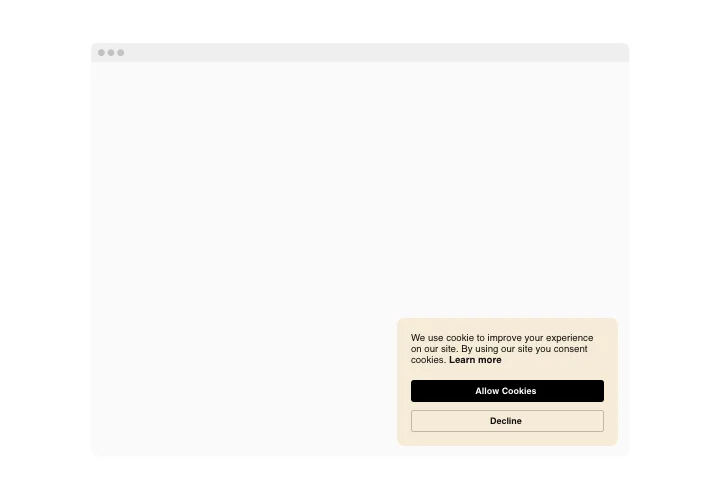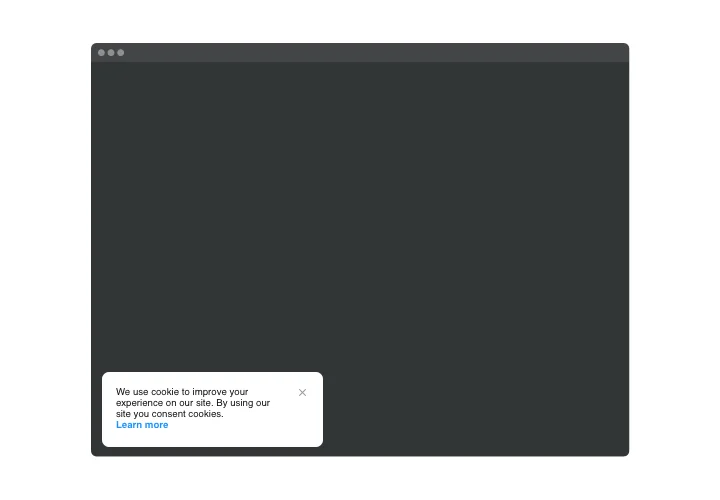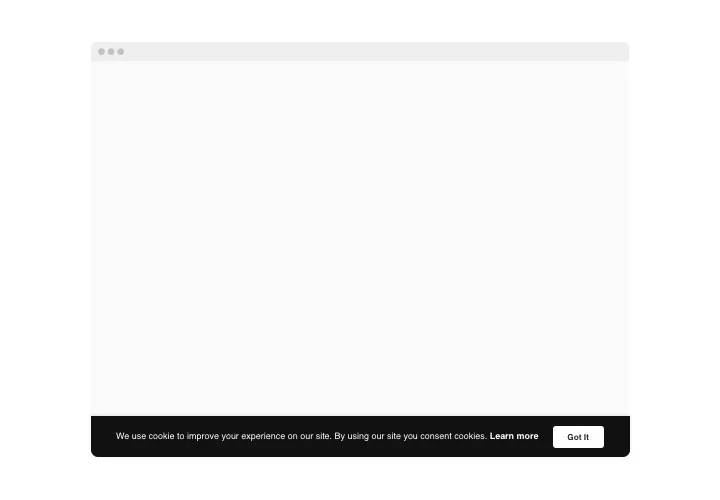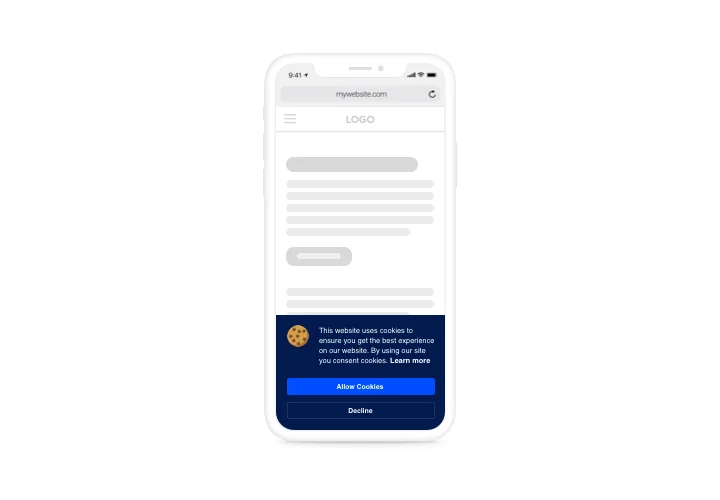Drupal Cookie Consent module
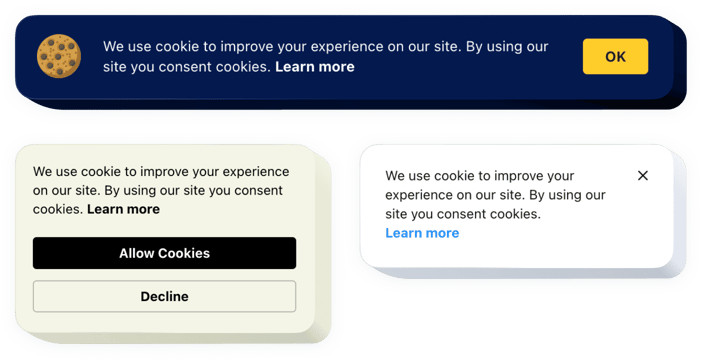
Create your Cookie Consent module
Screenshots
Description
Using Elfsight Cookie module, it’s going to be maximum easy to notify viewers that your site uses cookies showing a moderate popup window. The widget enables you to add your own message, place a link to the website usage policy, and place active buttons to obtain consent from users. You can select to arrange the widget in the manner of a page bar or a responsive box and choose any location for it. In addition, paintable elements will help you make the widget look native and integrate well with the website style concept.
Where on my site can I embed the widget
You can place the plugin on any of the website pages as well as on all pages, it depends on what you need. As soon as a person gets on the page, a cookie announcement will pop up.
What benefits does it give me?
The widget helps you show an immediate cookie notification, coding-free and maximum quickly. It features all most widespread European languages to provide the best user experience to your website users.
What do I need to install Cookie Consent on my Drupal website?
It will take just a couple minutes of time to activate. It is really speedy, free, and coding-free.
The widget can be set up via our service or via the marketplace. Here you can see more info about the two variants and select yours.
Features
To have a full understanding of Cookie Consent, look at the list of its most outstanding features. They make our widget incredibly beneficial for you:
- Select announcement or consent request type;
- Set a custom announcement text supporting formatting options and links;
- Display or switch off a link to cookie policy and enter custom link text;
- Select Bar or Box layout variant of the widget;
- Set your color for buttons and link.
Find out how to add the Cookie Consent to your Drupal website
Simply follow a couple of steps presented below to add the module on Drupal.
- Employ our free editor and start forming your customized module.
Determine the custom interface and functional traits of the Cookie Consent module and apply the corrections. - Copy the individual code which is shown in the box on Elfsight Apps.
When the setting up of your tool is complete, copy the exclusive code from the appearing window and save it for later usage. - Initiate employment of the module on Drupal site.
Enter the code you’ve copied before into your website and apply the corrections. - Done! The embedding is fully performed.
Go your website to examine how’s the tool working.
Still not sure? Or stumbled upon anything? Just a single request to our customer service will resolve every issue.