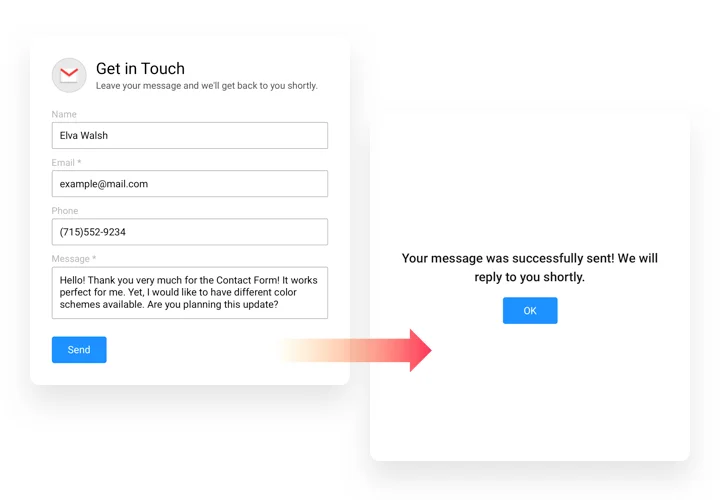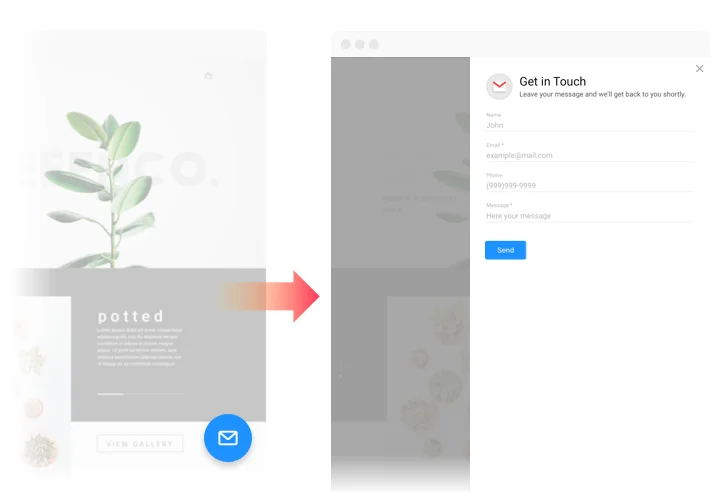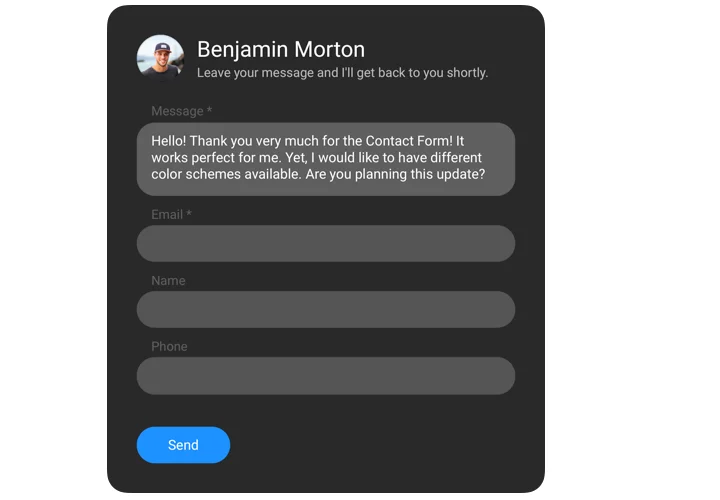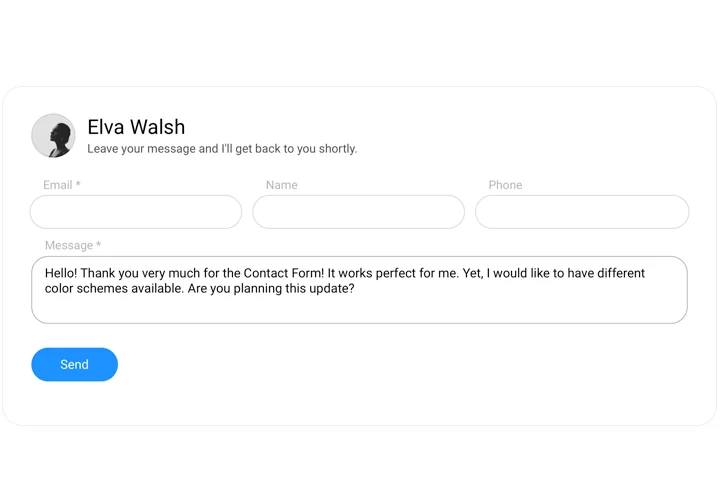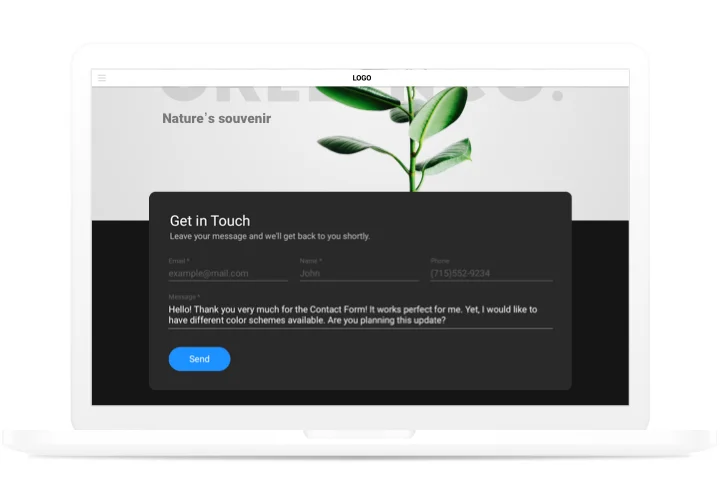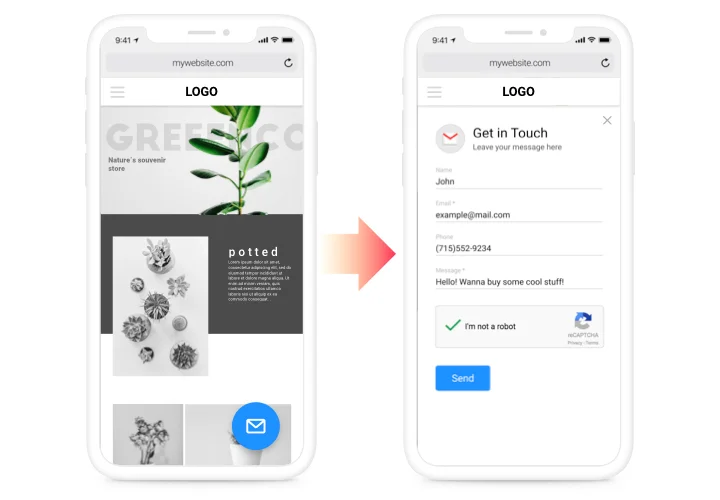WordPress Contact Us Form Plugin
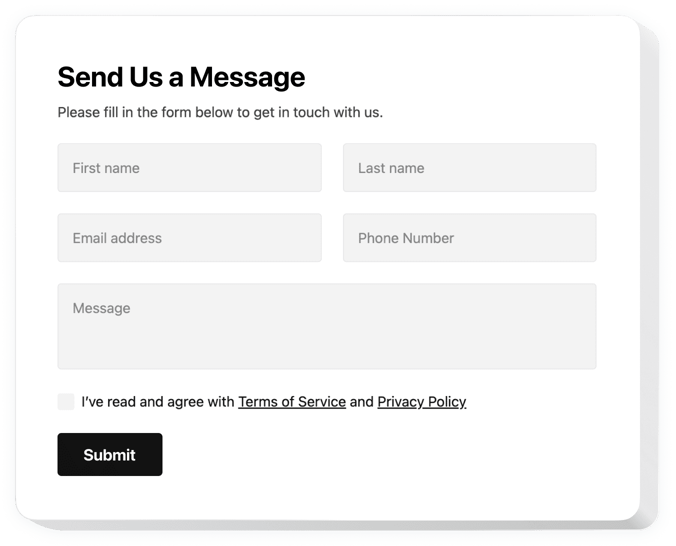
Create your Contact Form plugin
Screenshots
How Contact Form for WordPress Can Boost Engagement
The Elfsight Contact Form for WordPress is a powerful solution for collecting inquiries, feedback, orders, or support requests without the need for coding skills. Whether you run a blog, business, or ecommerce store, this widget helps you build trust with your audience through a smooth and professional communication channel.
This Contact Us Form plugin is designed with ease of use in mind, featuring drag-and-drop customization, a selection of pre-built templates, and full responsiveness across devices. You can choose from a variety of form types – from simple to more advanced custom forms tailored to your specific business needs.
Elfsight is ideal for those seeking the best free contact form plugin that balances simplicity, performance, and design. With seamless integration and multiple styling options, you can place it anywhere on your website.
To start using the best contact form from Elfsight and experience its benefits, try it for free today!
Key Features of the WordPress Contact Us Form Widget
Elfsight’s Contact Form widget is packed with features that help you communicate better and more efficiently with your website visitors. Here’s what makes it a must-have:
- Fully Customizable Templates: From a simple contact form to detailed multi-field designs, create a custom form that fits your goals.
- Drag-and-Drop Builder: Easily add, remove, or rearrange fields with no coding.
- Field Flexibility: Choose from text fields, checkboxes, dropdowns, email inputs, file uploads, and more.
- Automated Notifications: Receive instant alerts when a user submits the form and keep your team informed.
- Responsive Design: Looks perfect on all devices – desktops, tablets, and smartphones.
- Anti-Spam Protection: Built-in CAPTCHA support to keep bots away.
- Third-Party Integrations: Easily connect with tools like Mailchimp or Google Sheets for streamlined workflows.
Try the free contact form in the intuitive editor now—no registration needed!
How to Add the Contact Form to WordPress
Follow these easy steps to add a Contact Form to your WordPress website with Elfsight. No coding required.
- Select your template: Open the Elfsight editor and pick a layout that fits your style and needs.
- Customize your widget: Adjust fields, colors, buttons, and layout to match your branding.
- Copy the generated code: Once done, Elfsight will generate a unique code for your widget.
- Embed the code: Paste the code into your WordPress website.
For more detailed instructions check out our guide on how to add a contact form to your WordPress website.
If you need assistance, our team offers support to ensure your widget looks and functions just right.