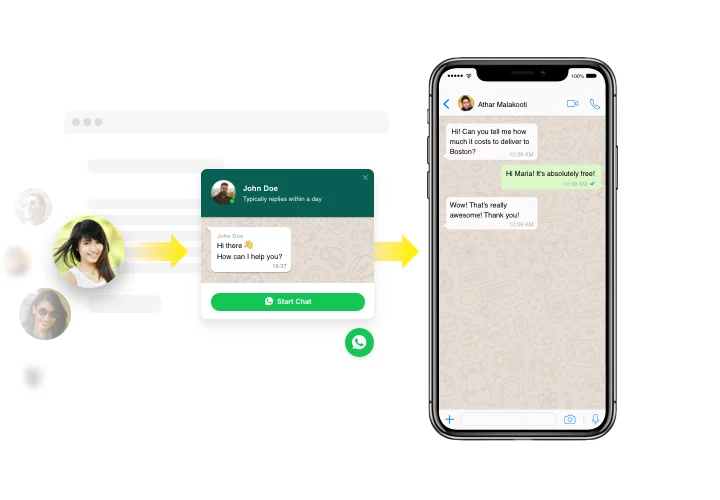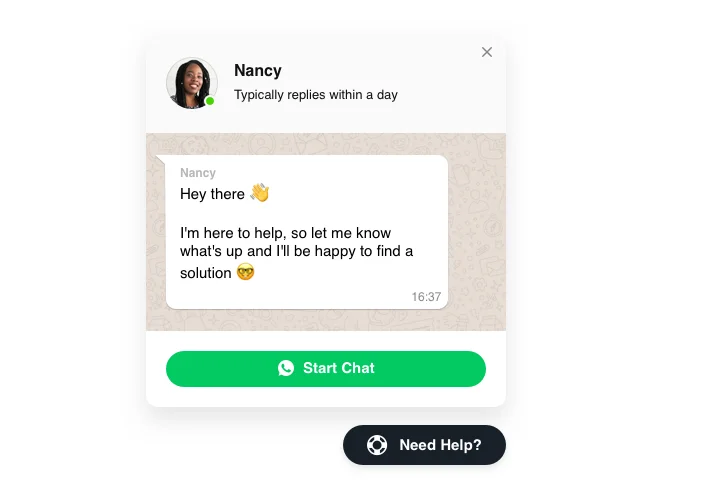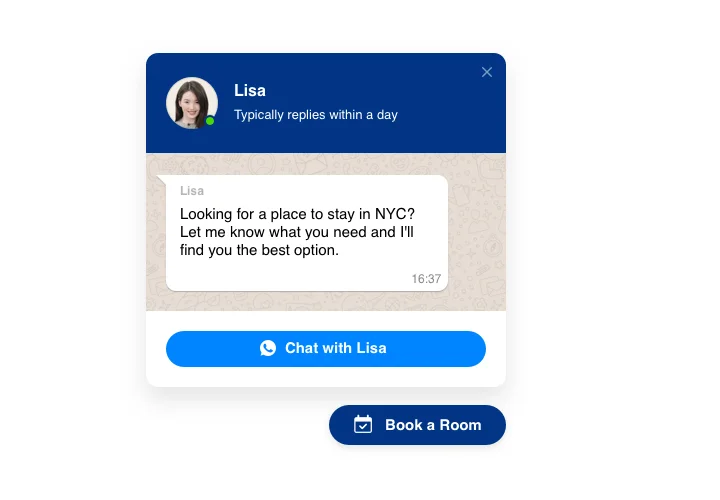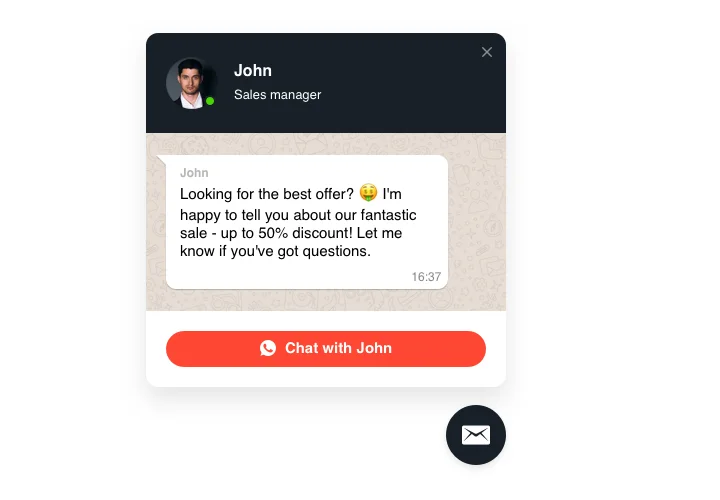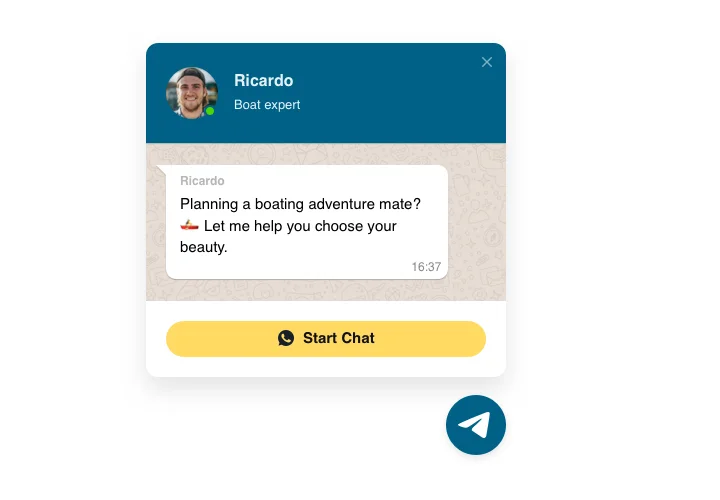iFrame Whatsapp Chat widget
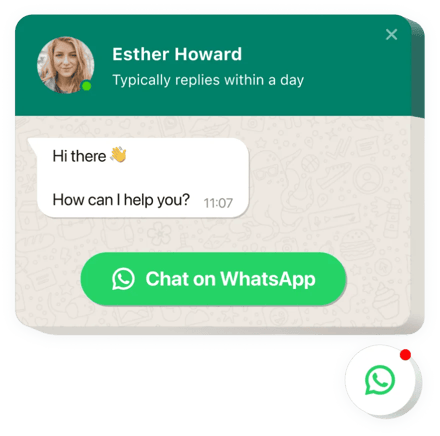
Create your WhatsApp Chat widget
Screenshots
Embed WhatsApp Chat with Elfsight Widget
Whatsapp Chat created by Elfsight is the easiest way for your website users to stay connected with you and have their questions answered. You can stay available online for your viewers in the favorite messenger 24/7. Paste the chat on web page and make it appear on chosen pages or for selected groups of people, establish start-chat triggers, send your unique welcome message, choose icons and apply other personalization. Using WhatsApp plugin embedded to site, you will stay connected to your viewers anytime and from anywhere.
Start the easiest communication flow on your site with Elfsight WhatsApp Live chat!
Main features of WhatsApp Chat Widget
Check the list of the essential plugin features. They make it incredibly effective for your promotion:
- Insert Whatsapp messenger on your store to chat with customers;
- Keep chatting directly from your Whatsapp page;
- Select one of 3 variants of chat layout: floating bubble, embed bubble, and embed chat window;
- Use a collection of bubble icons to choose from| Choose your bubble icon variant out of the library of available icons;
- Editable bubble text.
How to add Whatsapp Chat plugin to iFrame website?
There are just three fast steps to embed the plugin on your site:
- Create your custom-made Whatsapp plugin
In our free configurator, shape a plugin with a preferred interface and functions. - Copy the personal code to set up the plugin
After you have created your plugin, you will acquire the setup code from the appeared window on Elfsight Apps. Copy the code for further use. - Add the plugin on your iFrame site
Chose the area where you wish to show the plugin and add the copied code there. Save the results. - Setup is finished
Enter the web page, to view your testimonials.
If you need some help or have questions about the product, feel free to address our customer support.
Is there a way to embed Whatsapp Chat to my iFrame site with no coding experience?
Elfsight company offers a SaaS solution that enables users form a Whatsapp Chat widget yourself, find out the uncomplicated instructions:
- Go to the live Demo to create a Whatsapp Chat widget you would like to integrate on your iFrame site.
- Select one of premade templates and adapt the Whatsapp Chat settings, include your content, transform the layout and colors without coding.
- Save the Whatsapp Chat and get plugin’s code for embedding, that can be readily pasted in the iFrame web page with no need to buy a paid version.
With the help our straightforward Editor any internet user can establish Whatsapp Chat section and easily embed it to their iFrame website. You shouldn’t pay or enter your card credentials in order to access the Editor. If you encounter any problems of any kind, go ahead and get in touch with our technical support team.