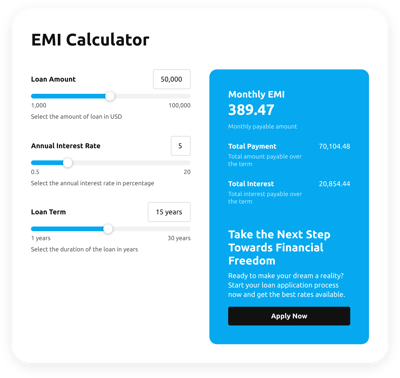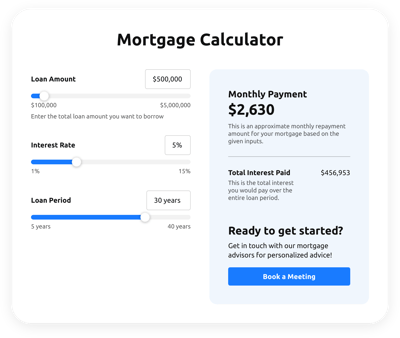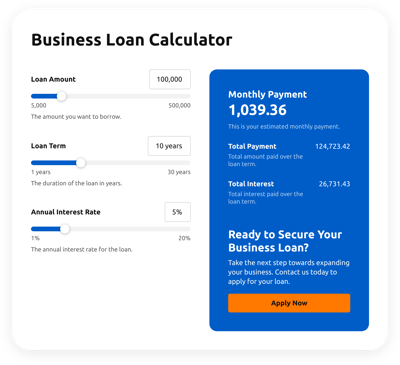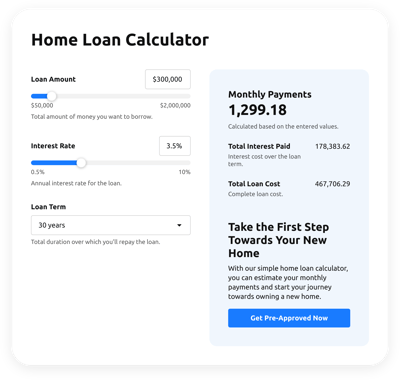Shopify Mortgage & Loan Calculators for website

Why is Elfsight Shopify Mortgage & Loan Calculator the best?
Simplify intricate mathematical operations, empower users with insightful decision-making capabilities, and improve their browsing experience on your Shopify website utilizing Elfsight’s Mortgage & Loan Calculator templates that require no coding. Customize the Calculator widget settings and add business-specific formulas, then swiftly get the embed code snippet to get it running. Elevate the feature with exceedingly satisfying calculations, providing an enhanced performance for your users!

Shopify Mortgage & Loan Calculators Features and Integrations
How to add Mortgage & Loan Calculator to Shopify website
In order to add the Mortgage & Loan Calculator to your Shopify website page, complete the uncomplicated guideline:
- Log in to your Elfsight account.
- Copy the setup code that’s been automatically created for you.
- Go to your Shopify website page editor.
- Insert the code and save your edits. Now you’re done!
For further assistance, reach out to the Elfsight Support Team.
FAQ
Can I embed the Mortgage & Loan Calculators without coders?
Indeed! Elfsight’s widgets are made for ease of use, allowing you to bypass the help of a skilled developer or third-party coding app. As a result, it’s a brief remark: you can effortlessly add the Mortgage & Loan Calculators with the auto-generated snippet of code delivered by our team.
Can I add my calculation formula to the Calculator widget?
Absolutely, you can! The widget provides you with the freedom to utilize a range of custom formulas for your computations. For a thorough understanding of how to work with formulas and functions, refer to our all-encompassing manual.
What website builders and CMS are compatible with the Mortgage & Loan Calculators besides Shopify?
With a compatibility rate of 99.9%, our plugins are the ultimate solution for almost any website platform. Here are the most popular ones:
Squarespace, Wix, HTML, Webflow, WordPress, Elementor, Google Sites, GoDaddy, iFrame, and many others.
On what Shopify website pages can I add the Mortgage & Loan Calculators?
The placement of the widget is completely up to you. Position the widget wherever it enhances the user experience and compliments the content and services on your Shopify website. But here are some key locations: the front page, product pages, blog articles, contact info, and FAQ page.
Can I customize the Mortgage & Loan Calculator template for Shopify websites?
Yes, you can! You can fully personalize the widget to tie in with the primary purpose of your business website. Set the formula elements, customize the field aesthetics, establish the result segment, and proceed to choose the color scheme, font selections, size variations, and numerical formats.
Are the Mortgage & Loan Calculator templates mobile-friendly?
Yes, without a doubt, they are! The Mortgage & Loan Calculator templates are optimized to perform flawlessly on any device: mobiles, computers, laptops, and tablets. Elfsight ensures the responsiveness of all Shopify widgets across various screen sizes, maintaining a glitch-free experience.