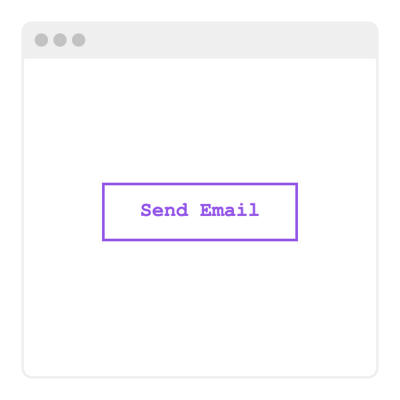Live Chat Button for website
- 20+ Button Actions
- Custom Linking
- Button Label
- Button Icon
- Multiple Button Styles
- 2 Button Positions
- Custom Button Colorization & Size
- CSS & JS Editors
- Coding-Free Editor
- Mobile Optimized
- Page-Speed Friendly Lazy Loading
- Easy Website Integration
Need a Different Template?
Here’s what people say about Elfsight Button widget
FAQ
How to add the Live Chat Button template to the website?
To add the Live Chat Button to your website, take these steps below:
- Personalize the appearance of the Button widget according to your liking.
- Sign in to your Elfsight admin panel or register a free account.
- Receive the generated embedding code.
- Navigate to your website.
- Insert the code into your website builder. You’re all set!
For further information, here’s a comprehensive post on how to add Button to any website. Feel free to check it out without any hesitation!
What website platforms does the Live Chat Button widget integrate with?
Regardless of the platform or CMS, the plugin enables you to add the Button to almost every website. Here is a list of the top 10 most popular ones based on our users’ choices:
Squarespace, Wix, HTML, Webflow, WordPress, Shopify, Elementor, Google Sites, GoDaddy, iFrame.
Do I need to have coding or programming skills to embed the Live Chat Button?
No, you don’t. Elfsight made things simpler by having an intuitive widget builder. You can add the Live Chat Button to your website without the necessity to seek a third-party coding app, perfect the programming abilities, or employ a skilled developer.
Can I use the Live Chat Button template for free?
Absolutely. Elfsight showcases five subscription options: Free, Basic, Pro, Premium, and Enterprise. The Free plan includes every feature and personalized element, so you can delve into the customization with no rules. However, the higher-tier plans offer even more remarkable benefits.
Where can I add the Live Chat Button on my website?
You can strategically add buttons across different pages of your website to amplify their effectiveness and stimulate conversion rates. The primary placements to add the widget to your website: the main page, item pages, payment gateways, donation pages, subscription pages, and post-purchase gratitude pages.
How to customize the Live Chat Button?
To make a compelling call to action is made easy with the widget personalization. Here are the tasks at hand:
- Content
Choose the button action from the provided options and add the following URL. Subsequently, type in the label and upload a custom icon! - Layout settings
Elfsight provides two widget placement alternatives: Embedded and Floating. The choice rests in your hands. - Custom elements and features
However, there are numerous features to delve into, including styling cards, colors, shapes, fonts, sizes, custom CSS editor, custom JS editor, and many more.
You can be at ease knowing that any questions or obstacles you may face will be taken care of by our dedicated Customer Support Team. They are constantly available to provide you with assistance, guaranteeing a seamless experience throughout!
Help with Live Chat Button Setup and Website Installation
To guide you through your widget template exploration, we’ve compiled a variety of resources. Take a look: