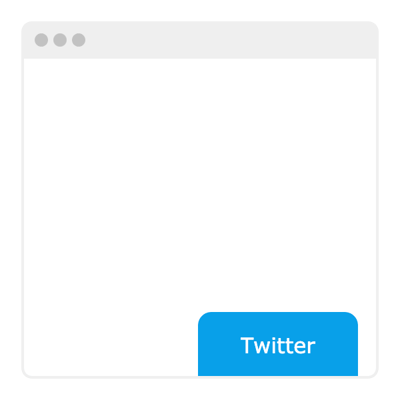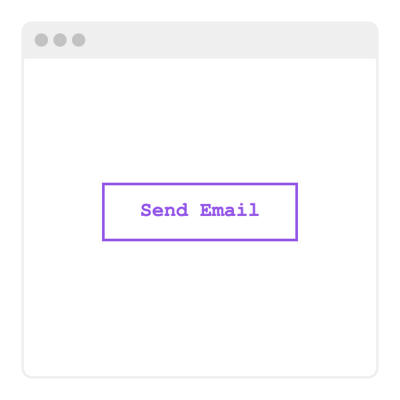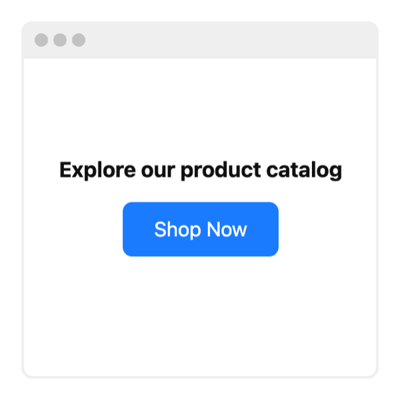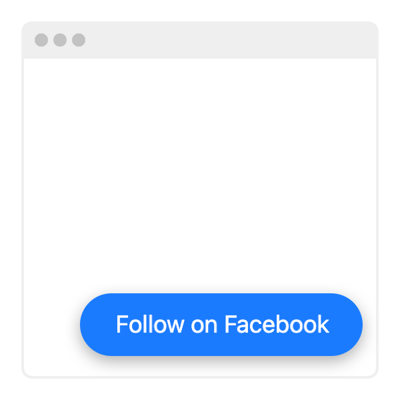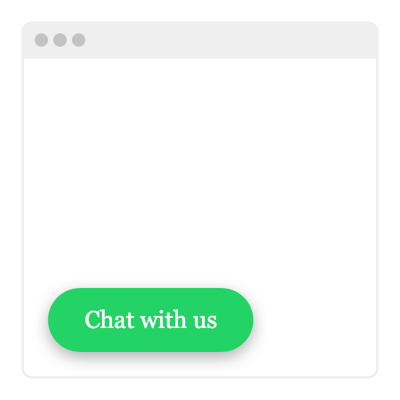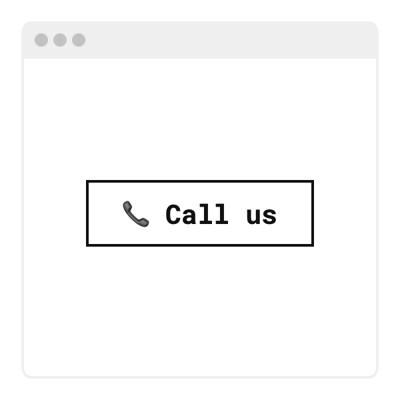Ecommerce buttons for website

Why are Elfsight Ecommerce buttons the best?
Reinvent your website into a hub for interaction, conversion, and success using one of the pre-made Ecommerce templates at your disposal. Captivate visitors with the seamless personalization process of the Button widget: select a template, tailor it to mirror your brand’s identity, and effortlessly embed it on your website. Embrace the ability to amplify user satisfaction, inspire interactions, and elevate your digital visibility to unprecedented levels!

Ecommerce Button Features and Integrations
How to add Ecommerce templates to website
If you’re looking to embed the Ecommerce template on your website, check out this guide:
- Log in to your Elfsight dashboard.
- Obtain the unique setup code.
- Go to your website page editor.
- Paste the code and save your edits. That’s it!
For further assistance, contact the Elfsight Support Team or take a look at our blog post on how to add Button to any website.
FAQ
Can I embed the Ecommerce widget without coders?
Of course, you can! You can add the Ecommerce template to your website page with the automatically generated piece of code, even without requiring programming experience or an external coding application. Elfisght develops codeless widgets available to users of diverse backgrounds.
How can I add the action to the Button widget?
You can add the function to the Button widget in the “Button” menu tab. Commence the process by clicking on the “Action” button to pick from 20+ alternatives, and link it.
What website builders and CMS are compatible with the Ecommerce widget?
Our widgets work well on almost all website builders. Check out the most popular ones:
Squarespace, Wix, HTML, Webflow, WordPress, Shopify, Elementor, Google Sites, GoDaddy, iFrame, etc.
Where can I add the Ecommerce widget on my website?
Consider the following commonly utilized locations where your widget can be placed as a tiny recommendation: the main page, product detail pages, checkout pages, donation pages, subscription pages, and post-purchase gratitude pages. Adhere to your business objectives and website’s design to make the best choice!
Can I customize the Ecommerce template?
Absolutely! The widget has all the essentials required for personalization: labels, icons, colors, styling cards, sizing, shapes, fonts, etc.
Are the Ecommerce templates mobile-friendly?
Certainly, they are! The Ecommerce templates excel exceptionally on all devices: mobile devices, computers, laptops, and tablets. With Elfsight, it is simple to prevent any malfunctions to get the optimal responsive experience!