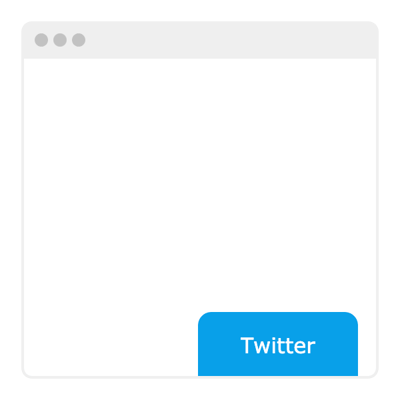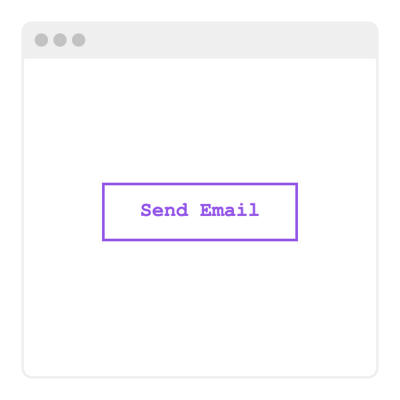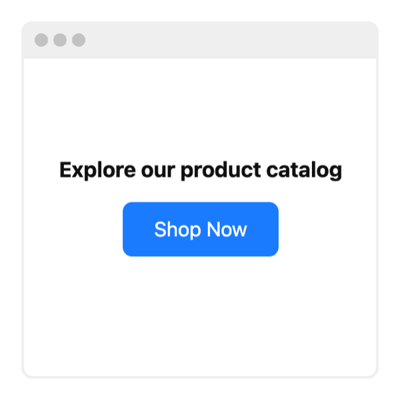Continue Shopping Button for website
- 20+ Button Actions
- Custom Linking
- Button Labeling
- Button Icon
- Button Styling
- 2 Button Positions
- Advanced Design & Size Settings
- CSS & JS Editors
- Tech-Free Customization
- Mobile Optimized
- Page-Speed Friendly Lazy Loading
- Fast Website Integration
Need a Different Template?
Here’s what people say about Elfsight Button widget
FAQ
How to add the Continue Shopping Button template to the website?
To add the Continue Shopping Button to your website, follow these directions:
- Customize the look of the Button widget to match your aesthetics.
- Sign in to your Elfsight dashboard panel or register a free user profile.
- Get the auto-generated embedding code.
- Go to your website.
- Insert the code into your website builder. Voila!
If you want to get more instructions, here’s a comprehensive blog article about how to add Button to any website. Do not hesitate to take a look!
What website platforms does the Continue Shopping Button widget integrate with?
Regardless of the platform or CMS, the plugin enables you to add your Button to 99.9% of websites. But here’s a list of the top 10 most popular options among our users:
Squarespace, Wix, HTML, Webflow, WordPress, Shopify, Elementor, Google Sites, GoDaddy, iFrame.
Do I need to have coding or programming skills to embed the Continue Shopping Button?
No, there’s no need for that. Elfsight simplified things with an easy-to-use widget editor. You can add the Continue Shopping Button to your website, obviating the requirement for looking for outsourcing coding software, improving the coding expertise, or hiring a programmer.
Can I use the Continue Shopping Button template for free?
Yes, absolutely. Elfsight introduces five subscription options: Free, Basic, Pro, Premium, and Enterprise. The Free plan incorporates every feature and personalized element, enabling unrestricted personalization for your complete appreciation. Nevertheless, the higher-tier plans come with even more fantastic advantages.
Where can I add the Continue Shopping Button on my website?
You have the option to strategically add buttons within multiple pages of your website to optimize their impact and drive more conversions. The standard areas to add the widget to your website are the front page, product detail pages, checkout pages, contribution pages, membership pages, and post-purchase gratitude pages.
How to customize the Continue Shopping Button?
Establishing a powerful call to action becomes effortless with the tailored widget settings. Here’s a guide on what you can do:
- Content
Choose the button function in the provided list and input the specified link. Subsequently, write the text description and upload a unique icon! - Layout settings
Elfsight provides two widget placement alternatives: Embedded and Floating. The decision rests in your hands. - Custom elements and features
Nevertheless, there are still countless aspects awaiting exploration: styling cards, colors, shapes, fonts, sizes, custom CSS editor, custom JS editor, and many more.
You can be at ease knowing that any questions or uncertainties you may encounter will be taken care of by our committed Customer Support Team. They are constantly available to help you, ensuring a smooth experience from start to finish!
Help with Continue Shopping Button Setup and Website Installation
In order to help you have a smooth widget template exploration, we’ve assembled an array of materials. Take a gander at the following opportunities: