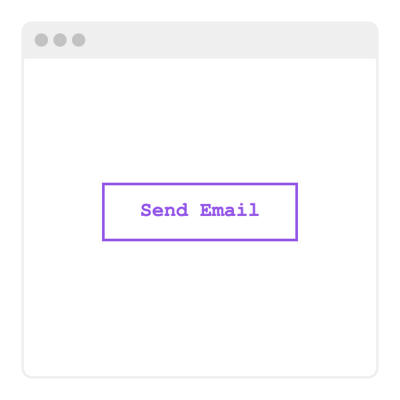Contact & Communication Buttons for website

Why are Elfsight Contact & Communications Buttons the best?
Reinvent your website into a powerhouse for engagement, conversion, and triumph by utilizing one of the ready-to-deploy Contact & Communication Buttons templates within reach. Captivate visitors with the seamless personalization journey of the Button widget: pick a template, tailor it to suit your brand’s essence, and effortlessly embed it on your website. Embrace the ability to enhance user satisfaction, drive interactions, and elevate your digital presence to new heights!

Contact & Communication Button Features and Integrations
How to add Contact & Communication Button templates to website
If you’re looking to embed the Contact & Communication Button template on your website, follow these steps:
- Sign in to your Elfsight profile.
- Obtain the installation code that’s been automatically created for you.
- Go to your website page editor.
- Paste the code and save your edits. Now you’re done!
Please contact the Elfsight Support Team for further help or take a look at our blog post for a step-by-step guide on how to add a Button to any website.
FAQ
Can I embed the Contact & Communication Button widget without coders?
Indeed! You can add the Contact & Communication Button template to your website page with the automatically generated snippet of code, with zero programming experience or an outsourced coding software. Elfisght designs user-friendly widgets available to users of every proficiency level.
How can I add the action to the Button widget?
You can add the Add to your Button widget function within the “Button” menu tab. Start the process by clicking on the “Action” button, opt for one of the 20+ options, and link it.
What website builders and CMS are compatible with the Contact & Communication Button widget?
With a compatibility rate of 99.9%, our widgets are the ultimate solution for almost any website builder. Here are some of the commonly used ones:
Squarespace, Wix, HTML, Webflow, WordPress, Shopify, Elementor, Google Sites, GoDaddy, iFrame, etc.
Where can I add the Contact & Communication Button widget on my website?
Some popular areas to place your widget, presented as a gentle proposal, are: the main page, product detail pages, checkout pages, donation pages, subscription pages, and thank you pages. Follow your business goals and website’s aesthetics to select the best option!
Can I customize the Contact & Communication Button template?
Certainly! The widget provides all the essentials you need to customize it to your taste: labels, icons, colors, styling cards, sizing, shapes, fonts, etc.
Are the Contact & Communication Button templates mobile-friendly?
Yes, they are! The Contact & Communication Button templates work smoothly on every device: phones, computers, laptops, and tablets. With Elfsight, it is simple to sidestep any technical hiccups to get the top-notch mobile-responsive experience!