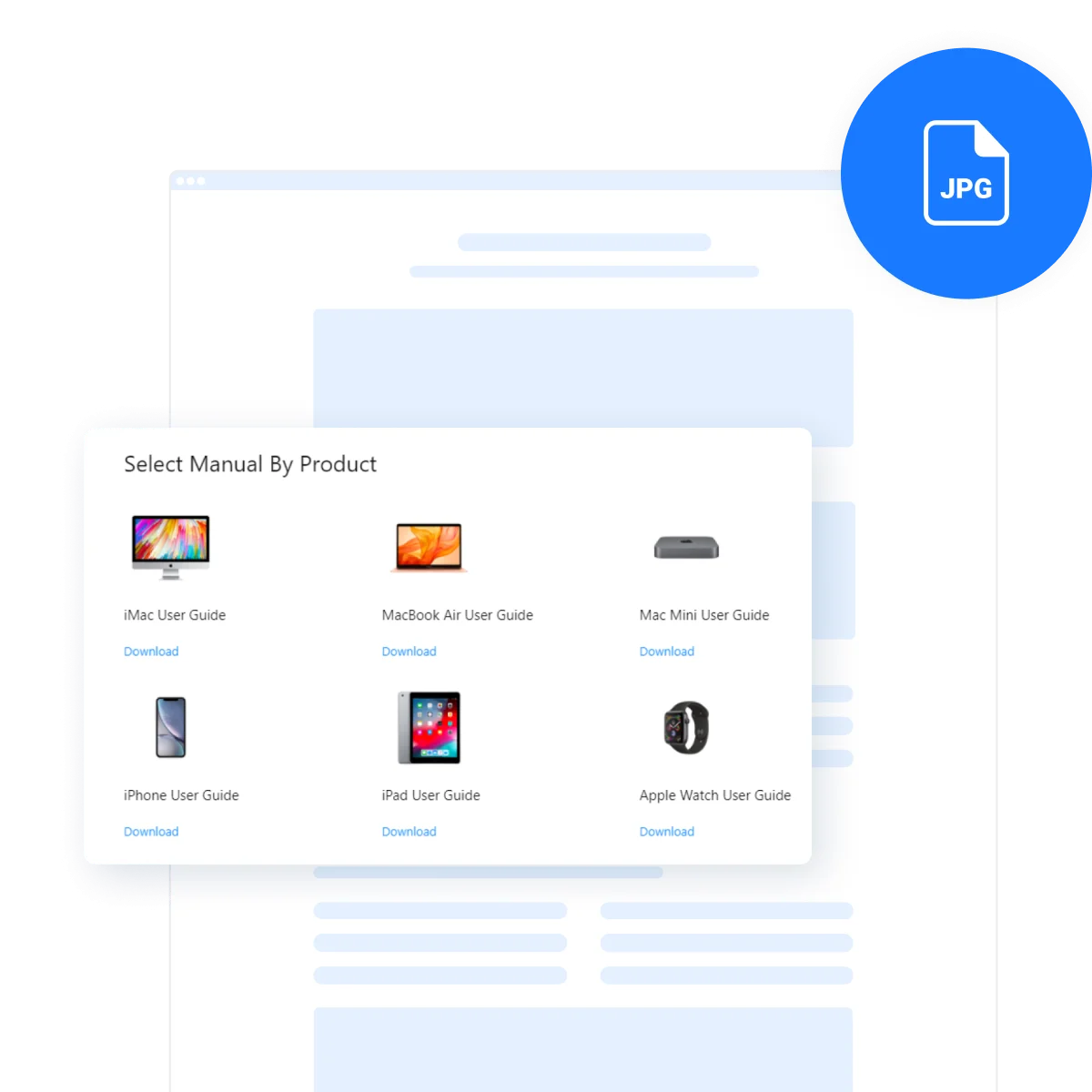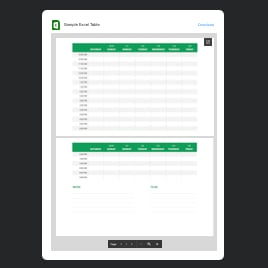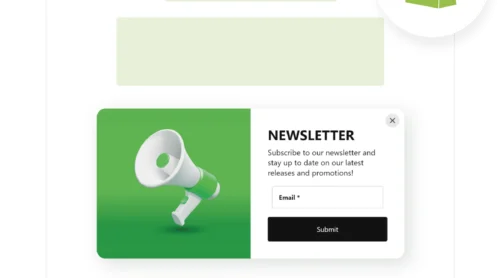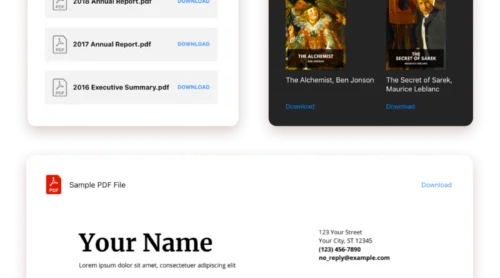How to Quickly Upload JPEG Photos and Images to Any Website
Elfsight File Embed app offers a straightforward solution for adding JPEG images to your website, enhancing visual content with ease. This versatile app supports multiple formats, allowing for immediate viewing and easy management across various content management systems. It’s designed to operate flawlessly on any website, ensuring that your images are presented beautifully without needing extensive technical knowledge.
Uploading images becomes a hassle-free process with Elfsight’s widget, which requires no coding skills. This makes it ideal for users who want to enrich their web pages quickly and without complications.
Follow this simple guide to add your image in no time:
- Select the File Embed widget in your Elfsight dashboard.
- Upload your JPG image or enter its URL.
- Customize the appearance to fit your site’s style.
- Copy the generated embed code and paste it into your website’s HTML.
Just like that, you’ve successfully embedded an image widget into your website, enhancing your content’s visual appeal with a professional touch.
Reasons to Upload JPEG Images to Your Website
The Embedder app is meticulously designed to meet real market needs, offering dual advantages to both website owners and their clientele. By adding this versatile widget, you not only streamline content management but also enhance the user experience with efficient and accessible document handling. Here, we explore the distinct benefits this widget brings to your digital space, ensuring both you and your customers reap substantial rewards.
Benefits for website holders
- Ease of content management. The app allows you to upload and organize photos and images effortlessly. This is especially beneficial for sites that require frequent updates of documents or images, as it simplifies the process and saves time.
- Enhanced site functionality. By embedding a variety of content types directly onto your pages, you offer a richer, more interactive user experience. This functionality is crucial for keeping your content dynamic and engaging.
- SEO improvement. Uploading fresh content regularly, especially with properly tagged images and documents, can help improve your site’s SEO ranking. This drives more organic traffic to your site, a key aspect of digital marketing success.
- Professional appearance. Presenting high-quality images and photos in an organized manner boosts the professional look of your site. This can enhance your brand’s credibility and attract more business.
- Customization options. With the app, you can customize the appearance of the embedded images to match your website’s aesthetic. This consistency in design helps maintain a seamless user experience.
When people hear information, they’re likely to remember only 10% of that information three days later. However, if a relevant image is paired with that same information, people retained 65% of the information three days later.
Benefits for customers
Immediate access to information. Customers can view important documents and images directly on your site without the need to download them. This instant access is convenient and enhances customer satisfaction.
- Enhanced interaction. The ability to interact with documents through features like zoom and scroll makes the browsing experience more engaging for users. It allows them to thoroughly examine details that might be crucial for their decision-making process.
- Increased trust. By providing essential information upfront, such as product manuals or detailed images, you build trust with your customers. They appreciate transparency and are more likely to make a purchase.
- Better user experience. The app’s responsive design ensures that images look good on any device, improving the overall user experience. This is particularly important as mobile browsing continues to rise.
- Download options. While images can be viewed directly, the option to download them for offline use is still available. This flexibility caters to the diverse preferences of your site visitors, enhancing their experience.
By leveraging these benefits, the Embedder app not only enhances your site’s functionality but also plays a crucial role in satisfying customer needs with efficiency and style.
Explore Versatile Templates with Embedder App
You can simply upload any content to your blog or store with the templates designed to streamline your experience and save precious time. Each template is crafted to meet various use-cases, ensuring you find the perfect match for your specific needs with minimal effort. Whether you’re looking to showcase documents, images, or any other content type, our templates make setup a breeze.
These templates offer a quick-start solution, allowing you to implement professional-looking photos on your pages instantly. With just a few clicks, you can select a template that aligns with your site’s design and purpose, customize it to your liking, and have it live—engaging your audience without delay.
Explore 80+ File Embed templates
How to Add a Widget to Upload Images Quickly?
Adding the File Embed app to your webpages is a seamless process, designed to be straightforward and efficient regardless of the CMS platform you’re using. This guide will walk you through each step, from initial selection to final implementation, ensuring a smooth integration that enhances your site’s functionality.
- Start with a demo. Kick off by exploring our simple demo or selecting the perfect template that suits your specific needs and gets you up and running in no time.
- Adjust key settings. Upload your images or photos, provide necessary links, and configure the settings to ensure the widget functions exactly as you need it to on your site.
- Customize your design. Dive into customization options; adjust the layout, choose design elements, and tailor the appearance to seamlessly blend with your platform’s aesthetics.
- Generate and receive your code. Once your widget looks and performs to your satisfaction, proceed to generate and receive the HTML code snippet that’s ready for any website.
- Embed into your pages. Access your platform’s admin panel or dashboard and insert the HTML code into the desired area of your site to see the widget in action.
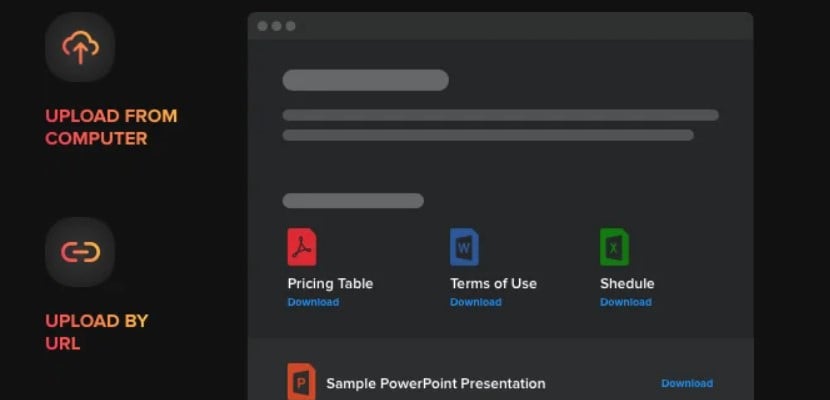
Visit our Help Center for further guidance on embedding the widget, no matter the CMS platform. Our team is ready to assist you with any additional support you might need. You’ll find that adding the Embeder to your website not only enhances its capabilities but does so with minimal effort and maximum efficiency.
Final Clues on Embedder Widget for JPG (JPEG) Images
- For more assistance come to our Help Center. You will discover guides, tutorials, and our team members who are ready to help.
- Become a part of our Community to discuss widgets, updates, and use cases.
- We are eager to hear your ideas for improvement; bring them to our Wishlist.