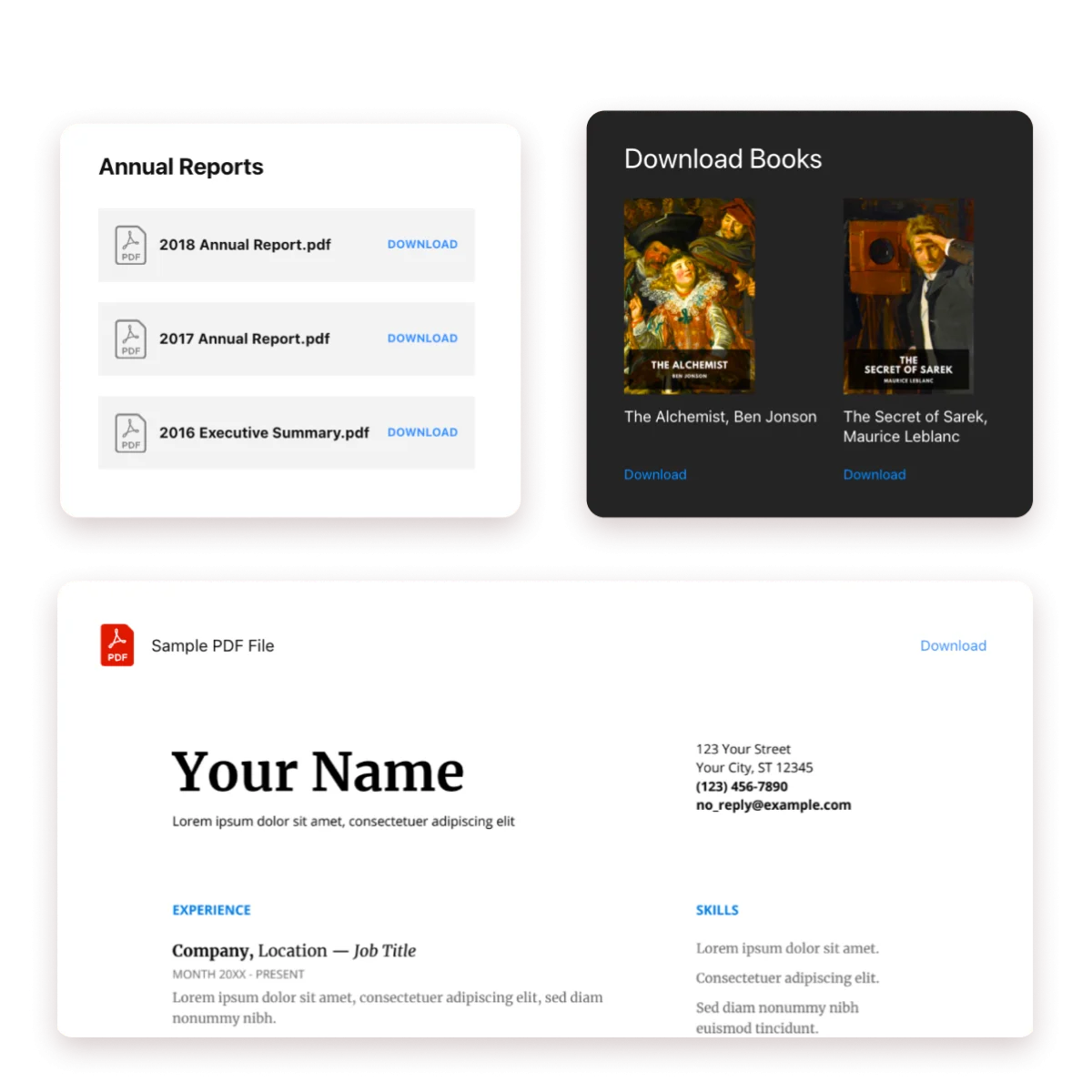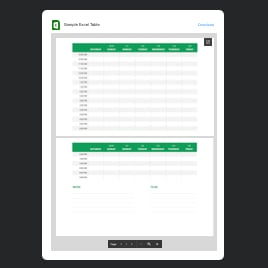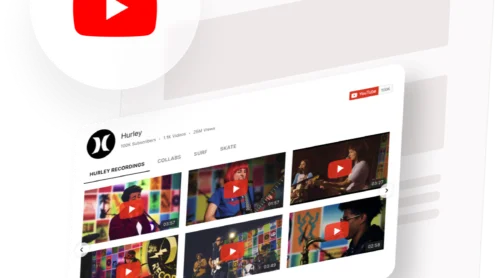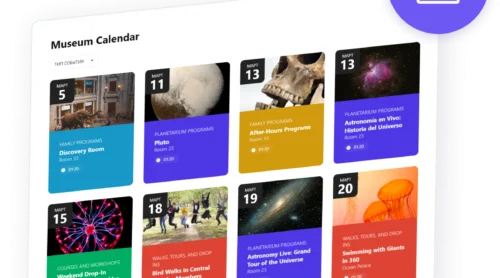Simplifying PDF Uploads with Elfsight’s Document App
Sometimes the ability to seamlessly integrate PDFs and other documents into your website is not just a convenience—it’s a necessity. Elfsight’s File Embed widget is designed to bridge this gap with ease and efficiency. This no-code solution allows you to swiftly upload and add PDF files onto any page of your website, enhancing the richness of your content and providing your visitors with immediate access to important documents.
Whether you’re looking to share product manuals, academic publications, or any other type of document, the versatility of this plugin makes it a perfect fit for any platform. Its intuitive design ensures that anyone, regardless of technical expertise, can create the widget to add documents to websites within minutes.
Here’s how you can get started with our demo:
- Firstly, select the most appropriate document layout from our library.
- Upload your PDF file or link to it directly in the app.
- Customize the viewer settings in order to ensure the best user experience.
- Copy the generated code snippet and paste it into your website.
And there you have it—a sophisticated PDF embedding solution implemented with surprising simplicity.
Elevate Content with Quick Document Embedder’s Features
In this section, we dive into the capabilities of the Elfsight PDF file app, showcasing how it enhances your website’s functionality indeed. Below, you’ll find a chart detailing the key features of this widget, emphasizing its versatility and ease of use in adding files, particularly PDFs, to your website.
| Multiple Formats | This app isn’t just for PDFs; you can surely add various file types such as Docx, Xlsx, and Jpeg to your site. This versatility allows for a wide range of content to be shared, from text documents to spreadsheets and images, thus enhancing the comprehensiveness of your site’s resources. |
| Direct Upload | Uploading files is a breeze with direct upload functionality or by adding them via URL, streamlining the process of integrating diverse content into your website. This feature ensures quick and seamless updates, keeping your site’s content fresh and engaging. |
| Customizable Layouts | With options like the File Viewer, Grid, or List layouts, you have the freedom to choose how your files are displayed. Besides, this customization enhances the aesthetic and functional aspects of your site, making it easier for visitors to navigate and interact with your content. |
| Instant File Viewing | Another key point is that the File Viewer layout provides an immediate viewing experience on your page. Moreover, it is equipped with features like scroll, zoom, and pagination. This allows visitors to thoroughly engage with your content without the need to download files, keeping them longer on your site. |
| Editable Widget Header | Customize the widget’s header to seamlessly blend with your site’s theme, creating a consistent and professional look across your pages. This feature allows for a personalized touch, ensuring that the widget feels like an integral part of your site. |
| Icon Customization | Flexibility in presentation is key, and with customizable icons for each file type, you can ensure your content is represented accurately and appealingly. This level of customization can surely help in making your site more intuitive and user-friendly. |
| Interface Color Customization | Match the widget’s interface elements with your site’s color palette for a cohesive user experience. This feature allows for deeper integration of the widget into your site, ensuring that it complements your overall design and branding strategy. |
| Adjustable Font and Widget Size | Control over font sizes and widget width means your file embeds will look just right on your site. This adaptability ensures that your content is not only accessible but also aesthetically pleasing, contributing to a professional and polished website appearance. |
As can be seen, each feature of the Elfsight PDF file widget is designed with user-friendliness in mind, ensuring that you can easily add and manage content on your website. This widget not only makes it straightforward to integrate PDFs and other files but also offers customization options to align with your site’s aesthetics, enhancing the overall user experience.
Ease of Embedding with PDF File Templates
Whether you’re aiming to showcase a digital brochure, share a technical manual, or present an informative document, our ready-made templates are here to simplify your journey. Designed to cater to a variety of needs, these templates provide a quick and effective way to add PDF files to your website, saving you both time and effort.
Basically, each template is crafted with care ensuring that you’ll find a perfect match. This means you can spend less time worrying about how to integrate files and more time engaging your audience with quality content. Therefore, explore our collection now and transform the way you share PDFs on your website!
Explore 80+ File Embed templates
How to Upload PDF to Website: Tutorials
At this point, let’s move on to integration procedures for your widget. Integrating Elfsight’s PDF File Embed widget into your website is a user-friendly process that takes just a few steps. Begin by exploring our template gallery or start with a demo to see how you can enhance your website’s content.
- Start with a template or demo. Dive into our array of templates or experiment with a live demo. Thus, you will find the perfect starting point for your needs.
- Then adjust and upload. Customize key settings to your liking, from uploading PDF files to enabling preview and download options. Modify things in order to ensure the widget serves your purpose.
- Personalize your widget. Explore design and layout options available across Elfsight widgets. Then tailor the appearance to blend seamlessly with your site.
- Generate and receive your code. Finalize your widget and publish it to obtain a unique HTML code snippet, ready for any CMS platform.
- Finally, embed in your website. Navigate to your website’s admin panel and place the HTML code where you want the widget to appear.
Need help? For additional support on embedding the widget, regardless of the CMS platform, our Help Center is here. So, come to get assistance at every step of the way.
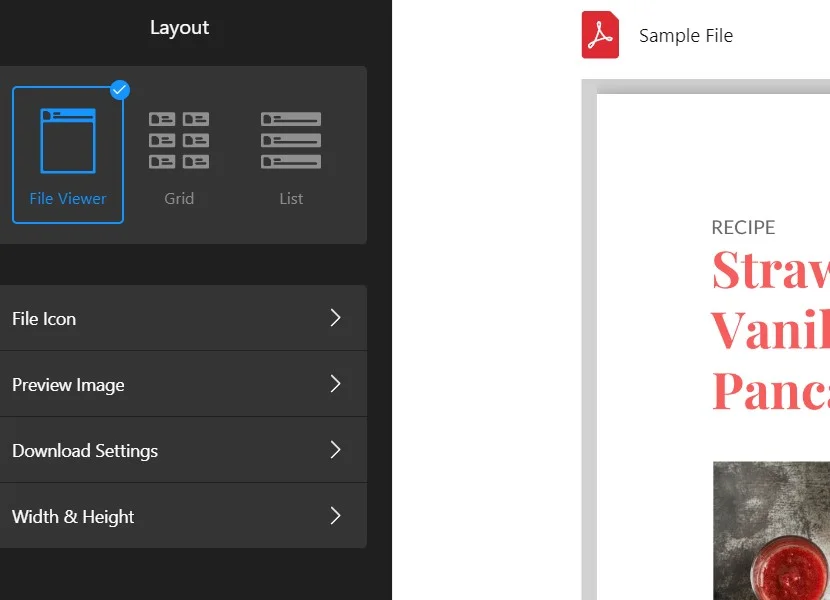
Beyond Adding Files: PDF Widget Wrap-Up
In this overview of Elfsight’s PDF widget, we’ve touched on key features. Above all, those are easy PDF integration, customizable layouts, and direct uploads, all without coding. Consequently, this no-code widget is perfect for enhancing your site’s content and functionality.
Experiment with the widget to see what best suits your website. Chiefly, it’s designed for simplicity and effectiveness.
At last, how about more communication?
- Help Center: For guides, troubleshooting, and expert advice.
- Community: To connect, share experiences, and get updates.
- Wishlist: To suggest and vote on new features or widgets.
Thanks for exploring Elfsight’s PDF widget with us. So, dive in, get creative, and boost your website’s potential!