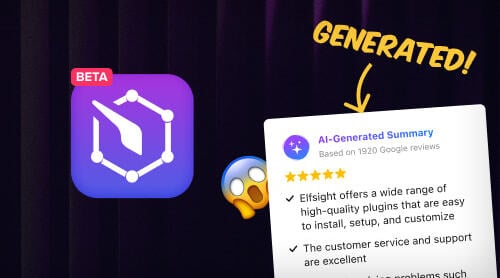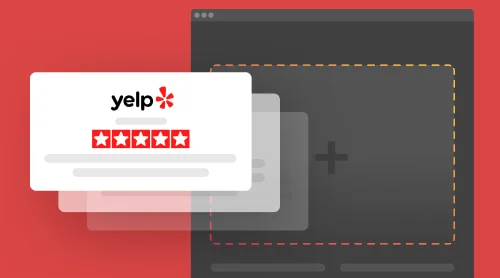Ways to Dispute Google Reviews
Nowadays, online reviews can make or break a business. Reviews posted on Google, in particular, can have a significant impact on a business’s reputation and bottom line. However, what happens when a business receives a negative review that they believe to be unfair or inaccurate? The good news is that there are ways to dispute Google reviews that violate the company’s guidelines. And here are some actions you can try to take in order to try to do it. Let’s see what you can do:
Flag the review. The first step you are to take when disputing a Google review is to flag it as inappropriate. Here’s ho to do this:
- Go to the reviews in question and click on the three dots in the upper-right corner.
- From there, select “Flag as inappropriate”.
- Follow the prompts to explain why you believe the review violates Google’s policies.
Respond to the reviews:In addition to flagging the reviews you consider to be inappropriate, you can also respond to it directly. This allows you to address the issues raised in the reviews and provide your side of the story. When responding, it’s important to remain professional and avoid being defensive. Acknowledge the reviewer’s concerns and offer a solution or explanation for any issues they experienced.
Contact Google support directly:If flagging the review and responding to it don’t resolve the issue, you can contact Google support to request the removal of the negative reviews. Keep in mind that Google only removes reviews that violate their guidelines, such as comments containing hate speech, personal attacks, or fake content. When contacting Google support, be sure to provide evidence of why the review should be removed.
Of course, negative Google reviews can be frustrating for your business, but there are ways to dispute them. By flagging the reviews, responding to it professionally, and contacting Google support if necessary, you can take steps to protect your online reputation. However, it’s crucial to approach the situation with empathy and professionalism to maintain a positive relationship with customers and the community. And now let’s discuss what Google reviews can be disputed in particular.
What Google reviews can be removed
To ensure that you’re flagging the appropriate reviews for removal and dispute, it’s crucial to get the notion of Google’s content policies. Keep in mind these rules:
- Only submit reviews that violate Google’s guidelines, and take the time to learn more about those to avoid misidentifying comments.
- Disagreeing with some reviews or disliking it isn’t a valid reason for reporting it. In situations where businesses and clients have clashing opinions about a specific experience, Google won’t mediate. Rather, it’s best to address the review author and present your side of the story.
- It’s often tough to determine who’s accurate when clients and businesses provide different points of view of an experience. Hence, it’s crucial to focus on flagging reviews that blatantly infringe on Google’s policies.
- In case you come across third-party hotel Google reviews that seem inappropriate, you can’t report it. Instead, contact the third-party provider by clicking on the reviewer’s name to access the website. The provider will remove or modify the review on their website, and the update will appear on your Business Profile soon after.
Sometimes it requires several days to assess the reviews, in this case you have to be patient and wait.
How to Flag Google Reviews: Detailed Guide
In the event of inappropriate reviews that you’d like to dispute and have removed, you have the option to use either Google Maps or Google Search. Once a review is removed, it’ll no longer be visible on either platform.
Here’s what needs to be done in order to flag reviews via Google Maps:
- Begin by launching the application on your desktop and finding your Google Business Profile.
- Find the particular review that you want to report, click “More.”
- Select “Flag as inappropriate.”
It’s important to note that this feature is only available on the desktop version of Google Maps, not the mobile app.
You can as well flag or dispute negative Google reviews via your Business Profile. Here’s what you can do:
- Sign in to manage your Google Business Profile on your computer.
- Choose the Google reviews that you want to report.
- If you’re managing a single business, open the profile you want to manage, then click on “Reviews” in the left-hand menu.
- If you’re managing multiple businesses on Google, click on “Manage reviews” in the left-hand menu, then use the drop-down menu to select a location group. (Note: this option isn’t available for organization accounts.)
- Once you’ve located the reviews you want to flag, click “More” and then select “Flag as inappropriate.”
There’s also a way to flag or dispute negative or inappropriate reviews through Google Search:
- Open Google on your computer.
- Find your Business Profile.
- Click on “Google Reviews” to access all of the reviews associated with your business.
- Look for the reviews you want to report.
- Click “More” and then select “Report review.”
- Choose the type of violation you want to report to Google.
And that’s not all! Google also has a Reviews Management Tool where you can dispute negative or inappropriate reviews. Let’s see how it works.
Dispute Reviews in Google Reviews Management Tool
To report Google reviews for removal using the Reviews Management Tool, follow these steps:
- Go to the Google Reviews Management Tool.
- Make sure that the email address displayed is the one you use to manage your Google Business Profile. If you use a different email address, click Switch account.
- Click “Confirm”.
- Select your business and then choose “Report a new review for removal”.
- For the reviews you want to flag, click “Report”.
- In the new tab, select a category that describes the violation.
- Click “Submit” to complete the process.
With this tool, you can also check the status of flagged Google reviews. To do it, simply use the option “Check the status of a review I reported previously”.
Bonus: How to Ask Customers to Delete or Change their Negative Google Reviews
When dealing with negative Google reviews, it’s important not to force your customers to change their opinion. Instead, try to respond to their negative feedback and collect their contact information. You can then try to reach out to them directly over the phone or via email to discuss the issue at hand.
If you’re able to resolve their issue, it will likely result in a positive outcome rather than dispute. It’s important to clarify the situation and explain why it may have occurred, as well as express apologies on behalf of the client. It’s crucial not to make excuses or get defensive, and instead take ownership of any mistakes, even if they weren’t directly made by you.
Once you’ve successfully calmed the customer, you can politely ask them to update or delete their negative Google reviews. It’s important to thank the customer for their honest feedback and show them that their opinion is valued, and not to initiate unnecessary disputes.
While it may not always be possible to turn negative Google reviews into positive ones, you can always give it a try. If attempts to remove negative reviews fail, consider promoting positive ones by encouraging satisfied customers to leave reviews in your Google account. Don’t forget to help them find the client’s Google business page to make leaving feedback easier.
By generating a lot of positive Google reviews, it’s possible to bury negative ones so that they don’t show up in online searches. This approach can help improve your overall online reputation and avoid disputes.
Why It is Important to Work With Negative Google Reviews
There’s no doubt that online Google reviews have become a critical aspect of a business’s reputation. With the ease and convenience of leaving a review, customers can easily voice their opinions about their experiences with a business. But while positive reviews are always welcome, negative ones can be just as valuable in terms of business growth and success. And here’s why:
✔ Negative Google reviews improve customer service
Negative reviews often highlight areas where a business can improve its customer service. By paying attention to such comments, business owners can identify common themes and make changes to their operations to better meet customer needs without disputes. Responding to negative reviews and taking corrective action can demonstrate to customers that their concerns are being taken seriously, leading to improved customer satisfaction and loyalty.
✔ You can gain valuable feedback through reviews
Negative Google reviews can not only be something you need to avoid, but also provide valuable feedback that you can use to improve your products or services. For example, a restaurant may receive negative feedback and lots of disputes about the quality of their food. By reviewing this feedback, the restaurant can make necessary changes to their menu, ingredients, or preparation methods to improve the quality of their dishes.
✔ Responding to negative Google reviews can enhance your online reputation
Businesses that respond to negative Google reviews demonstrate that they value customer feedback and are committed to improving their products or services. Responding to negative Google reviews shows potential customers that a business is proactive and responsive, which can enhance their online reputation and attract new customers.
✔ Negative Google reviews can increase customer trust
Yes, that’s right. When businesses respond to negative Google reviews, they show that they are willing to address issues and make changes to improve customer experiences. This can increase customer trust in the business and help to establish a positive reputation instead of starting disputes. Customers are more likely to trust a business that acknowledges and addresses negative reviews than one that ignores them.
✔ You can stand out from the competition with remarkable reviews
Businesses that actively engage with negative Google reviews can surely stand out from their competitors. By demonstrating a willingness to listen to customer feedback instead of disputes and make improvements, you can differentiate yourselves and build a reputation as a customer-focused organization.
Negative Google Reviews can be an asset to businesses when handled effectively. By responding to them, businesses can improve customer service, gain valuable feedback, enhance their online reputation, increase customer trust, and stand out from the competition.
Conclusion
Working with negative Google reviews – both choosing to dispute them and trying to avoid their appearance is a significant part of a successful review management strategy. Try not to ignore the appearance of negative Google reviews, and when solving problems, do not act in haste, and then you will surely be able to resolve all conflict situations for the benefit of your business.