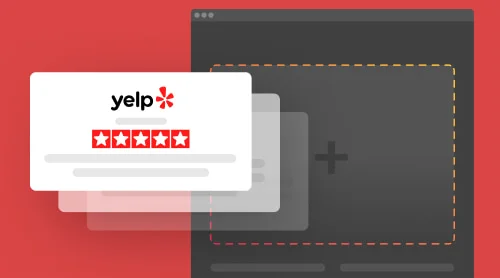Importance of Embedding Yelp Reviews on Your Website
Customer reviews are nowadays an integral part of a business’s online presence. For example, a study by BrightLocal revealed that 87% of consumers read online reviews for local businesses. It’s important for you as a business owner to embed customer feedback on your website. Doing so will help you establish credibility, build trust, and ultimately drive sales.
One popular platform for collecting customer feedback is Yelp, which boasts over 200 million reviews across various industries. By embedding Yelp reviews on your website, you can showcase social proof to potential customers. You will demonstrate that your business is reliable, trustworthy, and capable of delivering quality services or products.
In this blog post, learn how to embed Yelp reviews on your website using a ready-made widget. Use this guide to showcase your business’s positive reviews and attract more customers to your website.
Embed Yelp reviews on any CMS fast and easily
Embedding Yelp reviews on your website has never been easier thanks to the user-friendly Elfsight widget – here’s a quick guide on how to do it in just a few simple steps.
- Go to Elfsight.com and sign up for a free account.
- Go to the available widgets list and select “Yelp Reviews”.
- Customize the widget to your liking in online widget creator.
- Save the changes and copy the embed code provided.
- Go to your website builder and choose the page to display Yelp reviews.
- Paste the widget embed code onto the chosen page.
- Preview the page to make sure the Yelp reviews are displaying correctly.
- Publish the page and your Yelp reviews will now be embedded on your website.
Congratulations, you’ve successfully embedded Yelp reviews on your website!
List of Elfsight Yelp Reviews’ Powerful Features
The Elfsight Yelp Reviews widget is a powerful tool that allows you to display Yelp reviews on your website in a user-friendly and visually appealing way. Here are some of its top features:
| Customizable layouts | The widget offers a variety of layout options to choose from. Customize the appearance of your Yelp reviews to match your website’s design and branding. |
| User-friendly interface | The widget is extremely easy-to-use. So, it is simple for even non-technical users to embed Yelp reviews onto their websites. |
| Multi-language support | The widget supports multiple languages, allowing you to display Yelp reviews in the language of your choice. |
| SEO optimization | The widget is optimized for search engine visibility, helping your Yelp reviews appear in search engine results pages and driving traffic to your website. |
| Real-time updates | The widget automatically updates your Yelp reviews in real-time. Your website will always display the most recent information thanks to this feature. |
| Review filters | The widget allows you to filter the feedback on Yelp by rating, date, and other criteria. This can help you to display only the reviews that are most relevant to your website visitors. |
| Responsive design | The widget is mobile responsive, so your Yelp reviews will be displayed perfectly on all devices, including desktops, tablets, and smartphones. |
To sum up, the Elfsight Yelp Reviews widget is a great tool for businesses and website owners who want to showcase customer feedback on their websites. Embed it on your website for free to enhance social proof and build trust with your audience.
A Step-by-Step Guide on Adding Yelp Reviews to Your Website (Google Sites Example)
Adding user feedback from Yelp to your website is a great way to improve your business credibility. Elfsight is a popular platform that offers a variety of plugins, for example, Yelp Reviews, that can be easily added to your website. In this guide, let’s go through a step-by-step process on how to add Yelp reviews with the Elfsight plugin to your website, using the Google Sites platform as an example.
Creating and adding the Elfsight Yelp Reviews plugin to your website is a breeze, even if you have no coding experience:
- Once you’ve built and embedded the plugin, it will start working seamlessly on your site without requiring any extra effort.
- What’s more, you can easily make any necessary changes to the plugin directly in Elfsight’s online plugin creator, without having to edit your website’s HTML code.
- It’s also up to you to configure the design and functionality of your plugin in Elfsight’s online creator anytime completely free of charge.
To get step-by-step instructions on how to add the Yelp Reviews plugin to any CMS, please refer to the accompanying video guide:
For those who prefer a more detailed guide in text format, check the comprehensive tutorial below to help you add the plugin to your website in no time.
Please note that the text guide is specified for adding the Yelp Reviews plugin to Google Sites. However, the process is the same or similar for any CMS you might be using.
There are two different tutorials for adding Elfsight Yelp Reviews to Google Sites, as there are both new and old versions available. Follow these steps to add the plugin to either version.
Option 1: New Google Sites website
- Visit elfsight.com and create, customize, and save your Yelp Reviews plugin.
- Copy the plugin installation code from the popup window.
- Open the Google Sites editor and click ‘Embed’.
- Choose the ‘Embed code’ option, paste the copied code, and click ‘Next’.
- Set the desired width and height for your Yelp Reviews plugin.
- Congratulations! You’ve successfully embedded Yelp reviews on your Google Sites website.
Option 2: Classic (old) Google Sites website
This method is slightly more complex, but don’t worry! This tutorial makes it less intimidating.
- Create and customize your Yelp Reviews plugin in the Elfsight admin panel.
- Save your changes and get the plugin installation code from the popup.
- Since the platform doesn’t support JavaScript codes, you must convert your Yelp Reviews plugin into an iframe before embedding it on your Google Sites website. Follow the provided instructions to do so.
After installing the plugin in an iframe, follow these steps to embed the code:
- Open the Google Sites editor and click ‘Edit’.
- Click ‘Edit HTML Source’ to add a new code element.
- Paste the created iframe and click ‘Update’.
- Adjust your Yelp Reviews plugin’s settings and size via ‘Properties’.
- Verify that the plugin works well on your Google Sites website.
That’s it! Your responsive Yelp Reviews plugin should now function seamlessly on your Google Sites webpage.
By following these easy steps, you can easily add the Elfsight Yelp Reviews plugin to your Google Sites website. With this plugin, display your customer feedback and enhance the credibility of your business.
Customize the plugin with Elfsight’s plenty of design options, so that it matches your website’s look and feel. Also, remember to test it out before publishing your site.
Why Elfsight’s Yelp Reviews Widget Is Must-Have for Local Businesses
Having a strong online presence is crucial for any business, especially for local businesses. One major factor that can influence a potential customer’s decision to choose your business over the competition is the presence of positive reviews. This is where Yelp comes into play.
With millions of users relying on Yelp to find the best local businesses, it’s essential to showcase your best Yelp reviews on your website. Elfsight’s Yelp Reviews widget is the perfect example of a solution to achieve this. By showcasing your Yelp reviews on your website with Elfsight’s Yelp Reviews widget, you can further enhance your online presence and attract more customers to your business.
Example 1: Add credibility to your business and boost conversions
For example, let’s say you own a local bakery, and you have numerous satisfied customers who rave about your delicious pastries on Yelp. By embedding Elfsight’s Yelp Reviews widget on your website, you can easily display these glowing reviews for visitors to see. This not only adds credibility to your business but also encourages other potential customers to give your bakery a try.
Example 2: Shorten customers’ way to your Yelp page
Another example of how the widget can benefit your business is by providing an easy way for customers to access your Yelp page. With just a click, visitors can read more reviews, check out your business details, and even write a review themselves. The seamless integration of Yelp into your website helps to create a cohesive user experience, increasing the likelihood that visitors will engage with your business.
Example 3: Provide access to the most important business information
For instance, let’s say you own a popular Italian restaurant that has received glowing reviews on Yelp. By embedding Elfsight’s Yelp Reviews widget on your website, you can provide easy access to your menu and contact information. With the widget, customers can read reviews, check out your menu, and contact you directly from your website. This seamless integration creates a better user experience, increasing the likelihood that customers will choose your restaurant over the competition.
Example 4: Increase your visibility on search engines
Another example of how the widget can benefit your small business is by increasing your visibility on search engines. Positive reviews on Yelp can help to boost your rankings on search engines like Google, making it easier for potential customers to find you.
In Case You Need More Assistance
Elfsight’s plugin streamlines the process of incorporating Yelp reviews into your website, eliminating the need to handle complex HTML code. If you require further guidance on how to embed Yelp feedback on your website, consider the following resources to help you:
- Suggest additional features through the Wishlist;
- Browse more Yelp Reviews-related information in the Help Center;
- Connect with fellow users by joining the Elfsight Community.
Good luck with your adding Yelp reviews journey!