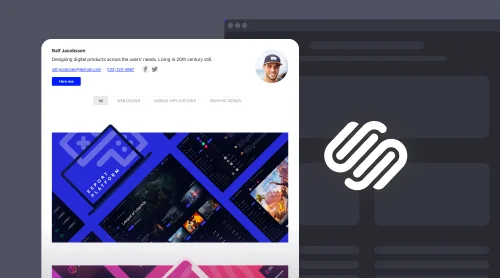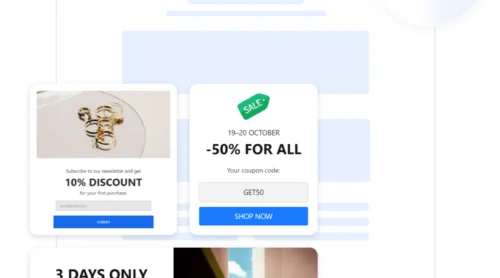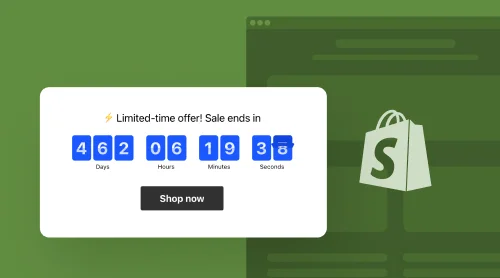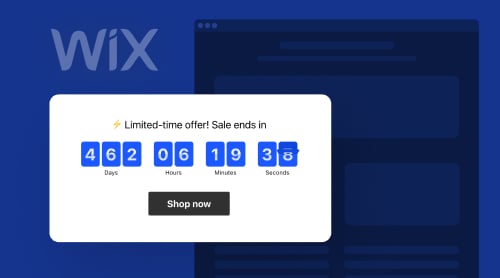Effortless Portfolio Embed for Squarespace
Introducing the Elfsight Portfolio widget, an innovative tool that allows you to display your projects and achievements on Squarespace with ease. Whether you’re an artist, designer, photographer, or any professional wanting to showcase your work, this widget provides a seamless and visually appealing way to do so. Features like customizable layouts, interactive project popups, and media support make it a perfect addition to any Squarespace website.
The embedding of this solution into Squarespace pages is designed for simplicity and effectiveness. Even without coding experience one can create and customize the no-code Portfolio app to match their website’s needs. The process is free and straightforward, ensuring that anyone can enhance their online presence with a professional-looking portfolio.
To get started, here are the quick tutorials to create a no-code Portfolio app:
- Select a template that aligns with your website pages’ aesthetics and purpose.
- Customize the layout, add your projects, and fine-tune the design elements.
- Generate and copy the embed snippet provided by Elfsight.
- Paste the code into your Squarespace website where you want the portfolio to appear.
Great! You created a stunning and functional portfolio on your Squarespace website. It’s a hassle-free process that surely adds significant value and professionalism to your online presence.
Enhancing Your Website with Elfsight Portfolio App
The no-code Portfolio app creates a dynamic and visual appeal for any website or e-store pages. For site owners, it offers an interactive platform to showcase their work, driving higher engagement and user interest. Customers, on the other hand, enjoy a rich, immersive experience, discovering your projects and talents through a well-organized and captivating display.
Benefits for site holders
- Showcasing versatility with Elfsight no-code Portfolio app. Elfsight Portfolio allows you to effortlessly create and display a variety of projects on your Squarespace website pages, showcasing the depth and breadth of your skills and services. This app makes it easy to categorize your work, allowing potential clients to navigate through different types of projects, like design, photography, or art, with ease. The versatility of Elfsight no-code Portfolio app ensures that every aspect of your professional portfolio is displayed on pages attractively and effectively, enhancing your online presence.
- Customizable design to match your brand. Elfsight no-code Portfolio app offers extensive customization options, allowing you to tailor every aspect of your portfolio’s appearance to align with your unique brand identity on your website pages. From adjusting color schemes to selecting layout styles, you can create a portfolio that resonates with your brand’s aesthetic. This level of customization ensures a consistent and professional online presence, reinforcing your brand identity across your site.
- Effortless embedding and management. Elfsight no-code Portfolio app is designed to be easily inserted into your Squarespace website, allowing for a smooth and hassle-free setup. Once added, managing your portfolio is straightforward, with no need for coding skills. Basically, this means you can focus more on creating and showcasing your work, and less on technicalities, ensuring that your pages stay up-to-date with your latest projects and achievements.
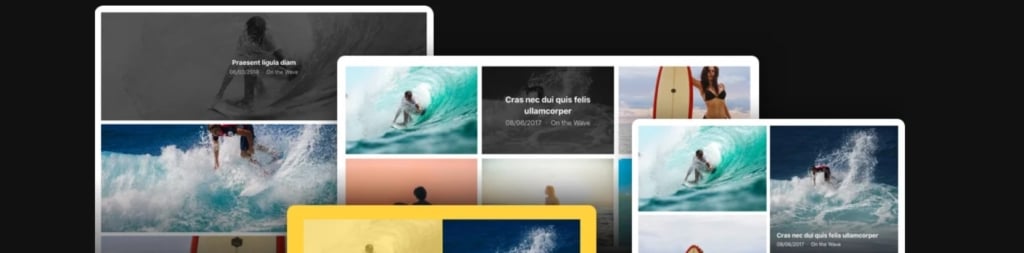
Benefits for customers
- Seamless and engaging navigation experience. The Elfsight no-code Portfolio app for Squarespace creates an effortless and engaging browsing experience. With intuitive navigation and a user-friendly interface, visitors can easily explore your body of work. The seamless integration of this app into your Squarespace pages ensures that customers can browse through your projects convenietnly.
- Direct communication at their fingertips. Elfsight Portfolio app for Squarespace provides interactive features like call-to-action buttons, making it easier for customers to communicate directly with you. These buttons can be strategically placed to encourage actions such as making a purchase, getting in touch for a service, or viewing more details about a project. This direct line of communication enhances the customer experience by providing a quick and easy way to engage with your services right from your site.
- Rich visual and interactive experience. The Elfsight no-code Portfolio app creates an enhanced visual appeal of your Squarespace website by offering a rich, interactive experience to your customers. Visitors can view high-quality images and videos of your projects, engage with interactive elements, and get a comprehensive understanding of your work. This rich visual and interactive experience makes your pages more memorable and can significantly increase the time visitors spend exploring your content.
Key Features of Elfsight Portfolio App for Squarespace Websites
Elfsight no-code Portfolio for Squarespace stands out with its array of extraordinary features, each created to enhance the user experience and achieve specific goals on customers’ Squarespace website pages. From showcasing a wide range of projects to offering customizable design options, Elfsight Portfolio ensures that each website can effectively display its unique content and brand identity. These features not only make the portfolio visually appealing but also functional and user-friendly, catering to both website owners and their visitors.
| Feature | Description |
| Custom Layouts | Choose from various layout options like Grid, List, or Masonry to best showcase your work, aligning the presentation with your pages’s design and content strategy. |
| Interactive Popups | Detailed project information is displayed in user-friendly popups, providing an immersive experience for users to engage with your content. |
| Media Support | Incorporate diverse media types, including images and videos, to create a rich visual experience that highlights the quality and diversity of your work. |
| Project Categorization | Organize your projects into distinct categories, making it easier for visitors to navigate and find the relevant content. |
| Responsive Design | The no-code Portfolio for Squarespace is designed to look great and function seamlessly across various devices, ensuring a consistent user experience everywhere. |
| Call-to-Action Buttons | Strategically placed buttons encourage visitors to take action, whether it’s contacting you, making a purchase, or viewing more details. |
| Customizable Design Elements | Adjust color schemes, font styles, and layout designs to match your brand, providing a consistent and professional look across your pages. |
Each feature of no-code Elfsight Portfolio is carefully created to enhance the functionality and aesthetic appeal of your Squarespace website pages, ensuring that it not only attracts but also retains visitor interest. With these features, Elfsight no-code Portfolio is an invaluable tool for any Squarespace website looking to showcase its work effectively. You can also add a Subscription Form to engage the visitors who appreciated your no-code Portfolio. It is easy to learn about adding a Subscription Form to any website, including Squarespace and support your Portfolio with new leads.
Inserting Elfsight Portfolio into Your Squarespace Website
Adding the Elfsight no-code Portfolio app to your Squarespace website pages is a straightforward process. Here are the tutorials for embedding the app in every possible way:
- First, log into Squarespace and select your site.
- In the ‘Website’ section, pick the required page and hit ‘Edit’.
- Choose where you want the app, click ‘Add Section’, then ‘Add a blank section’.
- Then click ‘Add Block’, select ‘Code’, and paste the installation code.
- Adjust the block’s width as needed.
- After logging into Squarespace, choose your site.
- In the ‘Website’ section, pick your page, and click the ‘Gear’ icon.
- Go to ‘Advanced’, paste the installation code, and save.
- First, log into Squarespace and select your site.
- Under ‘Settings’, go to ‘Developer Tools’ and then ‘Code Injection’.
- Paste the installation code into the ‘Footer’ field and save.
Also, we welcome you to watch the educational video tutorials on adding a Portfolio app to your Squarespace website. This is a more visually appealing option for many customers.
For more detailed information you can visit our Help Center and find more tutorials concerning adding apps like the no-code Portfolio app to Squarespace pages. Don’t hesitate to contact our support team if you face any issues with your app.
Best Practices and Common Pitfalls with Elfsight Portfolio
By following these best practices and avoiding common pitfalls, you can effectively use Elfsight Portfolio to enhance your Squarespace website pages, making it not only visually appealing but also functionally superior. This approach ensures that your pages not only attract visitors but also engage them, turning them into potential clients.
Strategic use of categories for enhanced user experience. Utilize the categorization feature of Elfsight Portfolio app to make navigation intuitive on your Squarespace. By creating specific categories for different projects, you guide visitors through your work helping them find what they need. This organization not only improves user experience but also showcases the diversity of your portfolio, adding depth to your professional image.
Regular updates to keep content fresh. Updating your Portfolio app for Squarespace pages is crucial for maintaining visitor interest and showing the dynamism of your work. Regularly adding new projects and updating existing ones ensures that your portfolio remains relevant and engaging. This practice not only keeps your Squarespace current but also encourages repeat visits, as users will be eager to see your latest creations.
Maintaining a clutter-free layout. While showcasing a variety of projects is beneficial, it’s important to avoid cluttering your portfolio. A clean, well-organized layout allows users to focus on your work without distractions. By curating the content and layout of your Elfsight Portfolio, you ensure that your Squarespace website remains easy to navigate.
Effective use of Call-to-Action buttons. Strategically placed call-to-action buttons can significantly enhance user engagement on your pages. Ensure these buttons are noticeable yet seamlessly integrated into the design of your portfolio, providing a clear path for users to follow on your Squarespace website.
Examples of Using Portfolios on Squarespace Website Pages
We prepared some inspiring examples to show you what you can create when you install the marvelous Portfolio app. You can use these examples for your business strategies or use them as the foundation of your custom projects.
Travel blog
Create a detailed and engaging photo portfolio using the List layout in Elfsight’s Portfolio app on Squarespace. This layout showcases your projects in a single column, each complemented by a brief description under the project cover, utilizing the Card view style. With just a click, viewers can explore all the images in a project through a popup. The portfolio also offers the convenience of navigating between projects using on-screen arrows.
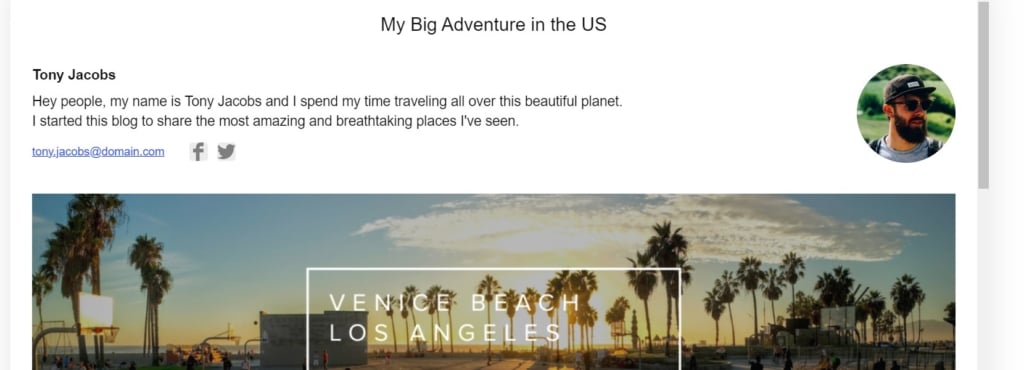
Video production
Showcase your video creations seamlessly with Elfsight Portfolio app installed on your Squarespace website. This feature enables you to embed a sophisticated video portfolio, supporting Vimeo and YouTube content. Videos can be previewed and played directly on your pages in a popup, offering standard options like Like, Share, and Save for Later. Personalize each video with titles, dates, descriptions, and custom links, or opt for a more streamlined appearance by removing these elements.
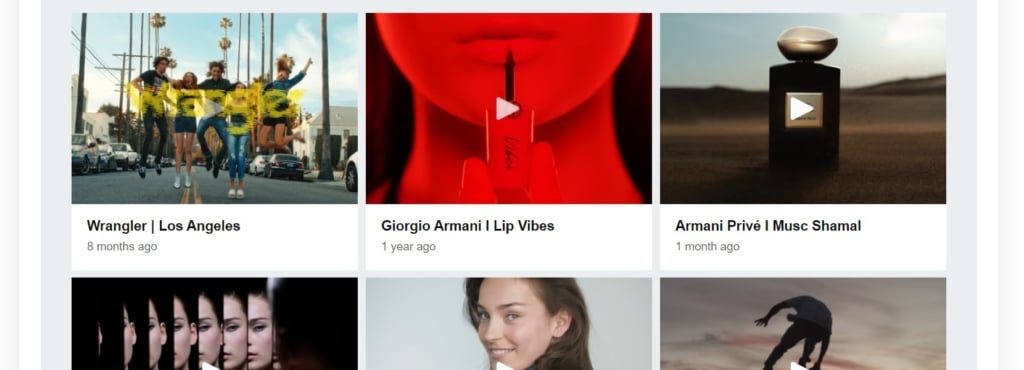
Web designer
Effortlessly present your diverse projects through a categorized portfolio using Elfsight Portfolio app on Squarespace. Sort your projects into distinct categories, allowing visitors to easily navigate between them. Enhance each project with a custom cover image. If you select the Bottom Overlay design, project descriptions will elegantly appear on hover in the lower left corner. The portfolio’s header is also an excellent space to feature your contact information and a call-to-action (CTA) button.
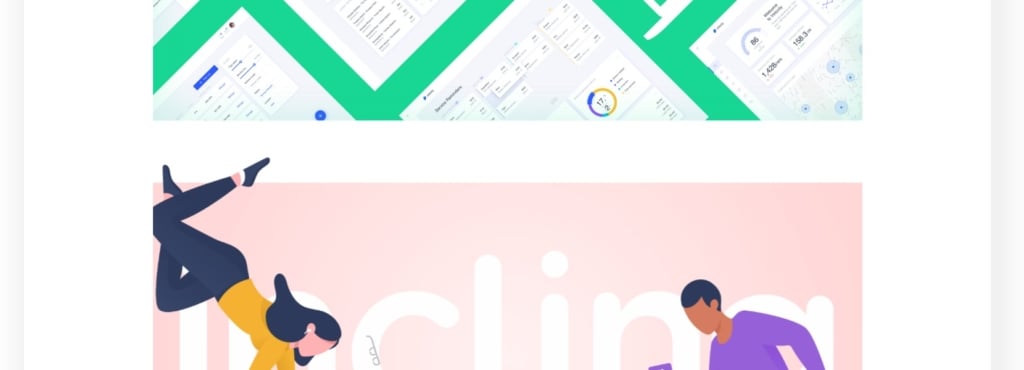
Photo shoots
Transform your photo projects into a modern, minimalist gallery using the Grid layout in Elfsight Portfolio app for Squarespace websites. This layout omits the widget header for a cleaner look, revealing project descriptions only on hover. Organize your projects in a 3×5 grid, maintaining a consistent cover size and square format for uniformity. A monochromatic hover effect adds a stylish touch. Clicking on a project displays only the photos, omitting additional information for a focused viewing experience.
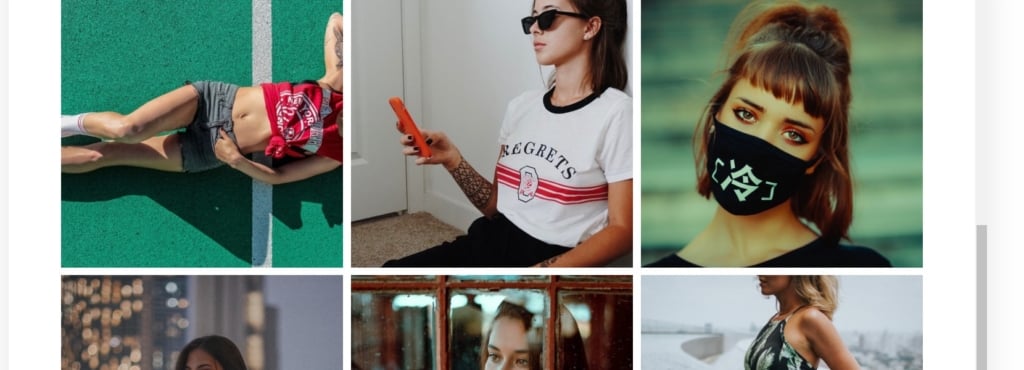
Makeup artist
Create an elegant and artistically driven widget using Elfsight Portfolio on Squarespace websites. Notice how the background color harmonizes with the CTA button and header text, enhancing the overall aesthetics and drawing user attention. Photos are neatly arranged in a grid with customized spacing, sans descriptions for a sleek, refined look. Viewers can appreciate the photos in a fullscreen popup and contact you directly through the information in the header.

Tattoo Artist
Showcase the dynamic and captivating tattoo artistry with Elfsight Portfolio installed on Squarespace websites. The Masonry layout is employed to display each photo in its authentic size and aspect ratio, ensuring that every detail of the artwork is appreciated as intended. Essential information about the tattoo artist is conveniently located in the header. Additionally, the title has been customized with a unique line for added personalization. Viewers can explore project photos in a popup or be redirected to a specified address for an expanded viewing.
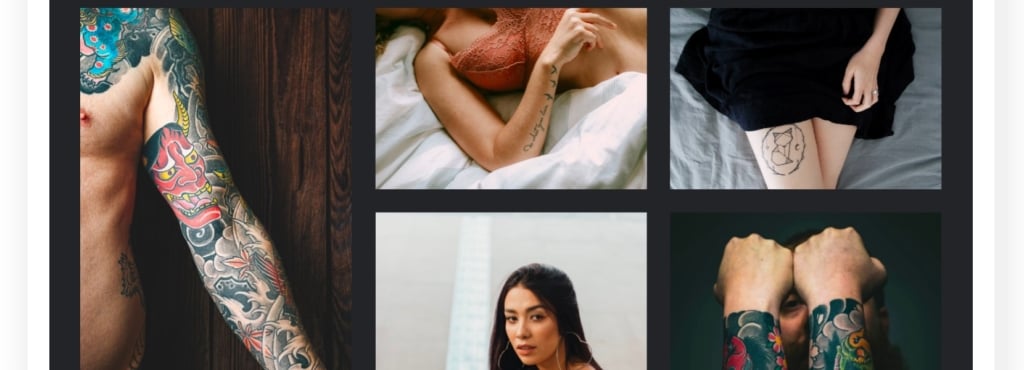
Explore 60+ Portfolio Templates
Explore FAQ to Eliminate Hesitations
Absolutely! Elfsight allows every user to create and embed the Portfolio widget on their Squarespace website at no cost. All customization options are fully accessible. You can either start directly in the Elfsight dashboard after signing up or experiment with the demo mode and create an account later. For more advanced features or different upgrades, you might want to explore our Pricing section for additional Elfsight offerings.
As soon as you finish designing your project, you’ll receive the HTML code instantly. If you’re not already registered with Elfsight, you’ll need to sign up to get your free code. This process is straightforward, ensuring you can embed your Portfolio widget into your Squarespace website pages effortlessly.
Indeed. The Elfsight Portfolio widget is versatile and compatible with a wide range of CMS platforms, not just Squarespace. Whether you’re using WordPress, Shopify, Wix, or any other popular site builder, our solution can be seamlessly integrated. Our comprehensive list includes Adobe Muse, BigCommerce, Blogger, Drupal, Elementor, Joomla, Magento, Weebly, and more, ensuring great adaptability for your site needs.
The Elfsight Portfolio widget is designed to be fully responsive, ensuring your projects look impeccable on any device, from desktops to smartphones. This responsiveness is key to providing a consistent and engaging user experience, making your Squarespace more accessible and user-friendly.
Certainly! Elfsight Portfolio allows you to divide your projects into categories, making it easier for visitors on your Squarespace website to find the projects they are interested in. This feature is particularly useful for showcasing a wide range of work, as it helps organize your Squarespace portfolio and enhances the overall user experience.
Elfsight Portfolio for Squarespace surely offers extensive customization options. You can adjust the layout, color scheme, font style, and more to ensure the result aligns with your brand identity and design on Squarespace. This level of customization allows for a unique and cohesive visual presentation of your installed portfolio.
Enhancing Communication with Elfsight
As we wrap up this article, let’s revisit the key insights about the Elfsight Portfolio widget. This versatile and user-friendly tool stands out with its array of features designed to enhance your Squarespace. From showcasing a diverse range of projects in customizable layouts to providing interactive user experiences with responsive design, Elfsight Portfolio is equipped to elevate your online presence.
The contents of your Portfolio for Squarespace also surely matter, so always keep it relevant and interesting for potential customers or employers. It is often useful to learn materials on creating a successful online portfolio to promote your activity.
As you delve into the Elfsight Portfolio, keep these key strategies in mind: consistently refresh your content, organize your projects into categories for streamlined user navigation, and leverage the extensive customization features to reflect your unique brand identity. Experiment with various settings and layouts to find the perfect fit for your site pages and the audience.
- Should you need more detailed guidance, our Help Center is always at your disposal. It’s a treasure trove of tutorials, support, and solutions for any challenges you may encounter with our widgets and their embedding into different platforms.
- Join our vibrant Community for engaging discussions, valuable insights, and the latest updates on Elfsight’s offerings. It’s an ideal place to connect with fellow Elfsight users, ranging from seasoned professionals to newcomers seeking advice.
- Make sure to explore our Wishlist in the Community area. Here, your ideas for new features and widget enhancements can be proposed and voted upon. Your contributions are crucial in shaping the evolution of Elfsight’s widgets.
Thank you for exploring the Elfsight Portfolio widget and these tutorials. We’re excited to see it incorporated into your Squarespace pages and utilize its full potential to bolster your online presence. With Elfsight, the opportunities to enhance your site are boundless.