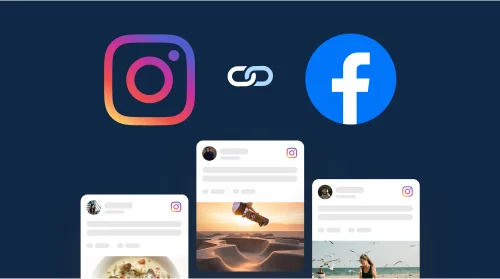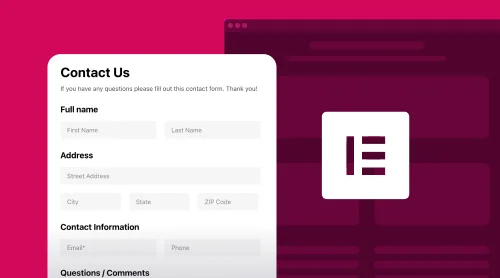What is Instagram Feed? How Can You Benefit from It?
The Instagram Feed is a trendy addition that supports sharing social media posts from your profile directly on your website page, saving the efforts of business owners in learning how to write code and the time of developers to deal with one.
With a high attachment to promoting bright experiences across different Internet channels, Instagram continues to have lots of value to users. Not only do we rely on finding inspiration and motivation, but we also do try to seek social proof and credibility of whom we can trust.
That being said, the Instagram Feed plugin from Elfsight lets you do that. It acts as confirmation of a story you want to pull out your Facebook page users. And to even greater instant, you can get the following too:
- Broaden social media reach. Add Instagram content to your Facebook page to link more traffic to your Instagram profile. It’s a powerful tool for strengthening your social media presence and growing the number of active followers.
- Create a seamless cross-platform plot. The integration of the Instagram Feed seamlessly connects your Facebook and Instagram profiles, creating a harmonious visual journey across platforms and fostering a cohesive storytelling narrative.
- Spark curiosity and a strong bond with your branding. Carefully nurture an emotional connection by igniting interest in your offerings with the Instagram Feed on your Facebook page. Think of it as a canvas that lets you splash out creativity, passion, and vision. Celebrate visually stunning galleries, promote products, and amplify lifestyle imagery, adding depth and authentic resonance to the brand.
As we venture further, we’ll explore in depth how to embed the widget on your Facebook page and take a look at the most popular examples of feeds you can embed—all for free!
But for now, give the live demo of the widget below a try, play around with multiple custom features, and create the best addition in a matter of seconds.
How to Create and Add Instagram Feed to Facebook Page: Ready-to-Use Tutorials
Integrating the captivating allure of Instagram onto your Facebook page is a carefully orchestrated process. The Elfsight Instagram Feed widget offers businesses and individuals a way to seamlessly infuse their Facebook page with visually compelling content. Therefore, let’s navigate through the step-by-step embed process of Instagram Feed on your Facebook page.
Step 1: Open the Instagram Feed widget from Elfsight
To begin this captivating journey, you should open the Instagram Feed configurator. You can use the live demo of the widget above or head over to the admin dashboard to search for it there. If you don’t have an account, create one for free.
Step 2: Choose one of the Instagram widget’s templates
Once you’ve accessed the Instagram Feed widget’s builder, please feel free to pick the best and most suitable for your Facebook page website template. By the end of the day, all the options are fully customizable and can be tweaked to match your expectations.
Step 3: Link your Instagram profile or hashtag as a source for the feed
Integrate your Instagram content seamlessly by linking your profile or specific hashtags as a source for the feed. This step allows you to curate the content you want to showcase on your Facebook page, whether it’s your own posts, user-generated content, or specific thematic content through hashtags.
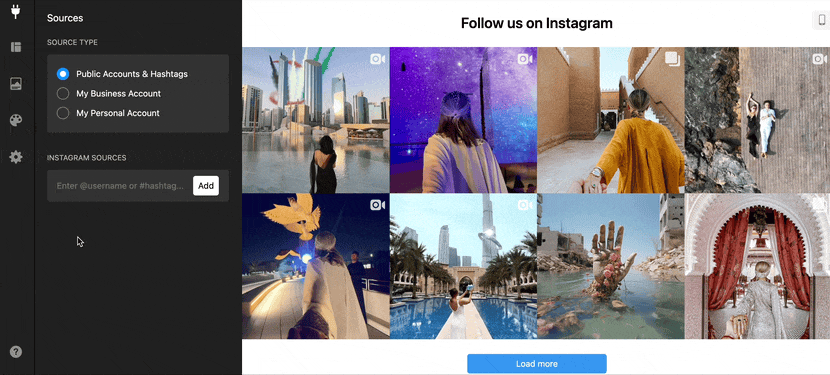
Step 4: Adjust the layout settings for a better look of the Instagram Feed
Customize the layout settings according to your preference: Slider or Grid. This could also include adjusting the number of columns and rows, setting the Instagram Feed widget’s title, and arranging the content for an enhanced visual appeal to captivate your audience effortlessly.
Step 5: Select the Instagram post style and elements
With Elfsight, you can personalize the style of your Instagram posts. Choose from various customization options that best represent your visual narrative. Plus, specify the post elements—likes count, comments count, and text—you would like to display and decide on the post-click action: open in popup, on Instagram, or none.
Step 6: Customize the Instagram Feed widget’s color scheme
Tailor the color scheme to match your brand’s visual identity and ensure a seamless embed process for the widget with your Facebook page. It allows for a harmonious and visually cohesive experience that instantly captivates your audience.
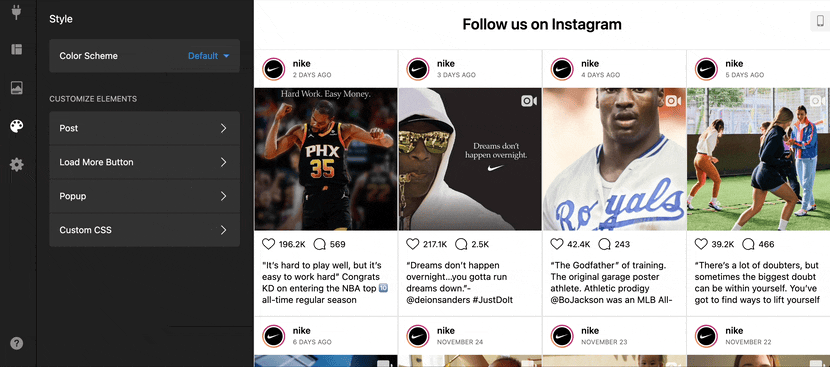
Step 7: Get the Instagram plugin’s embed code for your Facebook page website
Once your Instagram Feed is curated to perfection, it’s time to generate the embed code. This unique code will seamlessly add your Instagram profile content to your Facebook page, allowing for an immersive visual experience for your audience.
Step 8: Add the Instagram Feed widget to your Facebook page
With the embed code in hand, it’s time to navigate to your Facebook page and add the Instagram Feed widget. This step ensures that your visually compelling Instagram profile content blends with your Facebook page, offering a captivating and engaging visual experience for your audience.
In the Facebook page’s settings, look for the option to add a new page tab. After that, pick the “Static HTML: iframe tabs” option in the settings. Add a new tab and paste the widget’s embed code you generated from Elfsight into the designated field.
Be sure to preview your new tab to ensure everything looks and functions as intended. Once you’re satisfied with the visual representation, go ahead and finalize the addition of your new Instagram Feed tab to your Facebook page.
By following these comprehensive tutorials, you can effortlessly add the captivating allure of your Instagram content to your Facebook page in just a few clicks. Visual storytelling has never been this engaging!
Top Instagram Feed Example Usages for Facebook
Energize your Facebook page with the captivating allure of Instagram. Each example usage offers a unique and engaging way to broadcast your Instagram content on the website, amplifying your visual storytelling and fostering deeper connections with your audience.
Let’s get started—it’s time to add your Facebook presence to the next heights with the vibrancy of Instagram!
Example 1: Instagram Profile Widget
The Profile Widget is a comprehensive display option that allows you to showcase your entire Instagram feed directly on your Facebook page. Add this widget to offer your followers an immersive glimpse into your social media world. Whether it’s your latest posts, stories, or highlights—the Profile Widget template paints a complete visual narrative and invites your Facebook audience to explore further on Instagram.
Here’s why it’s a great choice:
- Add your latest Instagram posts, allowing users to create a better understanding of your brand’s visual story.
- Showcase your follower count and engagement metrics, building trust and credibility among Facebook page’s potential customers.
- Encourage Facebook users to follow your Instagram profile, increasing your reach and creating a consistent presence across platforms and websites.
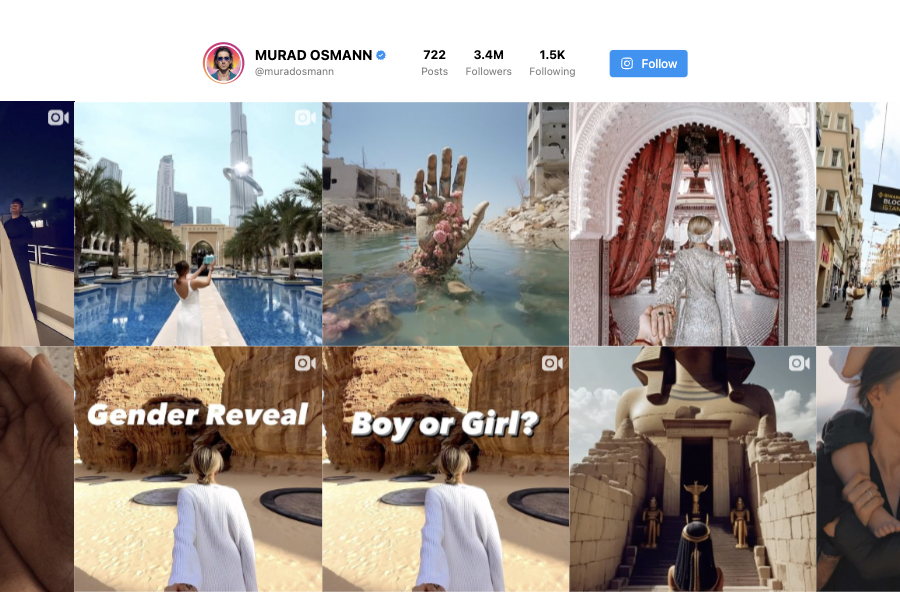
Example 2: Instagram Post Slider
The Post Slider offers a sleek and dynamic way to highlight your captivating Instagram content on your Facebook page. This engaging presentation format allows you to link a curated selection of your Instagram posts, encouraging your Facebook audience to engage with your brand’s story. With smooth transitions and a visually striking layout, the Post Slider widget is all about capturing attention and inviting exploration.
Check out its benefits:
- Promote a dynamic slideshow of your latest Instagram uploads directly on your Facebook page.
- Engage Facebook users with interactive widget’s swipe navigation.
- Add more posts compared to other usages, enabling website visitors to explore a broader range of your Instagram content.
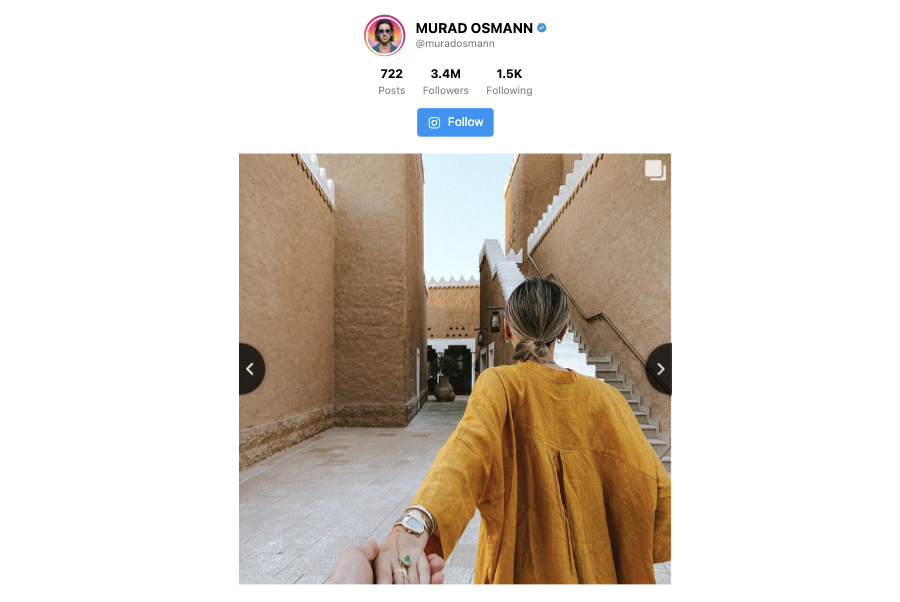
Example 3: Instagram Hashtag Showcase
Curate user-generated content by displaying a dedicated hashtag gallery on your Facebook page with Elfsight’s widget, fostering community engagement and showcasing the diversity of your audience’s experiences. Enliven your online presence with authentic and relatable Instagram content. The Hashtag Showcase is a powerful vehicle for building a sense of community and inclusivity among your Facebook audience.
Here’s why it’s a valuable option:
- Embed posts tagged with a specific hashtag on your Facebook page.
- Encourage customer engagement and community involvement by showcasing user-generated content on your page with this widget.
- Increase brand exposure and invite users to join conversations related to your brand or specific campaigns.

Example 4: Small Instagram Widget
Sometimes, less is more. The Small Widget offers a compact yet impactful way to create a snapshot of your Instagram feed directly on your Facebook page. This minimalistic widget is perfect for offering a quick touchpoint, allowing your website audience to see the Instagram content you upload without overwhelming themselves. It’s all about making an impression with simplicity and elegance.
Here’s why it’s an excellent choice:
- Optimize space on your Facebook page and add a smaller widget displaying Instagram posts.
- Seamlessly embed the small widget on your Facebook page’s design, ensuring a polished and cohesive look.
- Allow visitors to explore a curated collection of your Instagram content without overwhelming your website page layout.
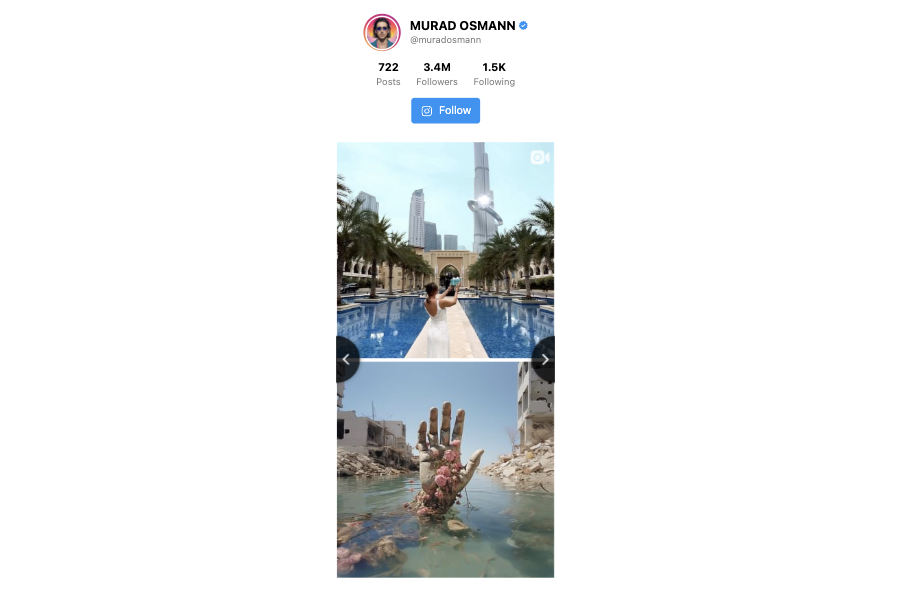
By exploring and leveraging these varied example usages, you can transform your Facebook page into a captivating visual journey. Add a widget to seamlessly link your Instagram content and enrich the experience for your Facebook audience.
Plus, feel free to explore other Instagram Feed widget templates to embed in the extensive catalog!
Explore 70+ Instagram Feed Templates
Who Needs Instagram Feed on Facebook Page? And Why?
Cultivate a new approach to growing the social media community and a sales number with visual storytelling that can capture every user’s attention, no matter what industry you’re in. It can be pretty much a general and beneficial experience for everyone: artists, photographers, influencers, brands, content creators, and many others.
We’re not faking it to you, as people have a tendency to search for Instagram profiles to look up more details.
For example, in this research, 89.9% of the respondents think that reputation marketing is crucial because they need to know from whom they are buying. And 41.3% of the respondents have agreed that Instagram holds the potential to influence them into buying many products even though they would just be casually browsing the feed.
So, sharing the Instagram feed of your profile on the website can be your hidden tool to create trust and instill transparency in the business.
To prove the statements above, let’s look at a few examples of businesses that can benefit from having the whole story link together with the Instagram Feed widget on the Facebook page:
1. Fashion brands
Fashion brands can add the Instagram Feed widget to their Facebook page to upload their latest collections, fashion shows, and behind-the-scenes snippets. This dynamic visual content provides an opportunity to engage with fashion enthusiasts, influencers, and potential customers.
Why: By making the page informative, you add details to the brand story and project into the world your unique philosophy. The widget serves as a gateway to offer an immersive look into the ethos and lets you stay at the forefront of visual engagement across competitive websites and platforms.
2. Restaurants and cafés
Restaurants and cafés can add an enticing Instagram Feed to their Facebook page, showcasing mouth-watering dishes, unique recipes, and specials. By sharing tempting food photography with customer reviews and testimonials, you can captivate the attention of food lovers.
Why: Culinary experiences are all about presentation and ambiance. And the Instagram Feed widget offers a perfect canvas for that! Embed the widget on the Facebook page to invite potential clients to savor each visual moment and foster a deeper connection with the brand.
3. Travel agencies and hospitality businesses
For travel agencies and hospitality businesses, the Instagram Feed widget on the Facebook page is an excellent way to add wanderlust. Foster a sense of adventure by visually immersing the audience in breathtaking locations.
Why: Embed the Instagram Feed widget on the Facebook page so that you can transport the audience to captivating destinations, add a sense of adventure, and spark the desire to explore, creating an immersive visual journey. Make them want to use your services and never have the fear of missing out anymore!
4. E-commerce and retail brands
E-commerce and retail brands can benefit from an Instagram Feed widget on their Facebook page by displaying their product catalog, user-generated content, and shopping experiences. Showcase product images, demonstrate how customers use your products, and announce special discounts or promotions.
Why: E-commerce and retail businesses rely on visual appeal to showcase their products and draw in their audience. Add the Instagram Feed widget to the Facebook page and use shoppable posts to facilitate impulse buying. It fosters deeper engagement, drives product discovery, and offers a seamless extension of its e-commerce presence.
5. Artists and creatives
Creatives and artists thrive on their creative process and the narrative behind their creations. Link Instagram with your Facebook page to add artwork, post creative processes, and participate in collaborations. Encourage followers to comment, share, and connect with your art community to expand your reach and build meaningful relationships.
Why: Add the Instagram Feed widget to the Facebook page to build an authentic connection between your craft, your business name, and the public. Telling a story that stands behind the art can help you create an emotional bond with strong compassion, as people tend to relieve similar life experiences. So, sharing this type of content can get you to grow your follower base and potential in a market.
6. Fitness and wellness professionals
Fitness and wellness professionals can embed the Instagram Feed widget on their Facebook page to inspire and motivate their audience. It allows professionals in this space to curate visually powerful stories and share content that promotes a healthy lifestyle.
Why: Add the Feed widget to the Facebook page to offer a window into the wellness experience you embody. It creates vibrant communities around shared journeys and engages the audience in an inspiring visual narrative.
7. Local businesses and events
For local businesses and events, the Instagram Feed widget on their Facebook page is an effective way to promote local experiences, products, and initiatives. Engage with your local audience by encouraging them to share their experiences and spread the word about your offerings.
Why: The Instagram posts act as a visual representation of your brand, providing potential customers with a peek into the lifestyle and experiences associated with your business. Not only does it add credibility, but it also encourages visitors to explore your offerings further.
8. Educational and non-profit organizations
Educational institutions and non-profit organizations can add the Instagram Feed to their Facebook page to showcase their mission and ongoing projects. Display your impact and build a loyal community by highlighting the success stories, events, and campaigns that truly resonate with your followers.
Why: The visually appealing feeds create an emotional connection, inspiring others to get involved in your cause, donate, or participate in your initiatives. It’s a powerful tool for raising awareness, fostering engagement, and promoting shared values on the Facebook page.
By seamlessly uniting Instagram’s captivating visual allure with the dynamic canvas of its Facebook page, businesses across diverse industries can elevate their storytelling and foster deeper engagements with their audience. The widget from Elfsight adds a gateway to visually enchanting experiences that spark curiosity, kindle inspiration, and boost immersive connections.
Conclusion: Embed Your Own Instagram Feed to Facebook Page!
As you embed Elfsight’s Instagram Feed on your Facebook page, you’re not just adding a widget; you’re enhancing your online presence with a captivating visual journey. The harmonious blend of your Instagram and Facebook platforms is an incredible way to engage your website audience and bring your visual storytelling to new heights.
So, get ready to watch your Facebook page come alive with the vibrant energy of your Instagram content, all thanks to Elfsight’s Instagram Feed widget! Elevate, engage, and embrace the beauty of seamless social media integration.
To learn more about the embed process of the Instagram Feed plugin, go through more website tutorials, or seek advice from colleagues and the Support Team, follow the sources below:
Allow your Facebook page to become the captivating centerpiece of your social media presence, igniting curiosity and fostering deeper connections with your audience. Let’s roll out the red carpet of irresistible visual storytelling!